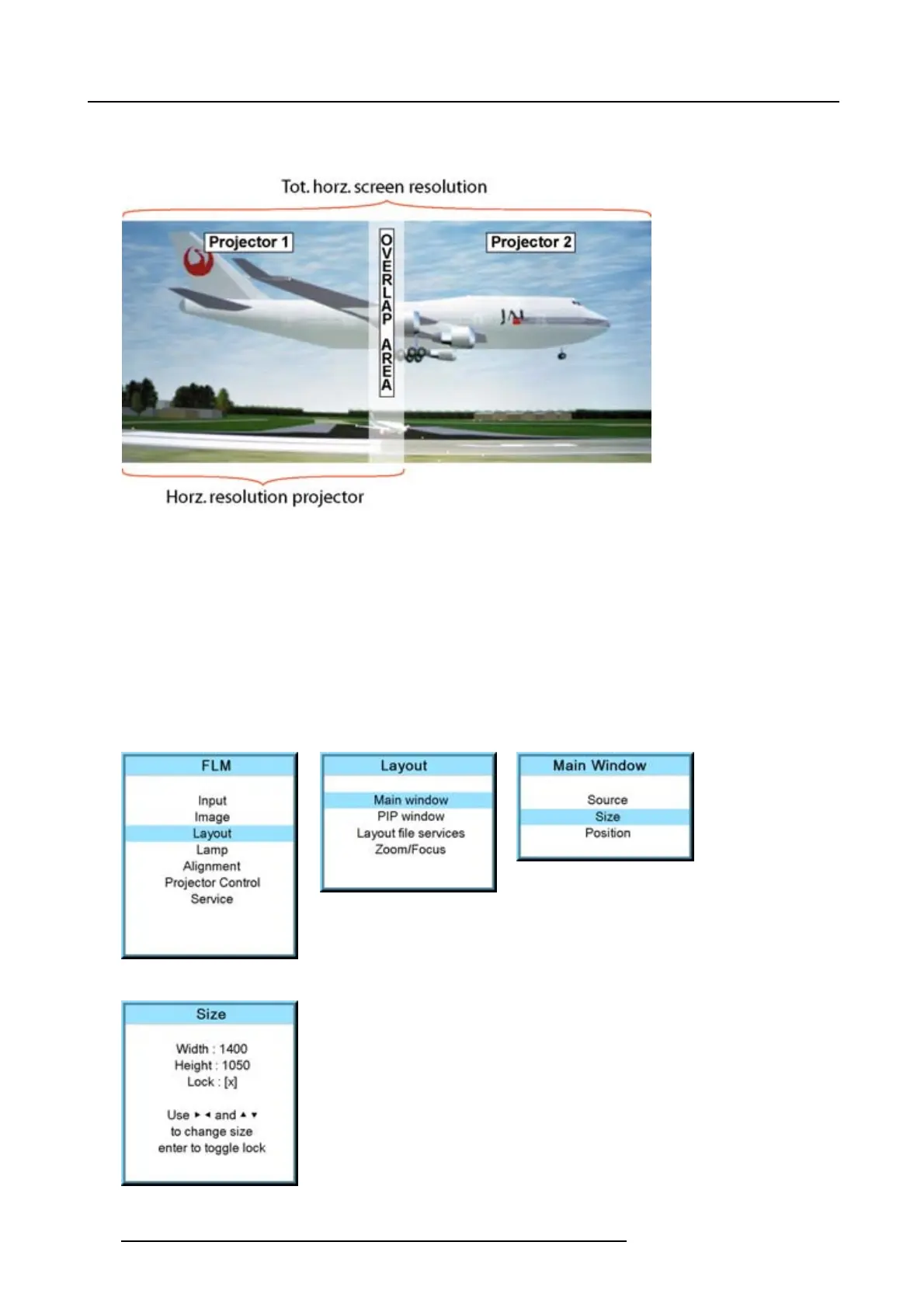12. Alignment menu
12.11.4 ScenergiX overlap zone (horizontal ScenergiX)
Definitions
Image 12-78
ScenergiX set up
Overlap : number of pixels that overlap
Horizontal resolution of 1 projector
Total horizontal screen resolution : [(horizontal resolution of 1 projector) x 2] minus overlap.
Horizontal Resolution source : number of active pixels of the source.
How to set for the fi rst projector
1. Go to Layout → Main window → Size
2. Enter the value for the Width as follow: Total horizontal screen resolution / 2 - 0.5 x overlap zone.
3. Position remains the same.
Image 12-79
Image 12-80
Image 12-81
Image 12-82
136 R59770179 FLM R22+ 15/03/2010