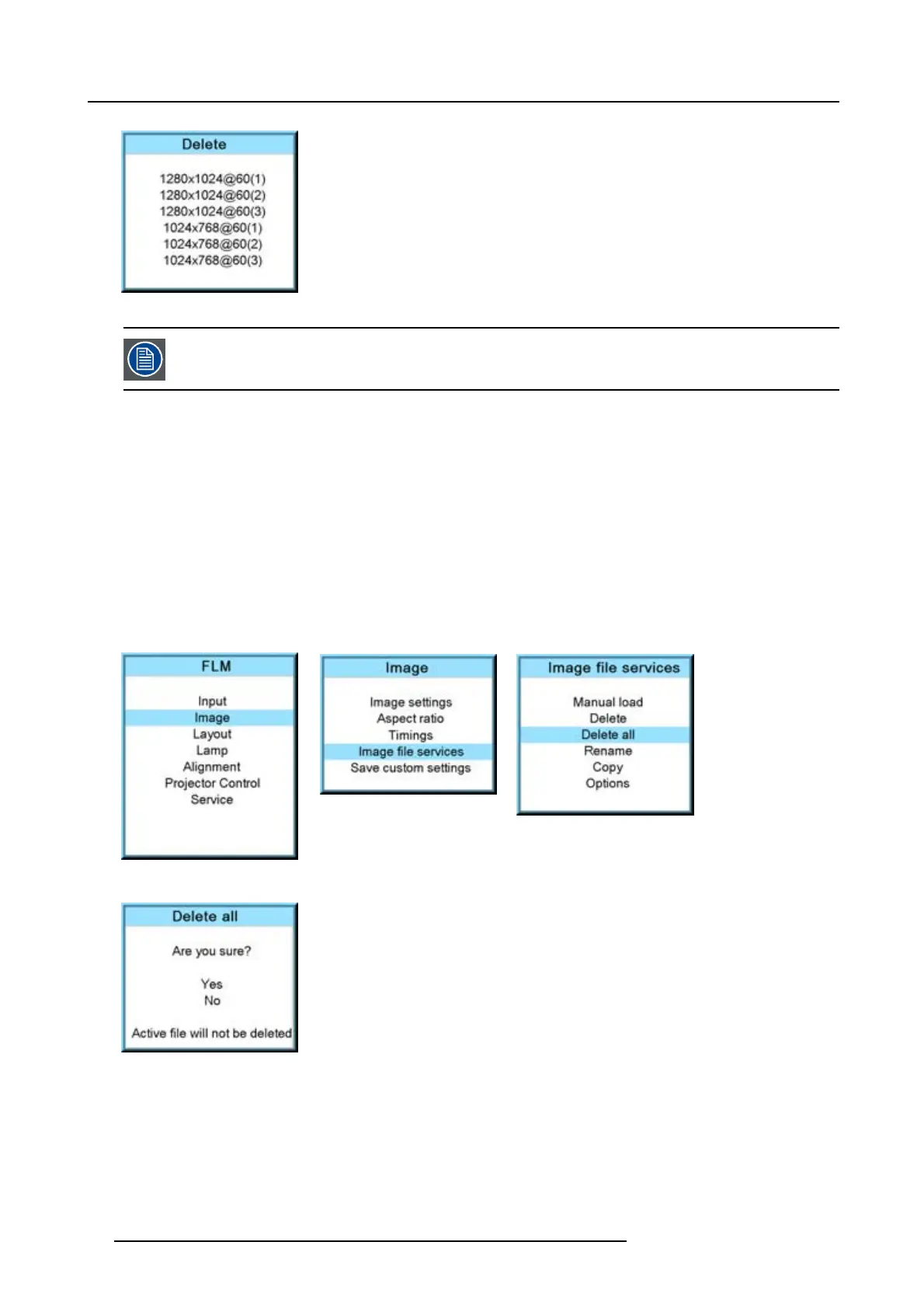9. Image menu
Image 9-86
No recovery possible !
9.6.4 Delete all custom files
How to delete?
1. Press MENU to activate the menus.
2. Use the ▲ or ▼ key to select Image and press ENTER.
3. Use the ▲ or ▼ key to select File services and press ENTER.
The File service menu is displayed.
4. Use the ▲ or ▼ key to select Delete all and press ENTER.
A delete all confirmation window opens.
5. Use the ▲ or ▼ key to select Yes if you are sure to delete all custom files and press ENTER to activate the selection.
Image 9-87
Image 9-88
Image 9-89
Image 9-90
Or,
if you are not sure to delete all custom files, select No and press ENTER to activate the selection.
9.6.5 Rename a file
How to rename?
1. Press MENU to activate the menus.
90
R59770179 FLM R22+ 15/03/2010