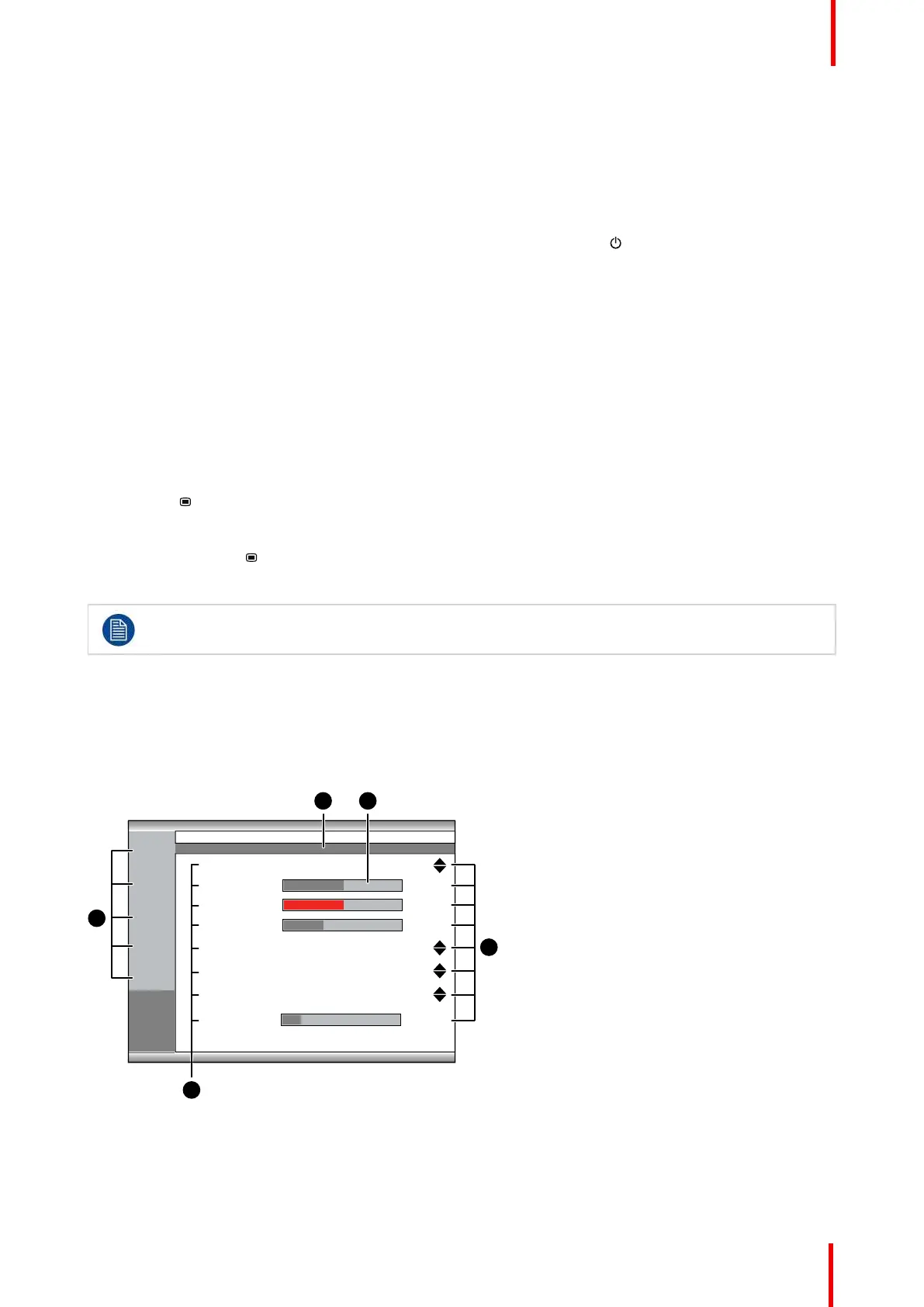R5911692 /01 MDSC-8231 25
4.3 Power status LED
About the power status LED
The behavior of the power LED shows the status of the unit:
• Off: Hard power OFF (power supply is unplugged)
• Blinking orange: Soft power OFF (switched off by using the stand-by key (
))
• Steady orange: Display is in power save mode (backlight and LCD off)
• Blinking green / orange: Searching for signal
Note: When Power save mode is enabled, the display will automatically go into power save mode after 10
seconds of searching without signal.
• Steady green: Display has a valid input signal.
4.4 OSD menu activation
To activate the OSD menu
1. Switch on the display (see “On/Off switching”, page 24).
2. Unlock the keyboard (see “Keyboard locking/unlocking”, page 24).
3. Press the
key.
As a result, the OSD main menu comes up in the bottom right corner of the screen. If no further actions are
taken within the following 30 seconds, the OSD menu will disappear again.
If after pressing the
key, the OSD lock window appears then this means that the OSD lock has been
enabled. Refer to “Control lock: OSD menu locking/unlocking”, page 27 for more information and
instructions to unlock the OSD menu.
The time-out of the OSD menu automatic close function can be adjusted or disabled in the OSD
menu (OSD Time-out).
4.5 OSD menu navigation
OSD menu structure explained
Below is an example of the OSD menu structure:
Picture
Brightness 50
Contrast 50
Saturation 30
Profile Factory
Color temperature 6500K
Gamma Native
Sharpness 10
Color space ITU709
1
4
2
Picture
System
Input
select
Picture
advanced
Configuration
3
5
1024x768@100 Hz
Image 4-2
1. Menu pages
2. Sub-menus (menu items)
3. Status bar
Daily operation
