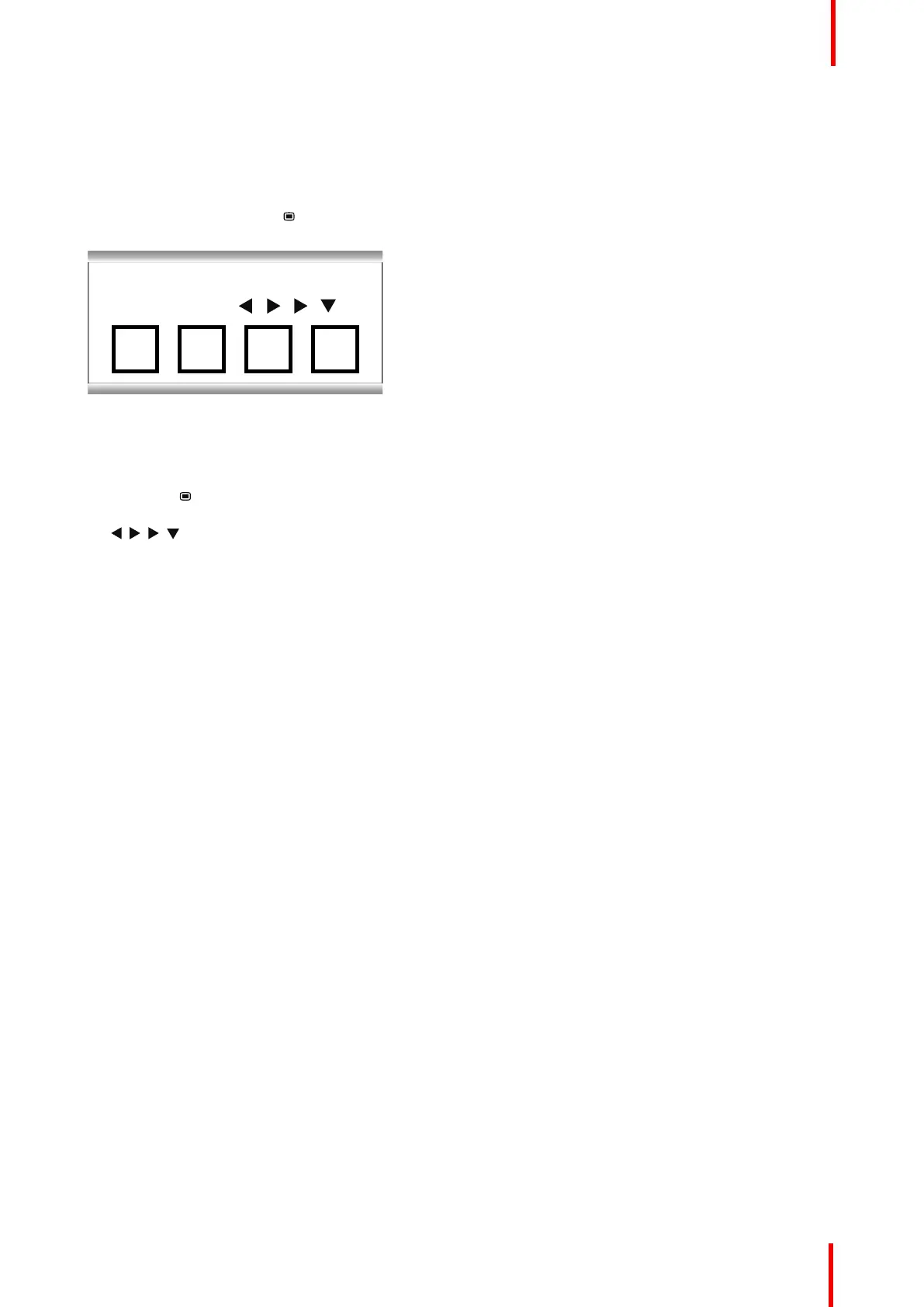R5911692 /01 MDSC-8231 27
4.7 Control lock: OSD menu locking/unlocking
About the control lock
As described in “Control lock”, page 41, the control lock can be enabled to avoid unwanted access. When the
OSD is locked, pressing the
key after unlocking the keyboard will not activate the OSD menu, but will make
the OSD lock window appear. The OSD menu can only be accessed after pressing a sequence of keys.
OSD lock
Sequence: 5 - 6 - 6 - 3
Image 4-5
To lock/unlock the menu
1. Unlock the keyboard (see “Keyboard locking/unlocking”, page 24)
2. Press the
key.
3. When the OSD lock window appears, press the following key sequence to unlock the OSD menu:
, , ,
Daily operation
