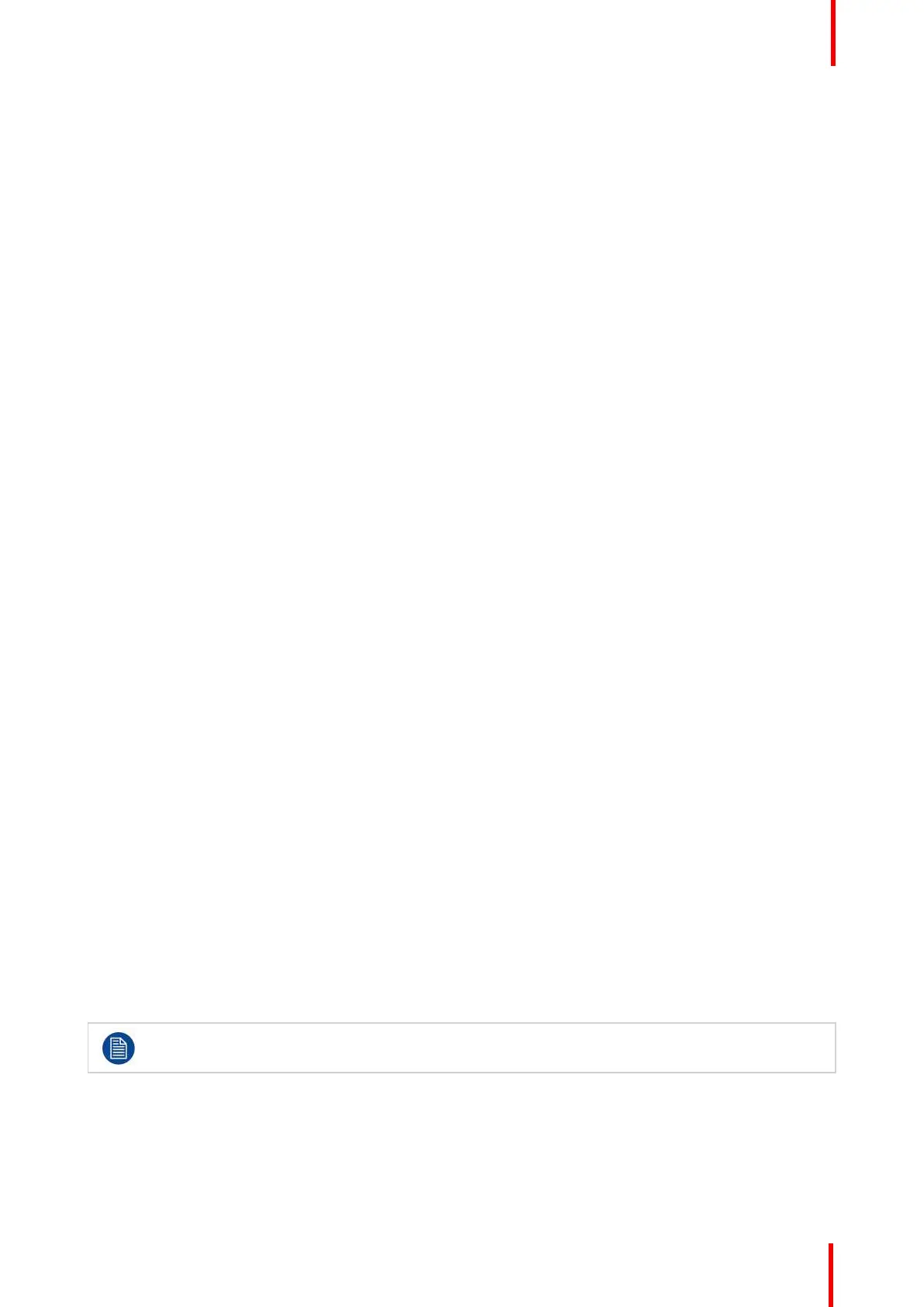R5911692 /01 MDSC-8231 41
The available options are:
• Disabled
• +5V on Pin 14
• +5V on Pin 16
To select the power on DVI
1. Bring up the OSD main menu.
2. Navigate to the System menu.
3. Enter the Power on DVI submenu.
4. Select one of the available options and confirm.
5.5.2 Power on DisplayPort
About power on DisplayPort
This setting allows you to select if the +3V3 DC supply is applied on the DisplayPort connector or not.
The available options are:
• Disabled
• +3V3 on DP main
To select the power on DisplayPort
1. Bring up the OSD main menu.
2. Navigate to the System menu.
3. Enter the Power on DP submenu.
4. Select one of the available options and confirm.
5.5.3 Control lock
About control locking
This setting allows you to avoid unwanted activation of any function through the keyboard. By enabling the
Control lock function, the front keyboard can only be accessed after pressing a sequence of keys. Refer to
“Control lock: OSD menu locking/unlocking”, page 27.
To enable/disable control locking
1. Bring up the OSD main menu.
2. Navigate to the System menu.
3. Enter the Control Lock submenu.
4. Enable/Disable Control locking as desired and confirm.
5.5.4 Power saving
About power saving
When the selected input(s) is (are) missing (main, 2nd and failover), this setting allows the display to switch off
the backlight and enter a low power mode. As soon as the selected input(s) is (are) present again, the display
will exit the power save mode and display the image. Also, by activating the OSD menu, the display will exit
power save mode.
When the Auto search function is enabled (see “Auto search”, page 36), the display will not enter
the power save mode, even when the input(s) is (are) missing.
To enable/disable power saving
1. Bring up the OSD main menu.
2. Navigate to the System menu.
3. Enter the Power Saving submenu.
4. Enable/Disable power saving as desired and confirm.
Advanced operation
