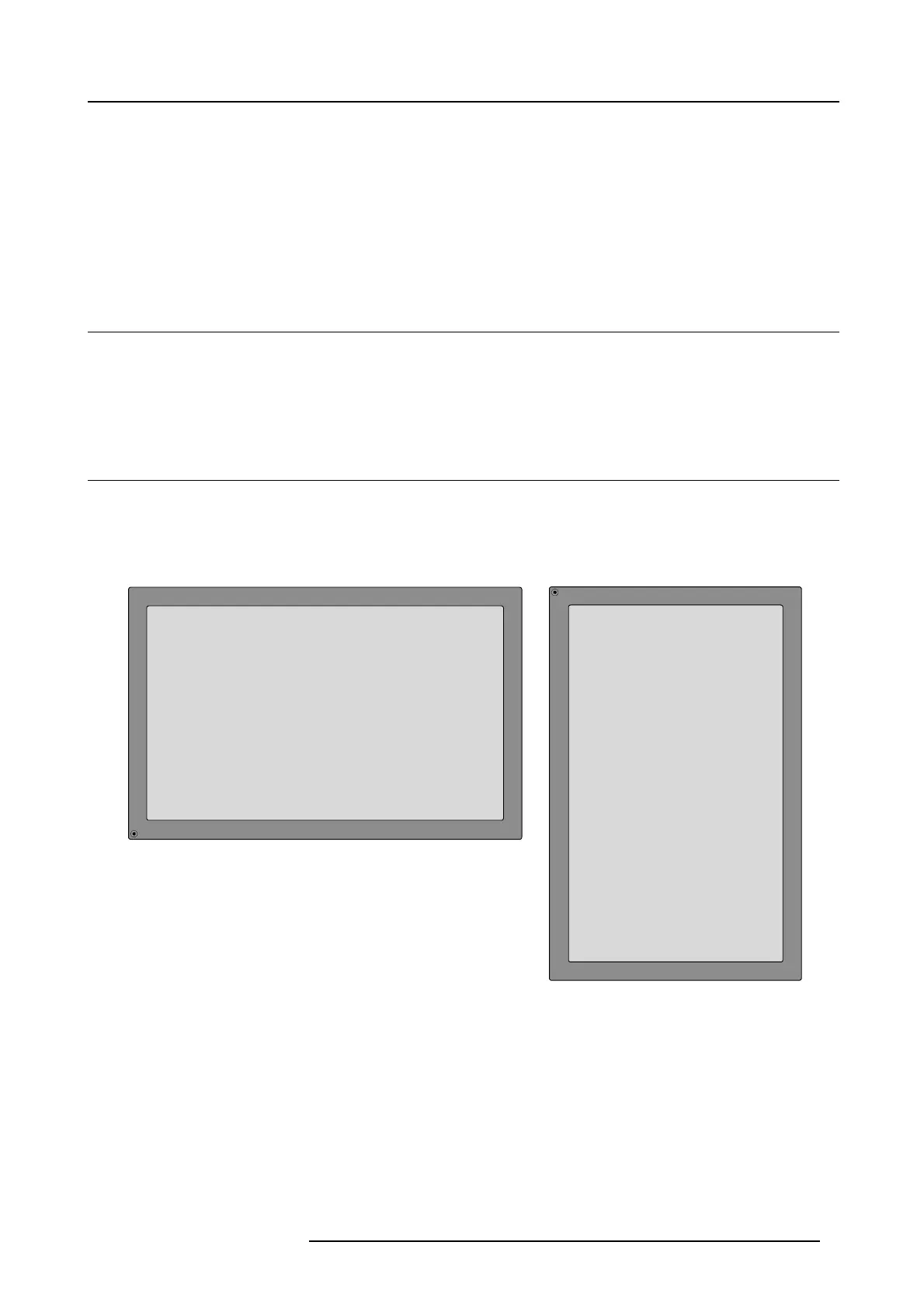2. Installation Guidelines
2. INSTALLATION GUIDELINES
Overview
• General
• Solaris LC40 configurations
• Battery Insertion in the Remote Control
2.1 General
Environmental conditions
• Operating temperature : 5° to 40°C (41° to 104°F)
• Humidity : max 85%
2.2 Solaris LC40 configurations
Different configurations
The Solaris LC40 can be used in two different configurations, landscape and portrai
t.
The portrait configuration is only possible with the optional Rotator module (order number : R9842362)
Image 2-1
Landscape configuration
Image 2-2
Portrait configuration
When using in landscape, the infra red receiver must be in the lower left corner.
When using in portrait, the infra red receiver must be in the upper left corner.
Applications
The Solaris LC40 can be used as stand alone display or as part of a network of displays.
R5976672 SOLARIS LC40 01122003
7
