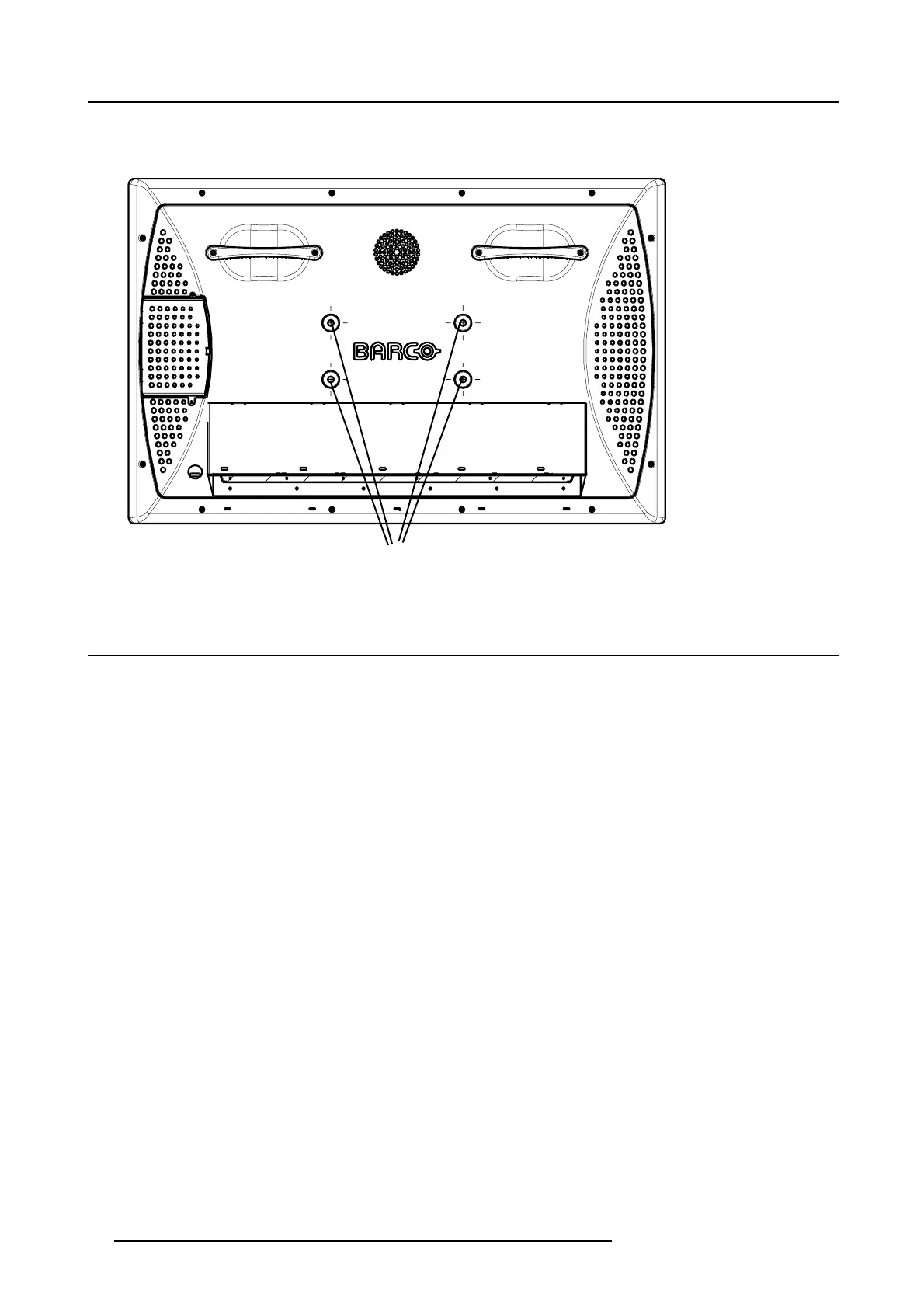B. Optional Mounting Equipment
Image B-4
B.2 Table mounting support
How to use
1. Turn in a little bid four bolt on the backside of the Solaris LC40 (A). (image B-5)
2. Hook the panel into the mounting holes of the table mount support (A). (image B-6)
3. Slowly lower the panel until it rest on the support.
4. Secure by fixing the four bolts.
5. For
easily cable connection, loosen wing nut B and turn the panel until it lays down.
The cables can be connected in an easy way. When finished, turn it back in its original position and secure wing bolt B.
72
R5976672 SOLARIS LC40 01122003
