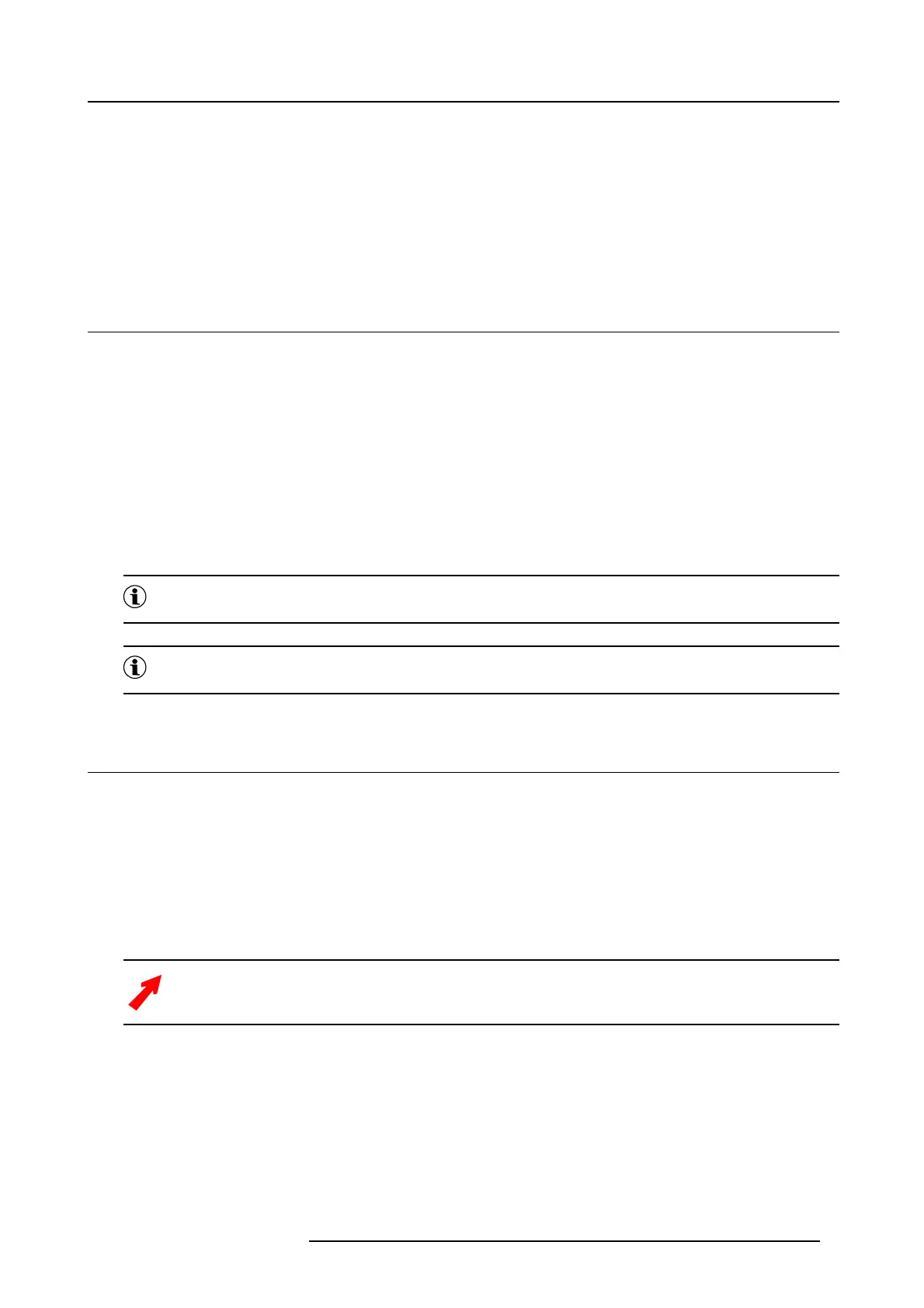1. Packaging and Dimensions
1. PACKAGING AND DIMENSIONS
Overview
• Box content
• Packaging
• Dimensions
1.1 Box content
Content
Standard delivered for :
R9004120 R9004125
• 1 Solaris LC40 (weight : 24.5 kg)
• 2 power cables with outlet plug type CEE7 and ANSI
73.11
• 1 owners manual
• 1 remote control
• 1 video input
• 1 Solaris LC40 (weight : 24.5 kg)
• 2 power cables with outlet plug type CEE7 and ANSI
73.11
• 1 owners manual
CEE7
European power plug to connect the power cord to the wall outlet.
ANSI 73.11
American power plug to connect the po
wer cord to the wall outlet.
1.2 Packaging
Way of Packaging
The Solaris LC40 is packed in a carton box. To provide protection during transportation, the Solaris LC40 is surrounded with foam.
The packaging is secured with
banding and fastening clips.
To unpack
1. Release the fastening clips.
2. Remove the banding.
3. Take the Solaris LC40 out of its shipping carton.
Save the original shipping carton and packing material, they will be necessary if you ever have to ship your
panel. For maximum protection, repack your panel as it was originally packed at the factory.
R5976672 SOLARIS LC40 01122003 3
