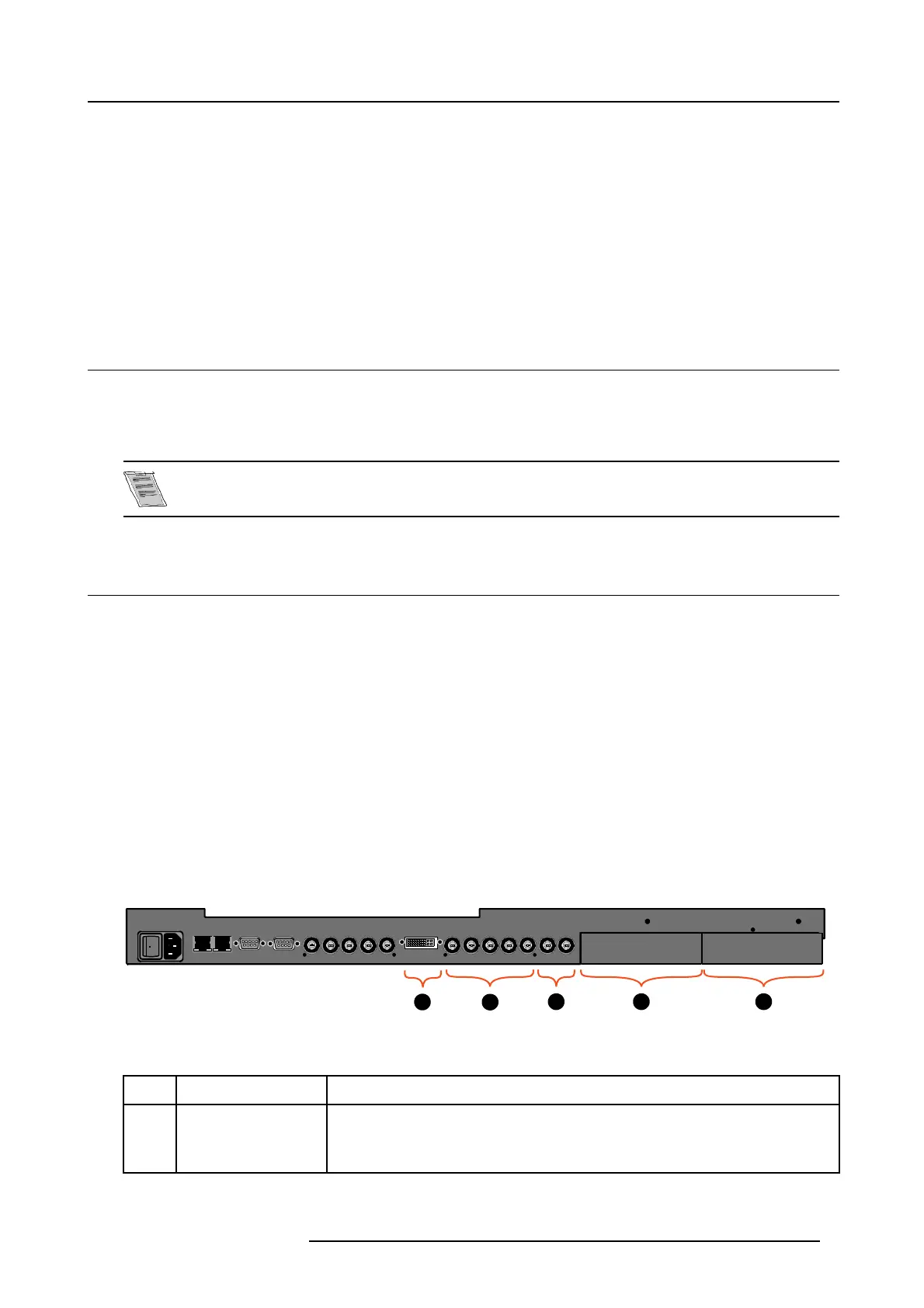3. Connections
3. CONNECTIONS
Overview
• Power connection
• Input source connections
• RGB out at native screen resolution (WXGA)
• Communication Connections
• Cable cover
3.1 Power connection
AC power (mains) cord connection
Use the supplied power cord to connect your LCD panel to the wall outlet.
Plug the female power connector into the male connector at the back of the LCD panel.
The power input is auto-ranging from 90 to 240 VAC.
3.2 Input source connections
Overview
• Input facilities
• Digital Visual Interface (DVI) input
• RGB analog input
• Serial Digital Interface
• Compact PC module
• Video input module
• DVI input module (optional)
• HD-SDI input module (optional)
• RGB input module (optional)
• Audio pré-amp input (optional)
3.2.1 Input facilities
Input panel view
DVI
RGB out (1280x768)
RGB HV
RS232
OUT IN
LAN
RGB analog
R
GB
HVINOUT
SDI
A
B
C
D E
Image 3-1
Input panel view
Overview standard available inputs
Ref
Input connector
Source
A DVI DVI digital
DVI analog
R5976672 SOLARIS LC40 01122003 9
