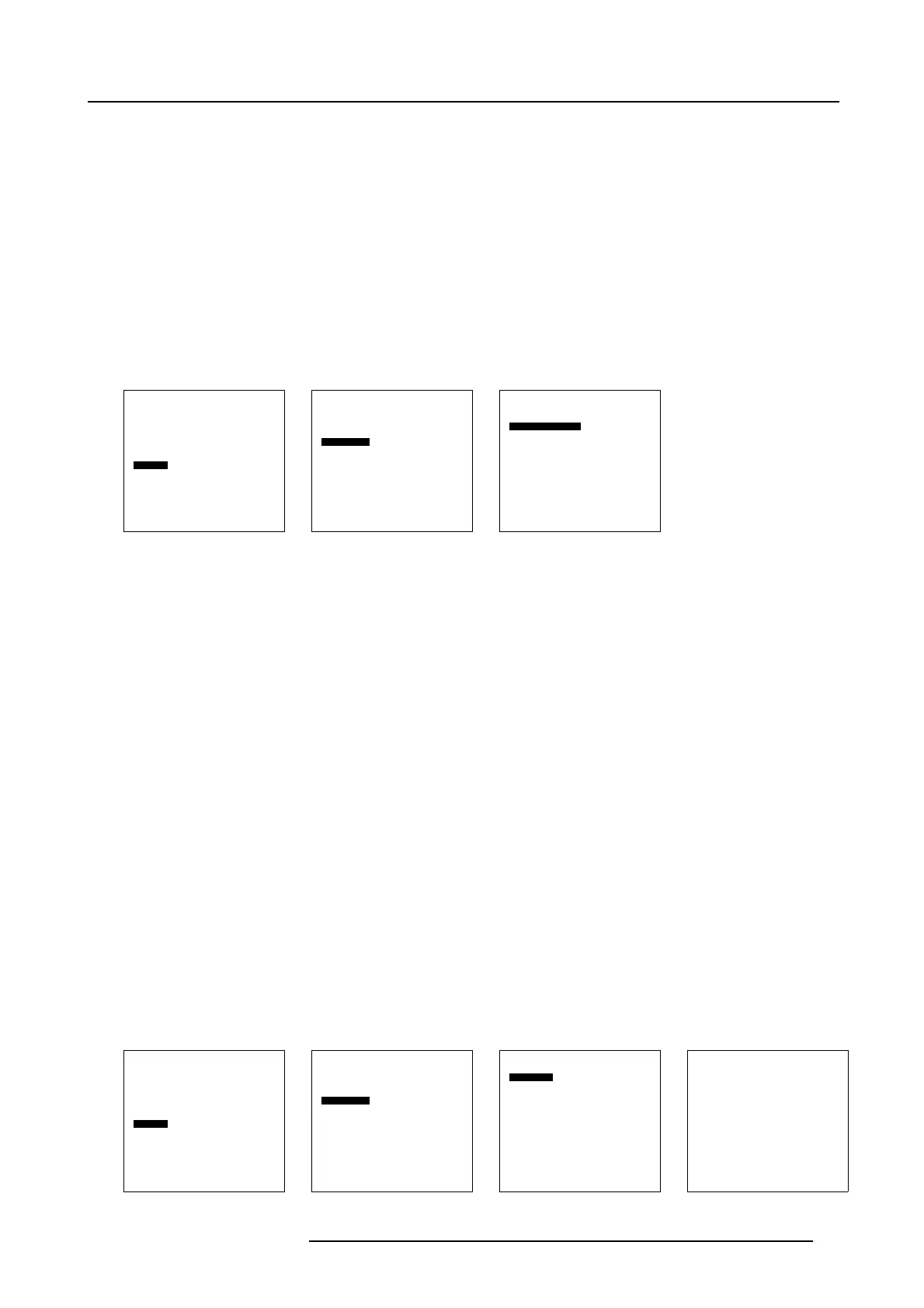10. Advanced Settings
10.8.4.1 Locking the display
How to lock ?
1. Press ENTER on the RCU or press the thumb wheel once.
The main menu will be displayed. (menu 10-45)
2. Select Service and press ENTER or the thumb wheel.
The service menu will be displayed. (menu 10-46)
3. Select IR locking and press ENTER.
The IR locking menu will be displayed. (menu 10-47)
4. Select Locking [off] and press ENTER to toggle to [on].
As you cannot use the back button anymore, the menu will disappear after a few seconds.
Your display is locked for IR signals.
Main Menu
Input selection
Image settings
Audio settings
Compact PC Control
Advanced settings
Installation
Service
Standby
Back
Menu 10-45
Service
Identification
IR address : 004
Serial communication
IR locking
Restore factory defaults
Back
Menu 10-46
IR locking
Enter key
Locking : [off]
Back
Menu 10-47
10.8.4.2 Changing your PIN code
What is possible ?
Your PIN code can be changed at anytime to a new PIN code. With this procedure you can also change the factory installed PIN
code.
Factory default PIN code : 0000
How to change ?
1. Press ENTER on the RCU or press the thumb wheel once.
The main menu will be displayed. (menu 10-48)
2. Select Service and press ENTER or the thumb wheel.
The service menu will be displayed. (menu 10-49)
3. Select IR locking and press ENTER.
The IR locking menu will be displayed. (menu 10-50)
4. Select Enter key and press ENTER.
The IR key window opens. (menu 10-51)
The first digit will be highlighted.
5. To change the value :
Use ↑ or ↓ to change the value.
For a highlighted value, use ↑ or ↓ to change this value or enter the desired value with the digit keys on the
RCU
To go to the next digit : use the ← or → to highlight another value.
Main Menu
Input selection
Image settings
Audio settings
Compact PC Control
Advanced settings
Installation
Service
Standby
Back
Menu 10-48
Service
Identification
IR address : 004
Serial communication
IR locking
Restore factory defaults
Back
Menu 10-49
IR locking
Enter key
Locking : [off]
Back
Menu 10-50
IR key
Enter new value
0000
Menu 10-51
R5976672 SOLARIS LC40 01122003 67
