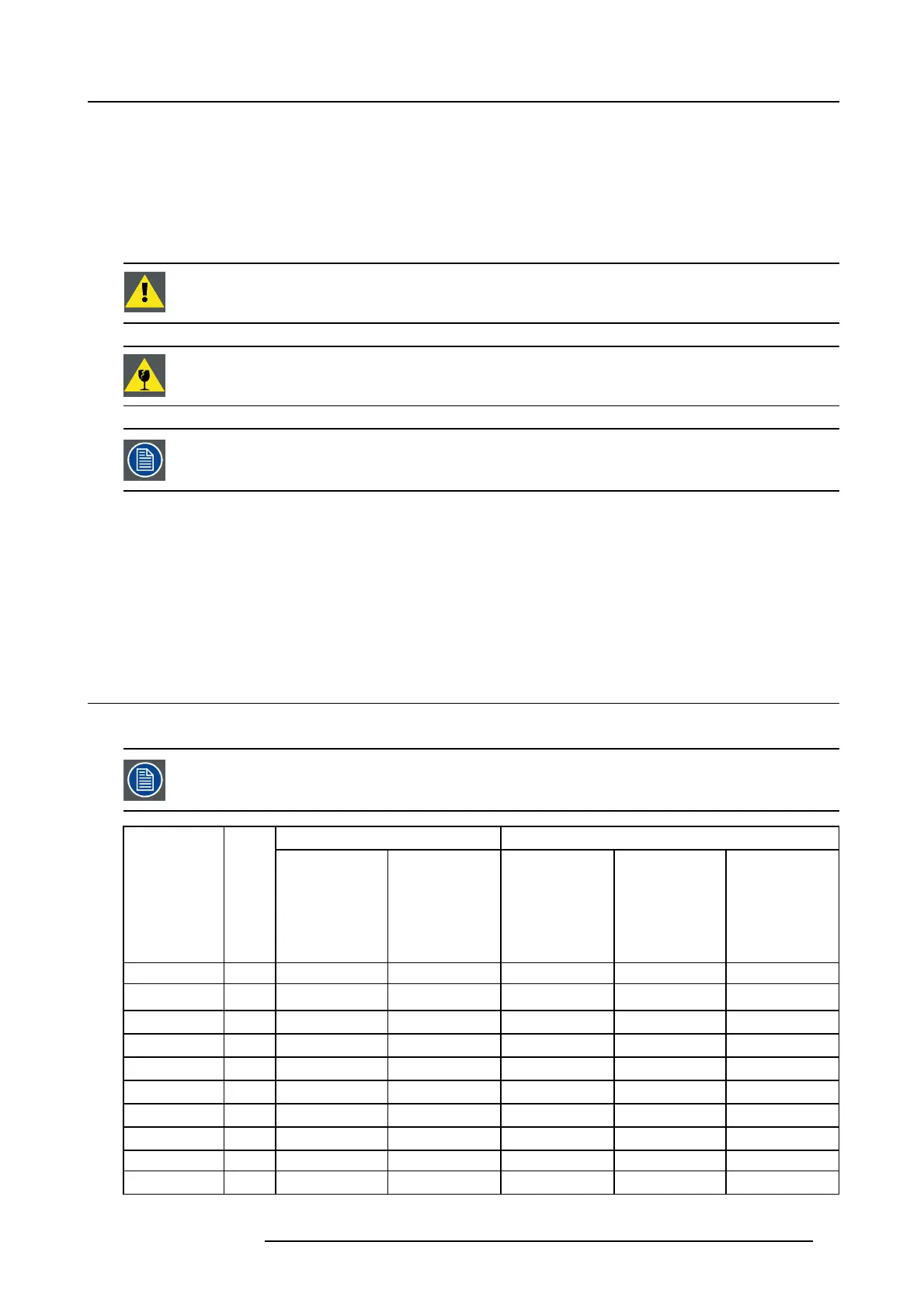3. Lenses & Lens selection
3. LENSES & L ENS SELECTION
About this chapter
This chap ter gives an overview of available lens es for your Thor a nd explains how to select the best suited lens for a specific situation
using the lens calculator. Also, it is explained how to install and remov e a lens from the projector Lens H older and how to shift, zoom
and focus t he lens.
CAUTION: Never transport the projector with a Len s mounted in the Lens H older. Always remove the Le
ns
before transp orting the p rojector. Neglecting this can damage the Lens Holder an d Prism.
CAUTION: Caution when removing or installing the lens! Fragile parts at the inner side of the Lens Holder.
Each time a lens is manipulated (e.g. remo ved and installed in a p rojector), it needs to be hom ed and returned.
Overview
• Available lenses
• Lens selection
• Lens installation
• Lens removal
• Lens shift, zoom & focus
3.1 Available lenses
Which lenses are availa ble for my projector?
The table below is subject to changes and was last updated on 22/12/2017. Consult Barco’s w eb site for the
most recent i nformation about available lenses.
Throw Range Projector series
Order No Type 2K 4K
DP2K-B
DP4K-B
DP2K-BLP
DP4K-BLP
DP4K-L
DP4K-P
Prometheus I
Prometheus II
DP4K-LHC
DP4K-BLPHC
Thor
Prometheus III
R9856504 HB 1.25-1.90 1.13-1.72 X
R9856506
HB
1.25-1.91 1.13-1.72 X
R9856294
HB
1.49-2.05 1.35-1.86 X
R9856297
HB
1.61-2.31 1.46-2.10 X
R9856300 HB 1.82-2.86 1.65-2.60 X
R9856303 HB 2.21-3.70 2.00-3.35 X
R9855947 HB 2.8-5.5 2.53-4.98 X
R98565042
HC
1.13-1.72 X X
R98562942
HC
1.35-1.86 X X
R5906787 THOR 26/01/2018 15
