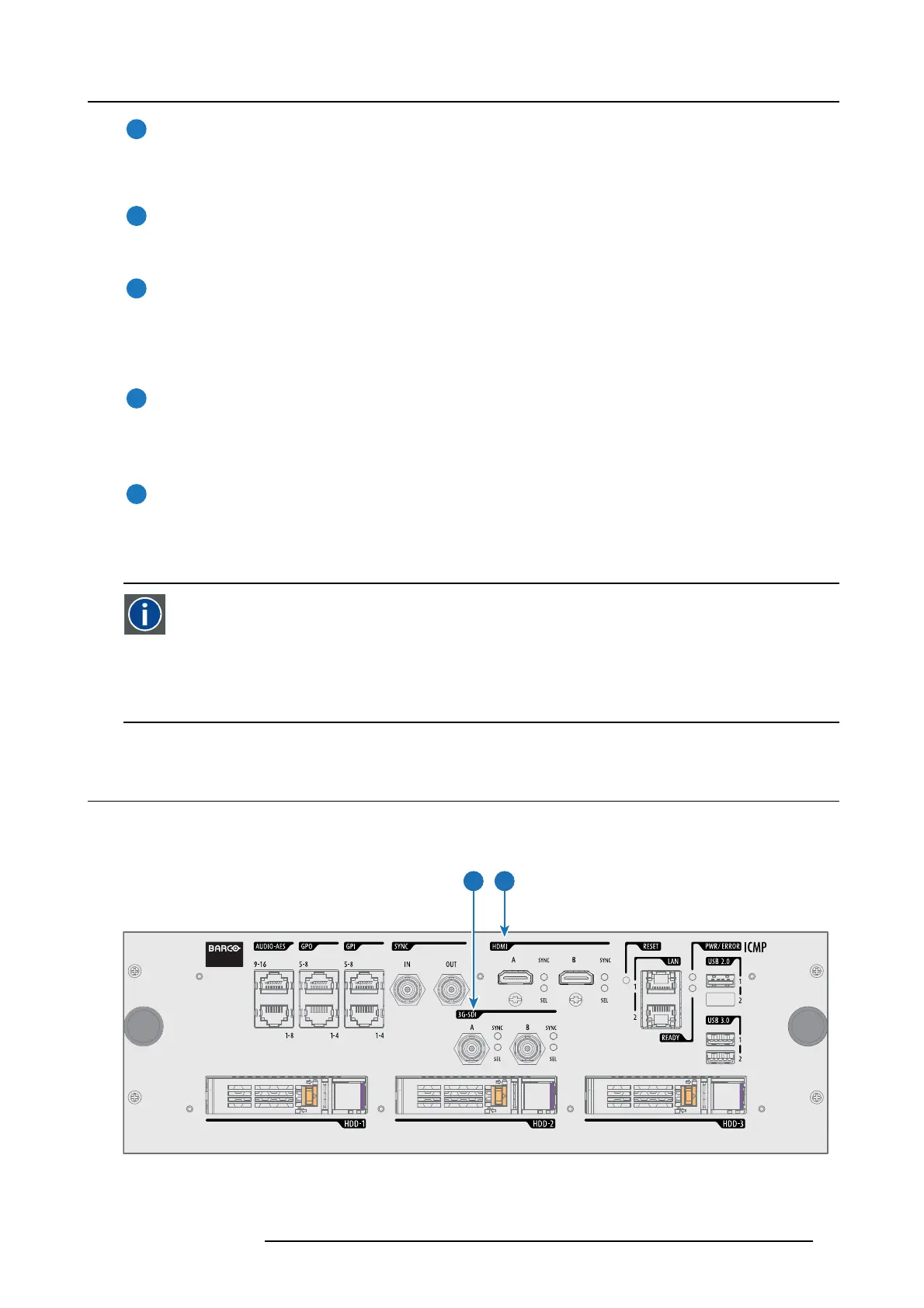5. ICMP
3
GPI 1 -4 (5-8)
These RJ45 connectors can be used to receive trigger signals from other dev ices. T he mapping of the G enera l Purpose
Input ( GPI) on e ach input Cues is configured via the Communicator software. Please refer to the Commun icator user
guide for further information.
4
SYNC IN / O UT
Synchronization signal IN and O UT: Reserved for multiple-projector projection. Use a 50 Ohm coaxial cable to connect
the sync signal from projec tor to projector.
5
LAN 1 (2)
The ICMP can be conne cted to a LAN (local area network) using one of the Ethernet p orts. These LAN por t are used
for ‘content’ transfer.
NOTE: These ports are optionally used to connect to external content storage sources. Control of the ICMP is don
eviathe
same IP address as the projector.
6
USB 2.0
The ICMP can be connected to a USB 2.0 Media to load content. The US B port can be used to load content (DCP) or
keys (KDM).
NOTE: It is recomm ended to use the US B 3.0 ports for faster ingest.
7
USB 3.0
The ICMP can be connected to a USB 3 .0 Media to load content. T he USB p ort can be used to load content (DCP), o r
keys (KDM), or software u pdate.
NOTE: These ports are recommended for fast ingest when connected to an appropriate USB 3.0 source.
USB
Universal Serial Bu s (USB) is an industry standard developed in the mid-1990s that de fines the c ables, connectors and
communications protocols u sed in a bus for connection, com munication, and power supply between co mputers and
electronic devices. US B 2.0 (also called "Hi-Speed"), adding higher maximum signaling rate of 480 Mbit/s (effective
throughput up to 35 MB /s or 280 M bit/s), in addition to the "USB 1.x F ull Speed" signaling rate of 12 Mbit/s.[16] U SB 2.0
connectors are usua lly colored black. USB 3.0 defines a new SuperSpeed mode with a signaling speed of 5 Gbit/s and
a usab le data rate of up to 4 Gbit/s (500 M B/s) . A USB 3.0 port is usually colored blue, and is backwards c ompa tible
with USB 2.0.
5.4 ICM P source input ports
Location of the source input ports
The last produced model is equipped with two HDMI 2.0 (Reference 8, image 5-8) as video source.
89
Image 5-8
ICMP (with HDMI 2.0).
Some m odels with DisplayPorts (Reference 11, image 5-9) and HDMI 1.4 (Reference 10, image 5- 9) are still present on the field.
R5906787 THOR 26/01/2018
35
