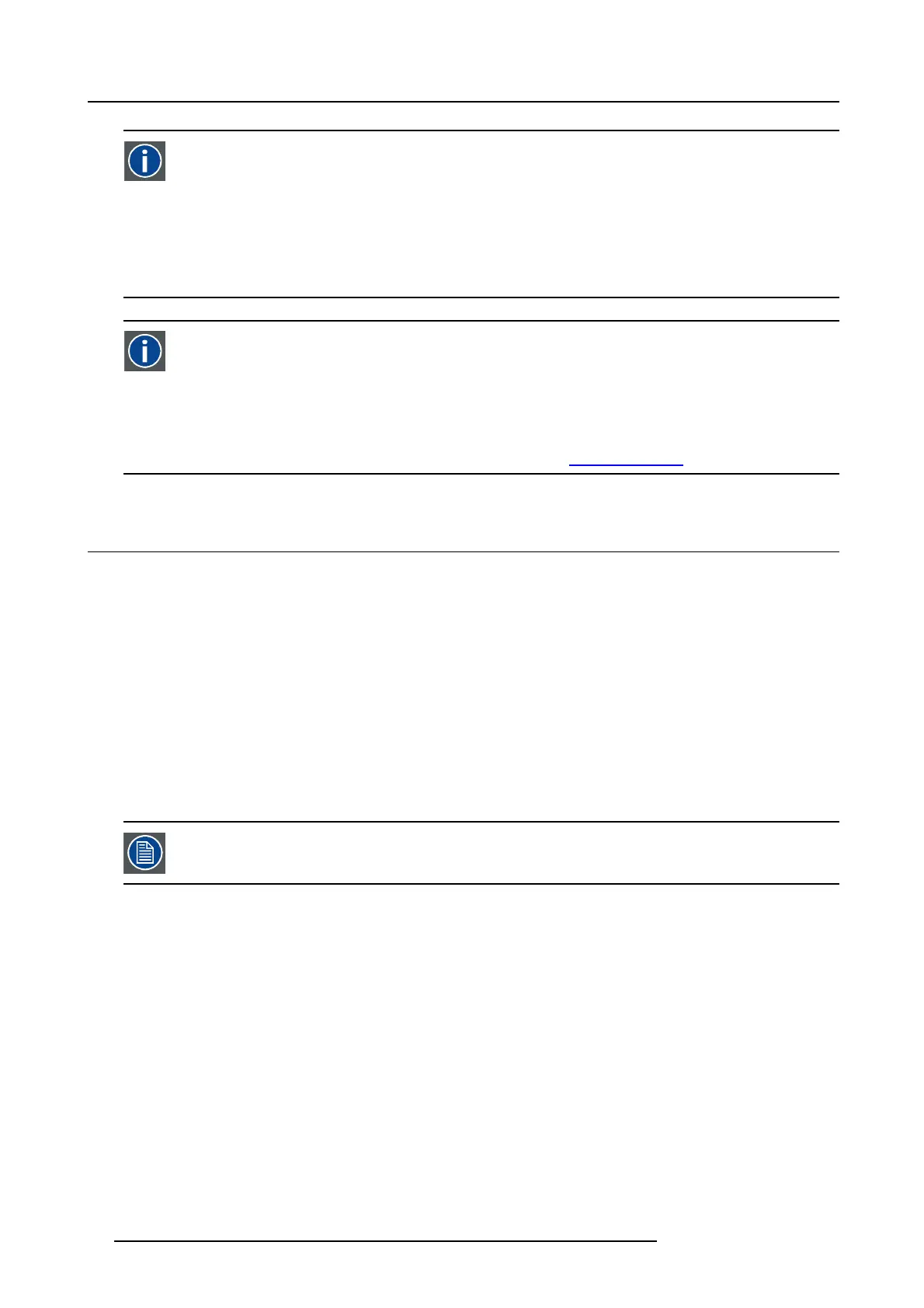5. ICMP
Digital Cinema Package (DCP)
A Digital Cinema Package (DCP ) is a collection of digital files us ed to store and convey Digital Cinem a (DC) audio,
image, and data streams. The term has been defined by Digital Cinema Initiatives ( DCI). General practice adopts a file
structure that is organized into a num ber of usually multi-gigabyte size Material eXchange Format (MXF ) files , wh ich
are separately used to store audio and video streams, and auxiliary index files in XM L format. The MX F files contain
streams that are compressed, encoded, and encrypted, in order to reduce the huge amount of required storage and
to pr otect from unauthorized use. The image part is JP EG 2000 c ompre ssed, whereas the audio part is linear P CM.
The adopted (optional) encryption standard is AES 128 bit in C BC mode. The ne wer SMPTE standards are used to
conform the recom mendations among different tool vendors and producers. Interop, the legacy DCP standard, is still
required to be supported b y DCP players.
Digital Cinema Initiatives (DCI)
DCI is a joint venture of Disney, Fox, Paramount, S ony Pictures Entertainment, Universal and Warner B ros. Studios.
DCI’s primary purpose is to es tablish and docum ent v oluntary specifications for an open architecture for digital cin-
ema that ensures a uniform and high level of technical performance, reliability and quality control. Note that the DCI
specification is not a standard. Standards for digital cinema are the domain of the Society of M otion P icture and Tele-
vision Engineers (SMPTE). "DCI compliant" is a term used to describe products that conform t o the DCI specific ation.
Products that have been tested per the DCI C ompliance Test P lan (CTP) are posted at the DCI c ompliance web site.
Notably, DCI comp liance d oes not req uire c ompliance to the full set of SMP TE DCP standards. A copy of the m ost
recent DCI specification c an be downloaded from the DCI website (h
ttp://dcimovies.com).
5.12 ICMP configuration via Communicator
About ICMP configuration
Following parameters a re available to configure the ICMP:
• Global settings: allows defining name of the ICMP, host nam e (network identifier) and IP address w hich can be used for com-
munication with external content devices.
• User settings: definition of all users allowed on the ICMP.
• Server settings: definition of acc ess to servers and storage libraries of c ontent (movies, KDM, etc.).
• Player settings: Audio delay and audio output frequency.
• Audio channel: allows defin ing the mapping of audio channe ls ( content) on each audio output (AES outputs of the ICMP ).
• Scheduler setting: Enable/Disable scheduler at startup, delays allowed in scheduler m ode and length of schedule history.
• Devices: allows defining commun ication ports settings, to access external dev ices c ontrolled by the au tomation.
• Automation Cues: event c ues that are triggered from different sources and to which c an be assigned actions to be executed
by the autom ation engine.
• Verify internal clock o f the ICMP.
All installation and maintenance operations on the ICMP are performed via Communicator, the Barco config-
uration software. Please refer to the Communicator user guide for further information.
About Default settings
The restore of factory setting is a feature that allows removing all settings performed on the ICMP and re places them with the default
values se t at the factory. Please refer to the Communicator user guide for further information.
About the ICMP internal clock
The crystal on the ICMP board that m anages the cloc k s hows a certain drift (all crystals do). With the Com m unicator the internal
clock can be adjusted. This maintenance action should be repeated every 3 months. When neglected the system will locks up.
From ICMP software version 1.2.1 onwards it is possible to enable NTP (Network Tim e Protocol). You have to con figure (at instal-
lation) an IP addr ess where the ICM P can find a sync signal. From then on, and as long as the connection is active, the ICMP will
automatically keep its clock correct. Fo
r de tailed instructions see user guide of the Com munic ator.
50
R5906787 THOR 26/01/2018
