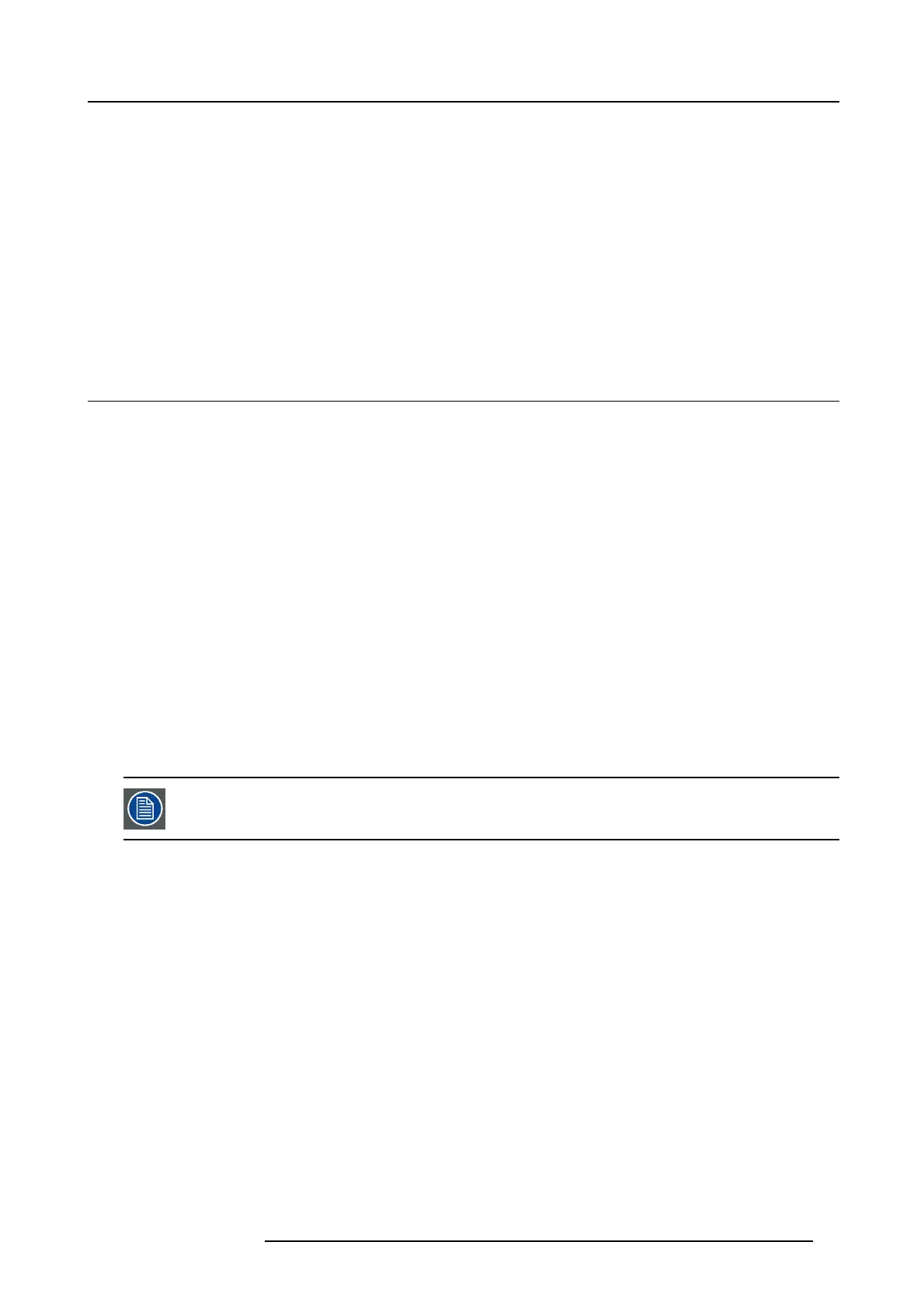6. Starting up
6. STARTING UP
About this chapter
This chapter contains the switch ON and switch O FF procedures of your Thor. These procedures highlight all important points to be
checked prior to switching the projector ON. Th is is to ensure a safe startup of the projector.
Overview
• Switching the Thor O N
• Switching the Thor O FF
• Projector ON/OFF c ycle e xplained
6.1 Switching the Thor ON
About the start up process
To start up the Thor the sealed compartment of the Ligh t Processor and the sealed compartm ent of the Laser Clusters m ust be
brought into a ’condition’ which is safe for the electronics to operate (avoid moisture due to extreme cooling). In other words, the
temperature and humidity inside these compartments must be brough t within specs prior to activating the lasers and Light Processor.
The time needed to bring the projector from a deconditioned state into a conditioned state depends on the am bient conditions
and can take several minutes. This process is ca lled conditioning.
Start up checklist
1. Check if the chiller is correctly installed. See documentation set of the c hiller.
2. Check if the chiller is e quipped with the ex pansion unit for DM D c ooling.
3. Check if the T hor is installed onto a stable platform and all covers are installed..
4. Check if all hoses are properly connected with the chiller and projector. .
5. Check if the data cables between chiller and projector are correctly installed.
6. Check if the projector is connec ted w ith the m ains electricity.
7. Check if the ambient temperature and hum idity are within specifications..
8. Check if the chiller, hoses and projector are com pletely acclimatized to the same ambient temperature.
9. Check if the correct lens is installed for the application a nd the lens cap is rem oved from the lens. See chapter "Lens installa-
tion", page 17.
10. Check if the small drain tubes at the bottom of the p rojector leads to a wa ter drain or to an open reservoir to capture the
condensed water.
Keep in m ind that it can take up to 10 min utes to start the lasers ag ain af ter they were switched off. If there
are only 30 to 45 minutes between the shows it’s advisable to keep the lasers on w ith dowser closed. When
the dowser is closed the lasers are au tomatically dimm ed.
Start up procedure
1. Switch on the chiller. The status light of the chiller should light up white. See documentation set of the c hiller.
2. Press the Power Switch t o switch the projector ON.
As a result the Controller of the projector starts up. All other electronics rem ain off. The booting process is indicated by the blue
blinking backlight of the Standby button on the local keypad. Once the Controller is up and running the back light of the Standby
button is cha nged to continuous w hite. This is the projector Standby mod e. The status light of the projector also flashes g reen.
Note: The projector alway s boots up in the sam e mode (E .g. Standby or Oper ation) as it was s witched off. This procedure
assumes that the projector was switched off in Standby mode.
3. Press the S TANDBY button on the Local Keypad for three seconds or use the Com mun icator to put the projector in OPERA-
TIONAL mode.
As a result the backlight of the Stand by button starts blinking green indica ting the start up of all other projector electronics. O nc e
this initializing proc ess is done the bac klight of the S tand by button is c hanged to c ontinuous green. This is the projector Opera-
tional mode. The status light of the projector a lso lights up green (not flas hing).
4. Press the LIG HT button on the Local Key pad for th
ree sec onds or use the Communicator to activate the lasers.
As a result the backlight of the L ight button s tarts blinking green indicating the projector is in CONDITIO NING m ode. The laser
status light on the top o f the projector flas hes a few times and then lights up continuously white.
Once the projector is conditioned the backlight
of the Standby button is changed to continuous green. Now the lasers are active
and light can come out of the projector. The status light of the projector r emains green and the status light of the lasers remains
white.
R5906787 THOR 26/01/2018
55
