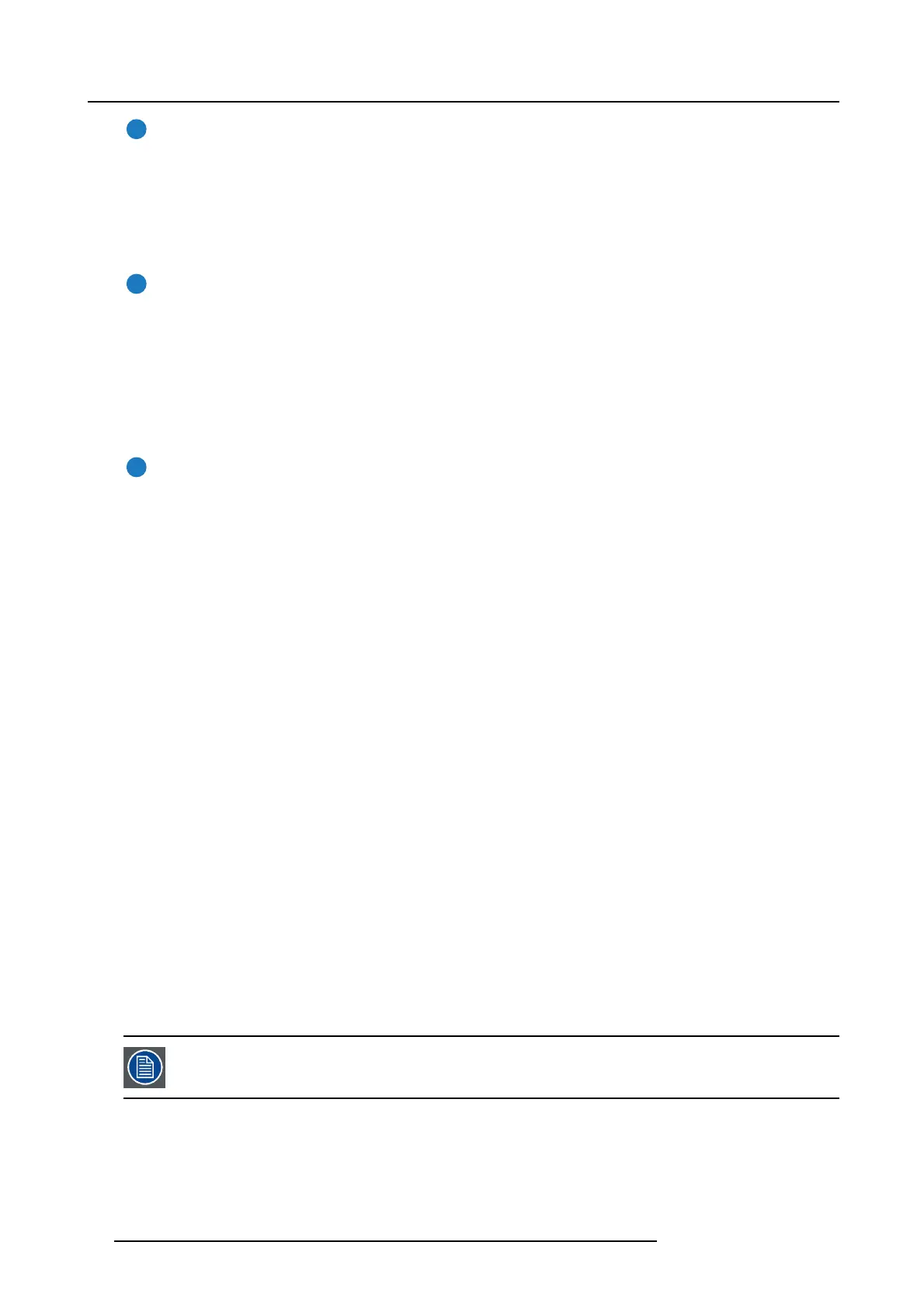4. Input & Communication
5
GENERAL PU RPOSE INPUT/OUTPUT (GPIO)
This 37 pin connector (reference 5 image 4-5) can be used to send or r eceive trigger signals from other devices. These
input/output p ins can be programmed by macros created with the Communicator software. See us er’s guide of the
Communicator, section Macro editor, for more information a bout this functionality. Note that the General Purpose Inputs
accept 24 v olt maxim um. The GPIO remains operational when the projector is in S tandby m ode. So, if the factory predefined
macro to wake up the projector is assigned to one of the free GP I input pins the projector can be awakened via GP IO.
Enter or leave Standby mod e can also be done with G P IO via two predefi ned Macr os (not e ditable).
6
Wide Area Network (WAN)
Wide Area Network (WAN: 10/100/1000 base-T). Use this Ethernet port ( reference 6 image 4-5) to connect the network
which contains the DHCP s erver.
The T hor can be connected to a WAN (W ide area network) (reference 6 image 4-5). Once connected to the WAN, users
can access the projector from any location, inside or outside (if allowed) their company network usi
ng the Com mun icator
software. This software locates the projector on the network if there is a DHCP server or the user can insert the correct
IP-address to ac cess the projector. Once a cces sed, it is possible to check and manipulate all the projector s ettings. Remote
diagnostics, control and monitoring of the projector can then become a daily and v ery sim ple op
eration. The network
connectivity allows detection of po tential errors and consequently improves service t ime.
7
Local Area N etw ork (LAN: 10/100/1000 base-T)
Local Area Network (LAN: 10/100/1000 ba se-T) w ith built-in Ethernet swi
tch (port 1 and port 2). Use for projector control and
automation. E.g. Touch Panel, content server, ... (not for content streaming!)
As there is a need to daisy chain projec tors when they are on an Ethernet network, an Ethernet switch is built in. the inco ming
network is hereby available for the internal PC and for the ne xt dev ice in the chain. In this wa y a ’star ’ network interconnection
can be avoided. The switch used is a stand alone 10/100/1000Mbit Ethernet switch. T his assures no influence on the
network speed. Furthermore, this Ethernet switch remains operational when the projector is in S tandby mode.
The connectors use d for these Ethernet ports are of the type RJ45, which is compatible with s tandard R J45 cable connector.
Straight (mos t common) as well as cross linked network cables can be used. Th e 2 ports are functionally identical. Both
ports a re connected v ia the projector switch (Auto sensing enabled).
Cinema Controller functions:
• Ethernet Com munication to ICMP.
• Virtual COM port (RS232) to BARCO Controller on the USB-IN port.
• Standardized 3D interface on board.
• GPIO controls
• Lensholder motors (stepper m otors)
• Stores lens files and lens type / C ontrols lens
• Lens m otor drivers (DC m otors)
• Controls lam p power supply
•StoresSNMPkey
• Stores Barco IP address and host name
• Handles reporting of errors, version info & Barco logs to Commun
icator
• Controls and monitors k eypad (Button mod ule)
• Controls and m onitors status lights
•StoresMacrofiles, Input files , Lens files, 3D files and Light Sensor Calibration file (LSC)
Virt ual comport (RS232 serial communication)
The USB -IN p ort of the com munication interface supports RS232 ser ial comm unication. You can u se the RS232 input port to connect
a local PC to y our Thor projector. This way you can configu
re and control your Th or projector from your loc al PC via RS232 (serial)
communication protocol.
Do n ot forget to set the projector ’s baud rate (default = 115200) to m atch that of the computer.
Advantages of using R S232 serial comm unication:
• easy adjustment of the pr ojector via PC (or M AC).
• wide range of control possibilities.
• copying data from the projector (backup).
28
R5906787 THOR 26/01/2018
