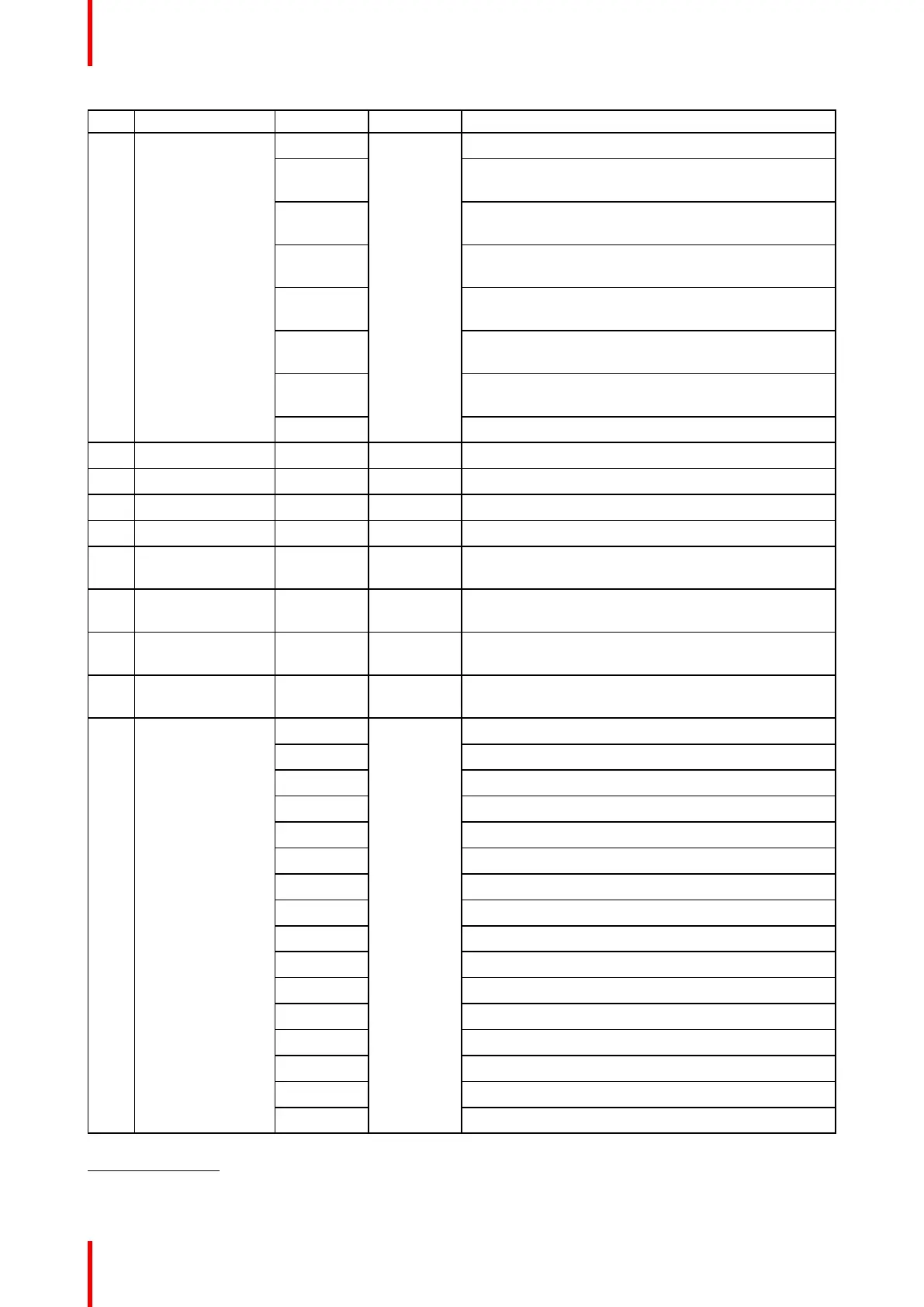R5911443 /02 UDM170
Ch. Function Value Default Actions
128 - 135 Select input 6: Quad SDI input (if held for 1 second)
12
136 - 143 Select input 7: Quad DP board Input A (if held for 1
second)
13
144 - 151 Select input 8: Quad DP board Input B (if held for 1
second)
13
152 - 159 Select input 9: Quad DP board Input C (if held for 1
second)
13
160 - 167 Select input 10: Quad DP board Input D (if held for 1
second)
13
168 - 175 Select input 11: Quad DP board Inputs A-B (if held for
1 second)
13
176 - 183 Select input 12: Quad DP board quad column mode
(if held for 1 second)
13
184 - 255 Reserved for future functionality
5 Focus (MSB) 0 - 255 128 Set coarse lens focus adjustment
14
6 Focus (LSB) 0 - 255 128 Set fine lens focus adjustment
14
7 Zoom (MSB) 0 - 255 128 Set coarse lens zoom adjustment
14
8 Zoom (LSB) 0 - 255 128 Set fine lens zoom adjustment
14
9 Lens shift vertical
(MSB)
0 - 255 128 Set coarse lens shift in vertical direction
10 Lens shift vertical
(LSB)
0 - 255 128 Set fine lens shift in vertical direction
11 Lens shift
horizontal (MSB)
0 - 255 128 Set coarse lens shift in horizontal direction
12 Lens shift
horizontal (LSB)
0 - 255 128 Set fine lens shift in horizontal direction
13 Light Source
Power
15
0 - 3 0 Set light source to 100%
4 - 7 Set light source to 95%
8 - 11 Set light source to 90%
12 - 15 Set light source to 85%
16 - 20 Set light source to 80%
21 - 23 Set light source to 75%
24 - 27 Set light source to 70%
28 - 31 Set light source to 65%
32 - 35 Set light source to 60%
36 - 39 Set light source to 55%
40 - 43 Set light source to 50%
44 - 47 Set light source to 45%
48 - 51 Set light source to 40%
52 - 55 Set light source to 35%
56 - 59 Set light source to 30%
60 - 63 Set light source to 25%
DMX chart
14: Only when lens has been calibrated
15: If the Light Source is forced to a output below its minimum value, it will remain at its minimum output value
