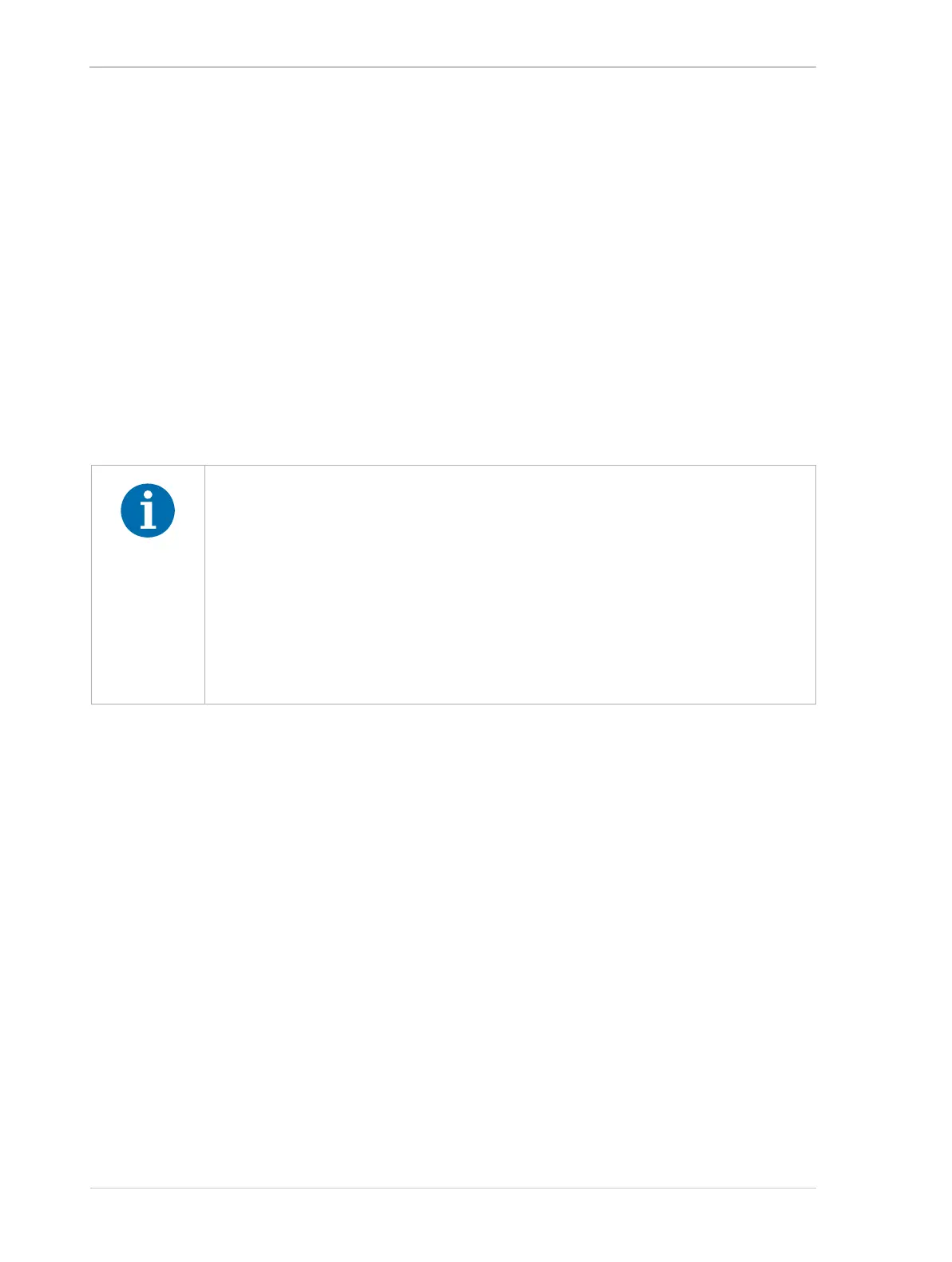Installing a GigE Camera AW00061111000
6 Installation and Setup Guide for ace CL, aviator, beat, pilot, racer, runner, and scout Cameras (Windows)
The following drivers are available for use with your GigE cameras:
The pylon GigE Vision Filter Driver is a basic GigE Vision network driver that is compatible
with all network adapters. The advantage of the filter driver is its extensive compatibility. This
driver is available for Windows only.
The pylon GigE Vision Performance Driver is a hardware-specific GigE Vision network
driver. The performance driver is only compatible with network adapters that use compatible
chipsets (see recommended network adapters in Section 4.5.1 on page 19). The advantage of
the performance driver is that it significantly lowers the CPU load needed to service the
network traffic between the computer and the camera(s). It also has a more robust packet
resend mechanism. This driver is available for Windows only.
The socket driver is not a real driver, but uses the Socket API of the given operating system,
e.g., Windows, Linux, or macOS, to communicate with cameras instead. The advantage of the
socket driver is that it does not need any installation and is compatible with all network
adapters. When using the socket driver, Basler recommends to adjust the network adapter
settings (e.g. optimize the use of Jumbo Frames, Receive Descriptors, and Interrupt
Moderation Rate).
For information about
reestablishing a previous association with the original driver for a compatible network adapter,
see Section 4.7.1 on page 40.
unbinding the filter driver, see Section 4.7.2 on page 41.
compatible chipsets, see Section 4.5.3 on page 21.
The pylon Camera Software Suite can be installed side-by-side with the pylon
runtime redistributable packages. If this is the case, installing or uninstalling
the pylon Camera Software Suite will not affect the installation of the pylon
runtime redistributable components, and vice versa. For more information
about the pylon runtime redistributable packages, see the pylon Deployment
Guide topic in the Basler Product Documentation available at
docs.baslerweb.com.
If you choose to install the software for the GigE interface, Basler network
drivers are bound to all network adapters installed in your computer. This
applies not only to all network adapters used to connect to cameras, but also
to all other network adapters installed in your computer.