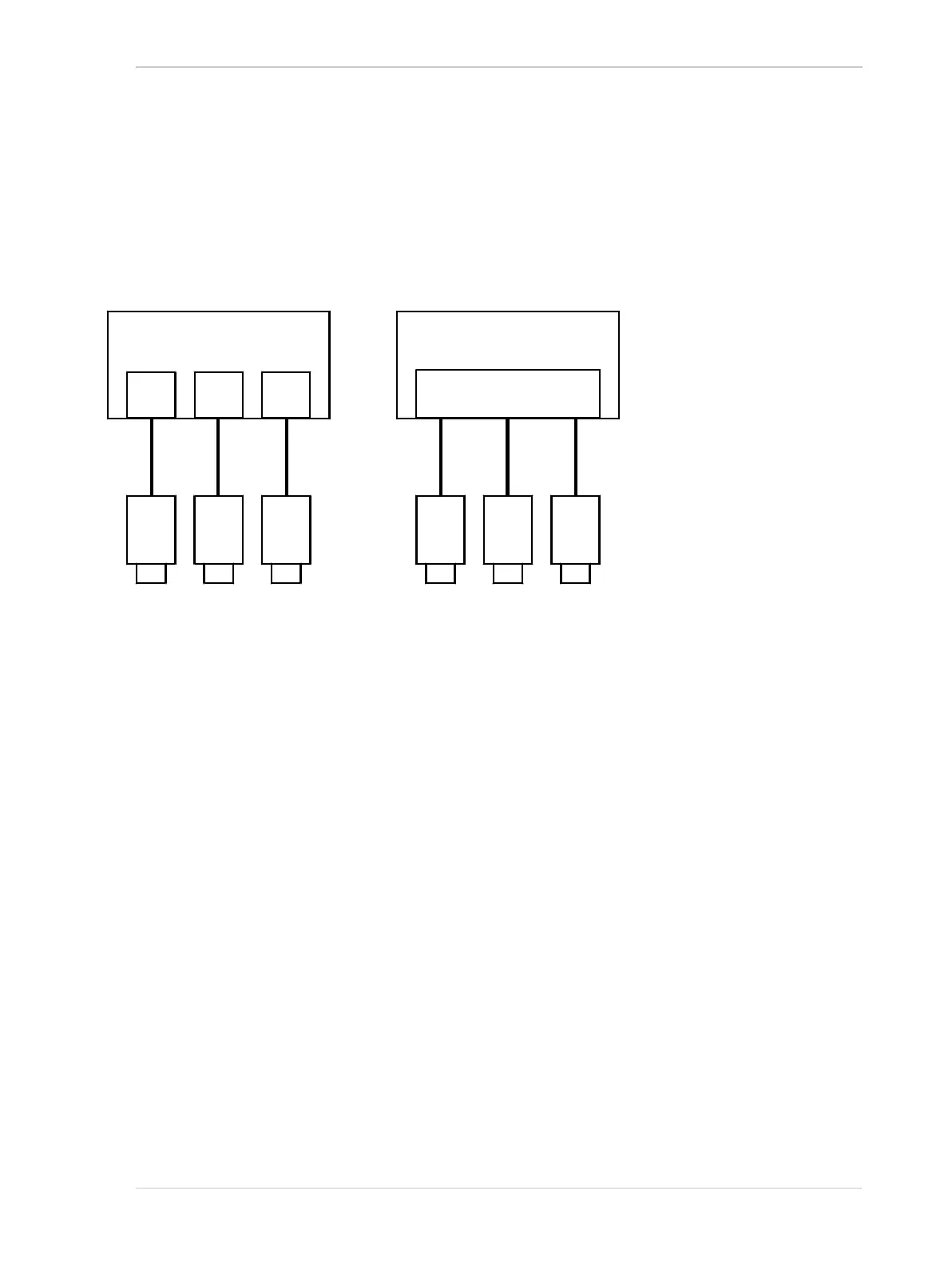AW00061111000 Installing a GigE Camera
Installation and Setup Guide for ace CL, aviator, beat, pilot, racer, runner, and scout Cameras (Windows) 21
4.5.3 Recommended Network Architectures
Peer-to-peer Network Architecture
A strongly recommended network architecture is direct peer-to-peer connection between your
cameras and your host computer. As shown in Figure 2, the cameras can be connected to individual
gigabit network adapters in the host computer or to a multiport adapter in the computer.
Fig. 2: Peer-to-peer Connections
The main advantage of the direct peer-to-peer architecture is that each camera has an individual
connection to the host computer and thus each camera has the full connection bandwidth available
for transmitting acquired images. This means that you can operate each camera at its full
acquisition rate and not worry about sharing available network bandwidth between cameras.
The disadvantage of the peer-to-peer configuration is that it limits the number of cameras that can
be connected to a single computer.
1 Port
GigE
Adapter
1 Port
GigE
Adapter
1 Port
GigE
Adapter
GigE
Camera
GigE
Camera
GigE
Camera
Multiport
GigE
Adapter
GigE
Camera
GigE
Camera
GigE
Camera
Computer Computer