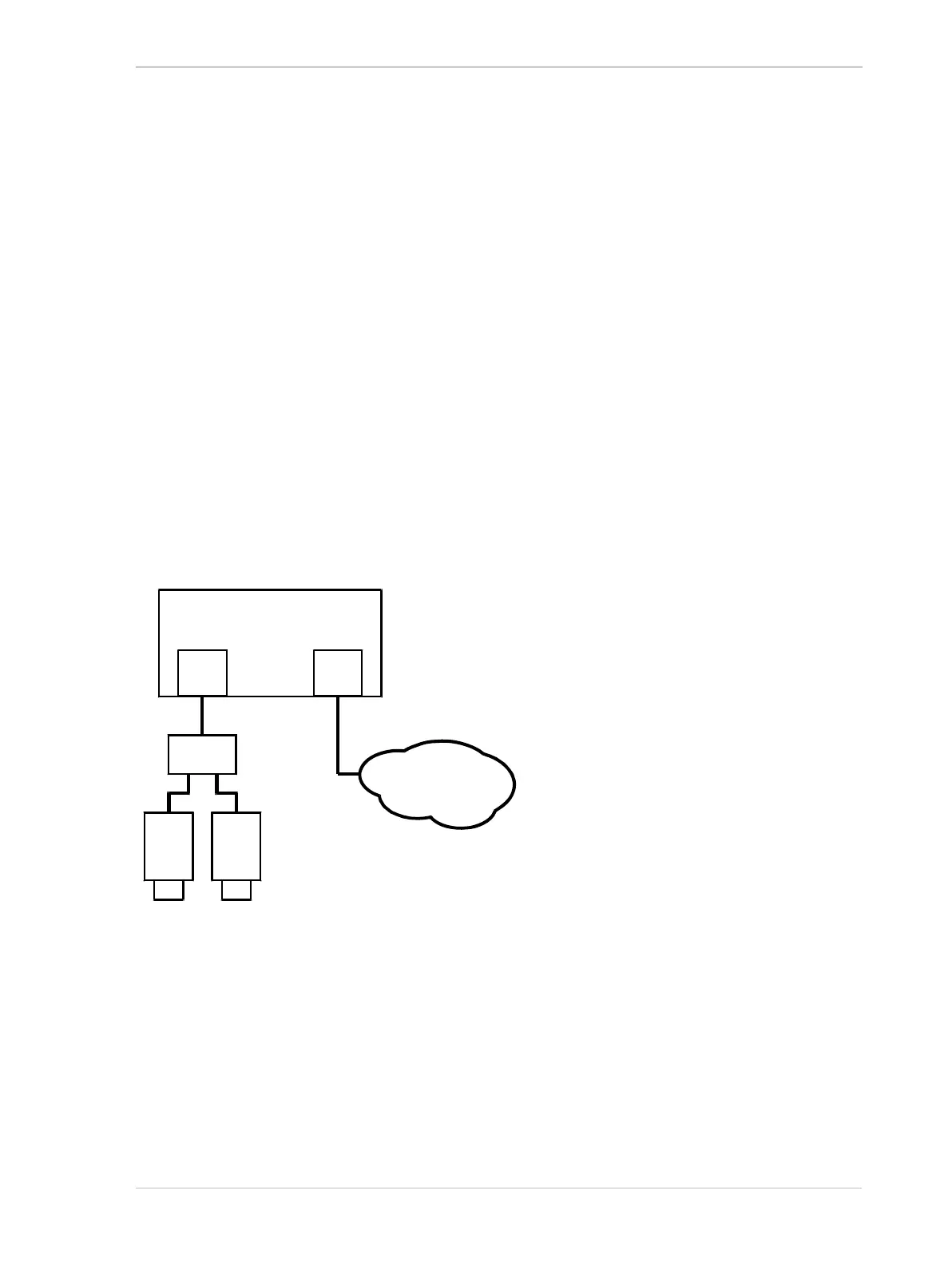AW00061111000 Installing a GigE Camera
Installation and Setup Guide for ace CL, aviator, beat, pilot, racer, runner, and scout Cameras (Windows) 5
4.1.1 Installation Procedure
Go through the software installation procedure in this manner:
1. Read Section 4.1.2 on page 5.
2. Go to Section 4.2 on page 7 and install the software.
3. Go to Section 4.3 on page 8 and make additional adjustments, if needed.
4. If you will be connecting cameras to more than one network adapter in a single computer, read
Section 4.5.2 on page 20.
4.1.2 What Happens When Installing a Basler GigE
Vision Network Driver
During installation of the Basler pylon Camera Software Suite, Basler network drivers are bound to
all network adapters installed in your computer. This applies not only to all network adapters used
to connect to cameras, but also to all other network adapters installed in your computer. Often, your
computer will have two network adapters installed, with one used to connect to cameras and the
other used to connect to a local area network.
Fig. 1: Network Adapter for the Camera(s)
Network
Adapter
Network
Adapter
GigE
Camera
GigE
Camera
LAN
GigE
Network
Switch
Computer
