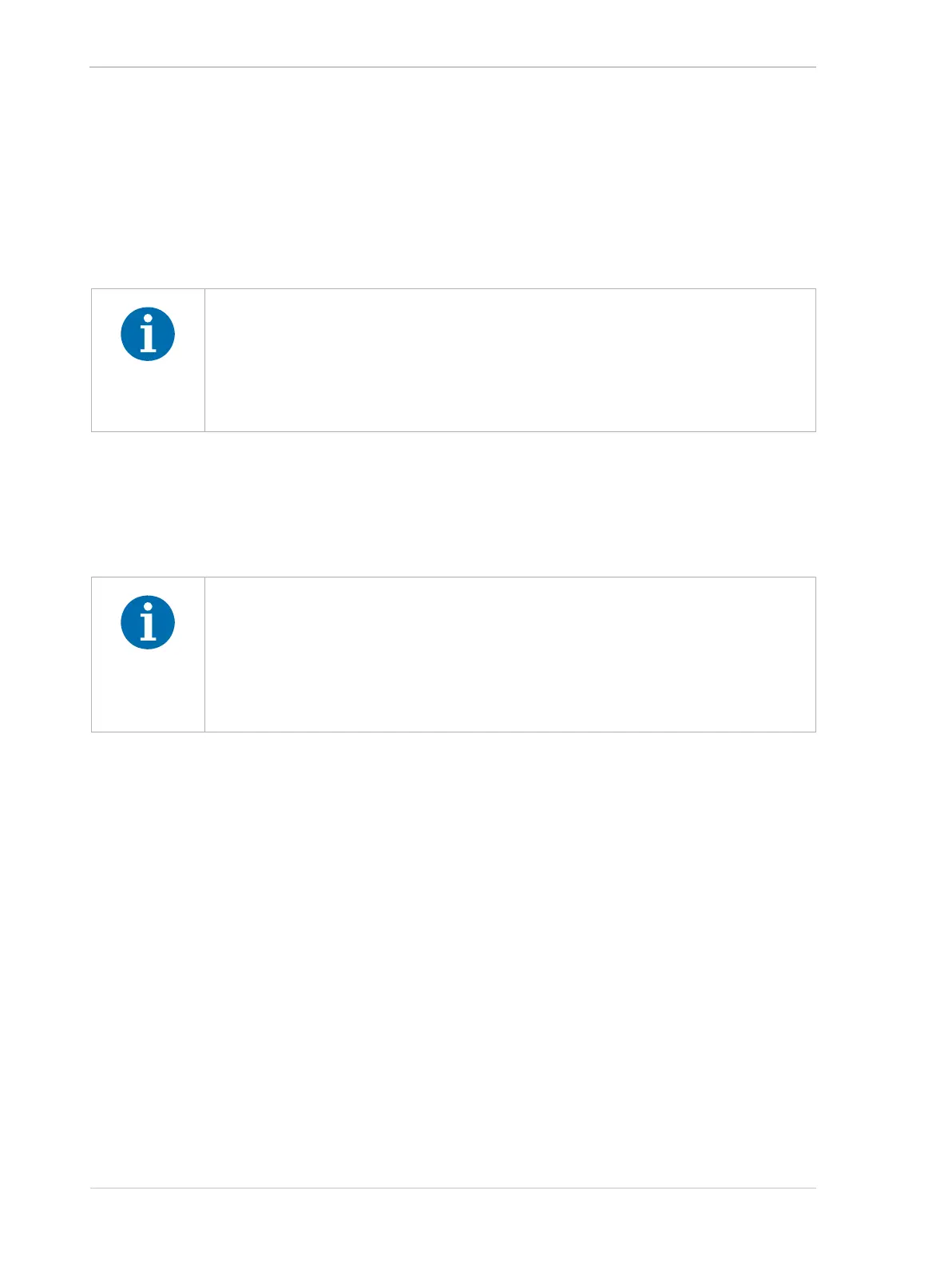Uninstalling or Changing the pylon Camera Software Suite AW00061111000
62 Installation and Setup Guide for ace CL, aviator, beat, pilot, racer, runner, and scout Cameras (Windows)
8 Uninstalling or Changing the
pylon Camera Software Suite
When installing a newer version of the pylon Camera Software Suite, the old version will
automatically be uninstalled before the new version is installed.
To uninstall pylon without installing a new version, use the standard Windows uninstallation
procedure.
Uninstalling pylon software while the camera is connected to the IEEE 1394
bus may cause a bluescreen.
Make sure to unplug the plug of the IEEE 1394 cable from the camera before you
start uninstalling pylon software. If you can not unplug the plug switch off camera
power.
You can install the pylon Camera Software Suite side-by-side with the pylon
runtime redistributable packages. If this is the case, uninstalling the pylon Camera
Software Suite will not affect the installation of the pylon runtime redistributable
components, and vice versa.
For more information about the pylon runtime redistributable packages, see the
pylon Deployment Guide (AW001362).