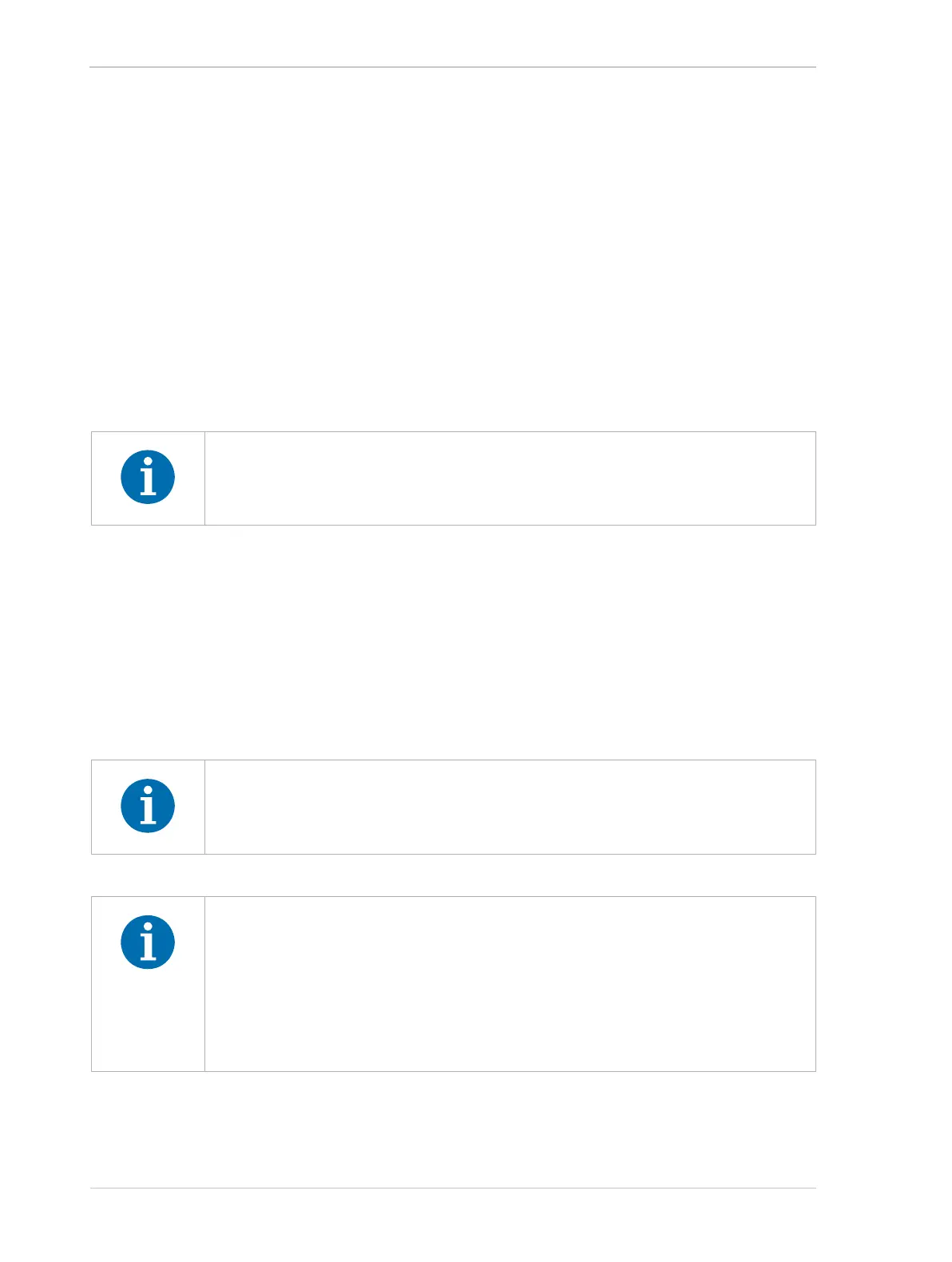Installing a GigE Camera AW00061111000
32 Installation and Setup Guide for ace CL, aviator, beat, pilot, racer, runner, and scout Cameras (Windows)
4.6.3 Camera IP Behavior
When a camera is powered on or reset, it exhibits the following behavior when it tries to connect to
an Ethernet network:
If the camera has a static IP address configured, it will use this static IP address.
If the camera is configured to use a Dynamic Host Configuration Protocol (DHCP) server to
obtain an IP address and a DHCP server is available, the camera will obtain an IP address
from the server. If no DHCP server is available, the camera will assign itself an Auto IP
address (see below).
If the camera has Auto IP (LLA) (also known as Automatic Private IP Addressing (APIPA))
configured, it will assign itself a random IP address in the Auto IP address range 169.254.0.1
to 169.254.255.254.
The default setting of new cameras is to use a DHCP server.
Auto IP (LLA)
The Auto IP (LLA) routine is a network standard that dictates how an IP address will be assigned
to a network adapter and to the devices connected to the adapter when no other means of address
assignment is available. In essence, the adapter or the device will assign itself an IP address in a
range from 169.254.0.1 to 169.254.255.254 with a subnet mask of 255.255.0.0. As part of the
routine, the network adapter and the devices attached to the adapter negotiate to make sure that
there are no duplicate address assignments and that the adapter and the devices are all on the
same subnet.
The search for a DHCP server and completion of an Auto IP (LLA) routine can take
up to one minute.
For Auto IP assignment to work correctly, the network adapter that the camera is
plugged into must also be set for Auto IP assignment or it must be set for a static
address in the Auto IP address range.
If you have multiple network adapters in your computer, only one adapter can be
set to use Auto IP assignment. If more than one adapter is set to use Auto IP
assignment, Auto IP assignment will not work correctly and the cameras will not
be able to connect to the network.
In the case of multiple network adapters, it is best to assign static IP addresses to
the adapters and to the cameras. You can also set the cameras and the adapters
for DHCP IP addressing and install a DHCP server in your network.