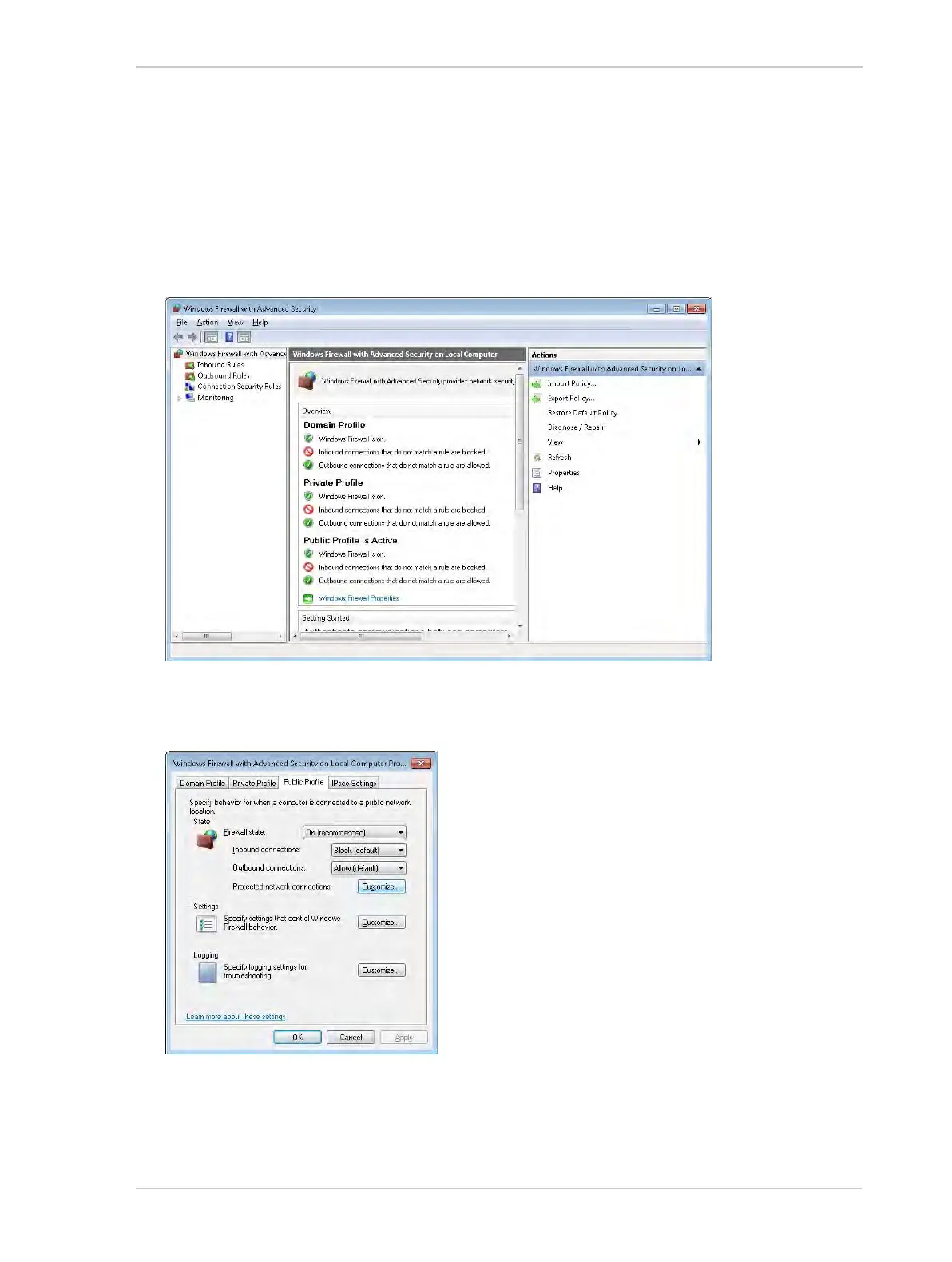AW00061111000 Installing a GigE Camera
Installation and Setup Guide for ace CL, aviator, beat, pilot, racer, runner, and scout Cameras (Windows) 13
4.3.2.2 Disabling the Windows Firewall via Advanced Security Settings
1. Open the Windows Firewall with Advanced Security window:
a. Press the Windows key + R key to open the Run window.
b. Enter WF.msc in the Open field.
c. Click on OK.
The Windows Firewall with Advanced Security window opens.
2. In the central pane, at the bottom of the Overview group: Click Windows Firewall Properties
to open the Windows Firewall with Advanced Security on Local Computer Properties...
window.
3. Select the tab for the profile where you want to disable firewall protection.
You will typically disable firewall protection for the Public Profile when a camera is directly
connected to the network interface.
