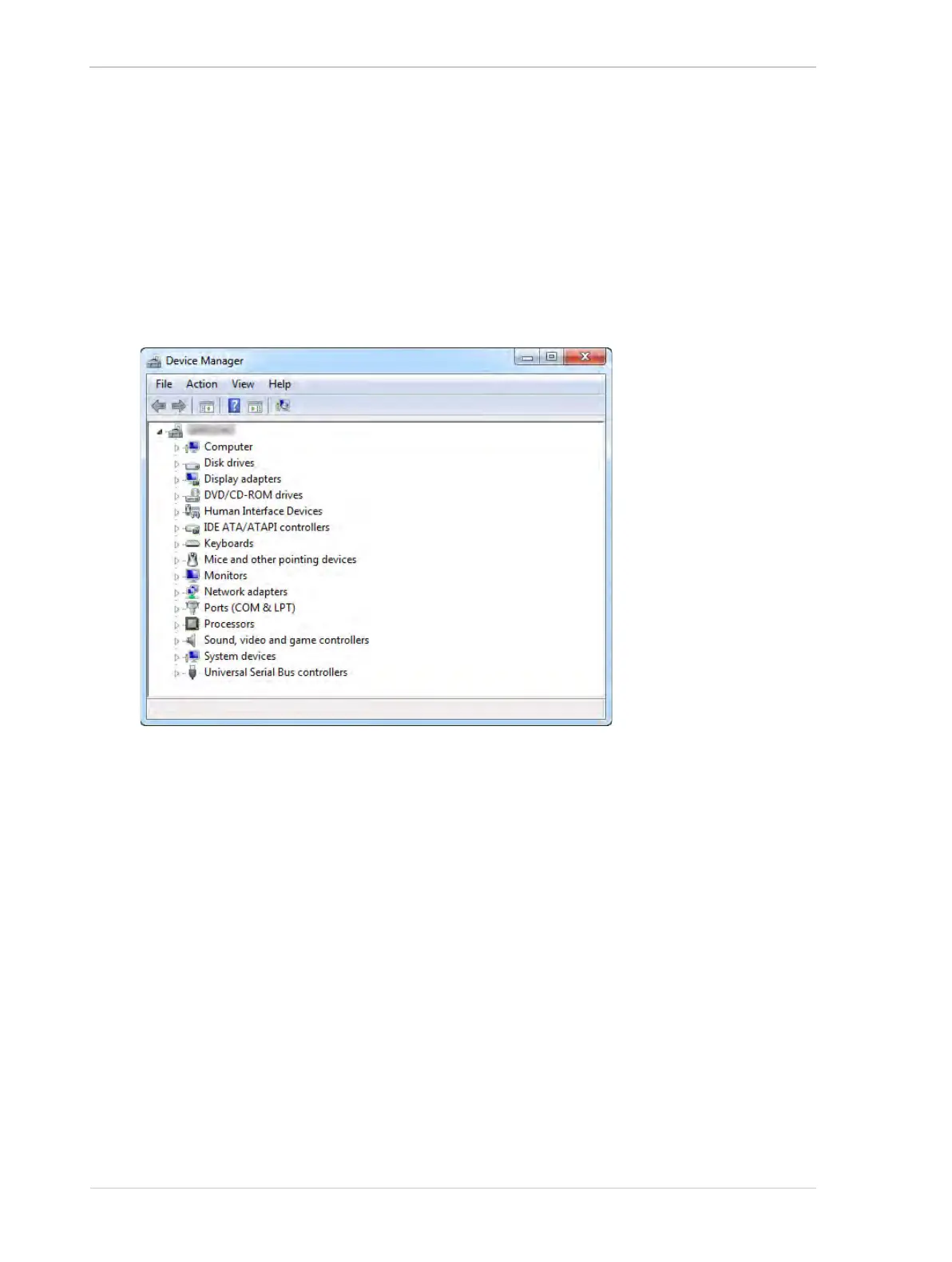Installing a FireWire Camera AW00061111000
46 Installation and Setup Guide for ace CL, aviator, beat, pilot, racer, runner, and scout Cameras (Windows)
5.2.3 Associating a FireWire Driver with Your Camera
The following procedures assume that you have the Basler pylon Camera Software Suite installed
on your computer, including the Basler pylon 1394 camera driver.
1. Open a Device Manager window by doing the following:
a. Press the Windows key + R key to open the Run window.
b. When the Run window opens, type in: devmgmt.msc
c. Click the OK button.
d. The Device Manager window opens and displays a list of device classes as shown below.
2. Get one of your FireWire cameras and do the following:
a. Make sure your camera is connected to an IEEE 1394 adapter in the computer.
b. Wait for the device manager to detect the camera.
(This process can take several minutes. While the process is going on, you may see the list
of device classes in the window open and close several times.
3. Once detection is complete, find the listing for the camera in the device manager to check the
current camera-driver association.
If the camera has never been attached to your computer, you should now find a device class
called Imaging Devices. When you click the plus sign next to Imaging Devices you will find a
listing for a Generic 1394 Desktop Camera. This situation indicates that the system detected
the camera and associated it with a generic 1394 camera driver.
If the camera has been attached to your computer before and you used Basler’s BCAM driver,
you may find a device class called Basler 1394 Digital Cameras. When you click the plus sign
next to Basler 1394 Digital Cameras, you will find a listing for a Basler XXX BCAM digital
camera (where XXX is a camera name). This situation indicates that the system detected the
camera and associated it with Basler’s BCAM camera driver.
If the camera has been attached to your computer before and you used an older version of the
Basler pylon 1394 camera driver, you may find a device class called Basler pylon 1394 Digital