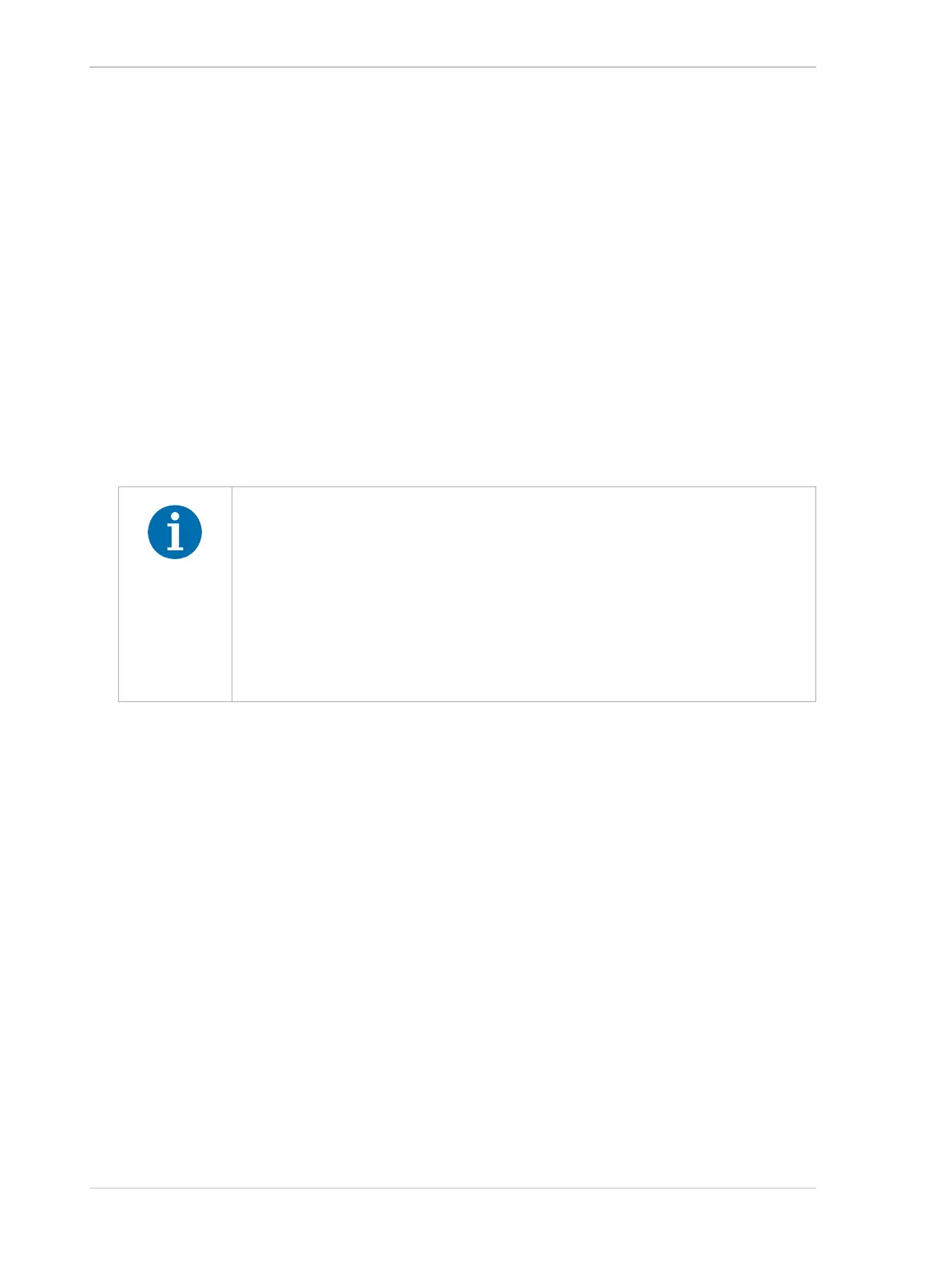Installing a FireWire Camera AW00061111000
42 Installation and Setup Guide for ace CL, aviator, beat, pilot, racer, runner, and scout Cameras (Windows)
5 Installing a FireWire Camera
5.1 General Considerations
Make sure the following items are available before starting installation:
A Basler scout FireWire (IEEE 1394) camera.
A C-mount lens. If you already know what lens you will be using in your actual application, use
this lens. Otherwise, Basler suggests using a zoom lens for initial setup. Contact Basler
technical support if you need assistance in determining the best lens for your application. The
contact numbers appear in the title pages of this manual.
A computer with an appropriate operating system (see Section 3.1 on page 3).
A FireWire (IEEE 1394) adapter installed in the computer.
If you use a computer with an IEEE 1394 adapter, make sure the adapter is configured to supply
between +8 and +36 VDC to the camera. Also make sure the adapter can supply at least the
required power to the camera. Refer to the specification table in the first section of this manual
for more information about camera power consumption. For example, 2.5 W are typically
required for the scA640-70fm/fc at 12 VDC.
If you use a laptop with an IEEE 1394 connector, note that on almost all laptops, it will be an
IEEE 1394a connector. Also note that most laptops do not supply power via the IEEE 1394
connector. In this case, you must do either of the following:
Use a powered hub between the laptop and the camera, and make sure that the hub can
supply the required power to the camera.
Install a PCMCIA IEEE 1394 adapter card in the laptop that connects to an external power
supply, and make sure that the power supply can supply sufficient power to the camera.
IEEE 1394 cables. To connect an IEEE 1394b camera to an IEEE 1394b adapter, a standard,
9-pin shielded IEEE 1394b to 1394b cable should be used. The maximum length between the
camera and the computer or the hub is 4.5 m.
The pylon drivers for IEEE 1394 have been successfully tested with the 64-bit
versions of Windows 8, Windows 8.1, and Windows 10. However, as newer
Windows versions (8 and higher) no longer explicitly support IEEE 1394,
Basler may decide to discontinue IEEE 1394 support completely in upcoming
pylon releases for Windows 8 and higher. Basler strongly recommends not to
use cameras with the IEEE 1394 camera interface for applications running
under Windows 8 or higher.
There is no support for FireWire cameras on the 32-bit versions of Windows 8
and Windows 10.
