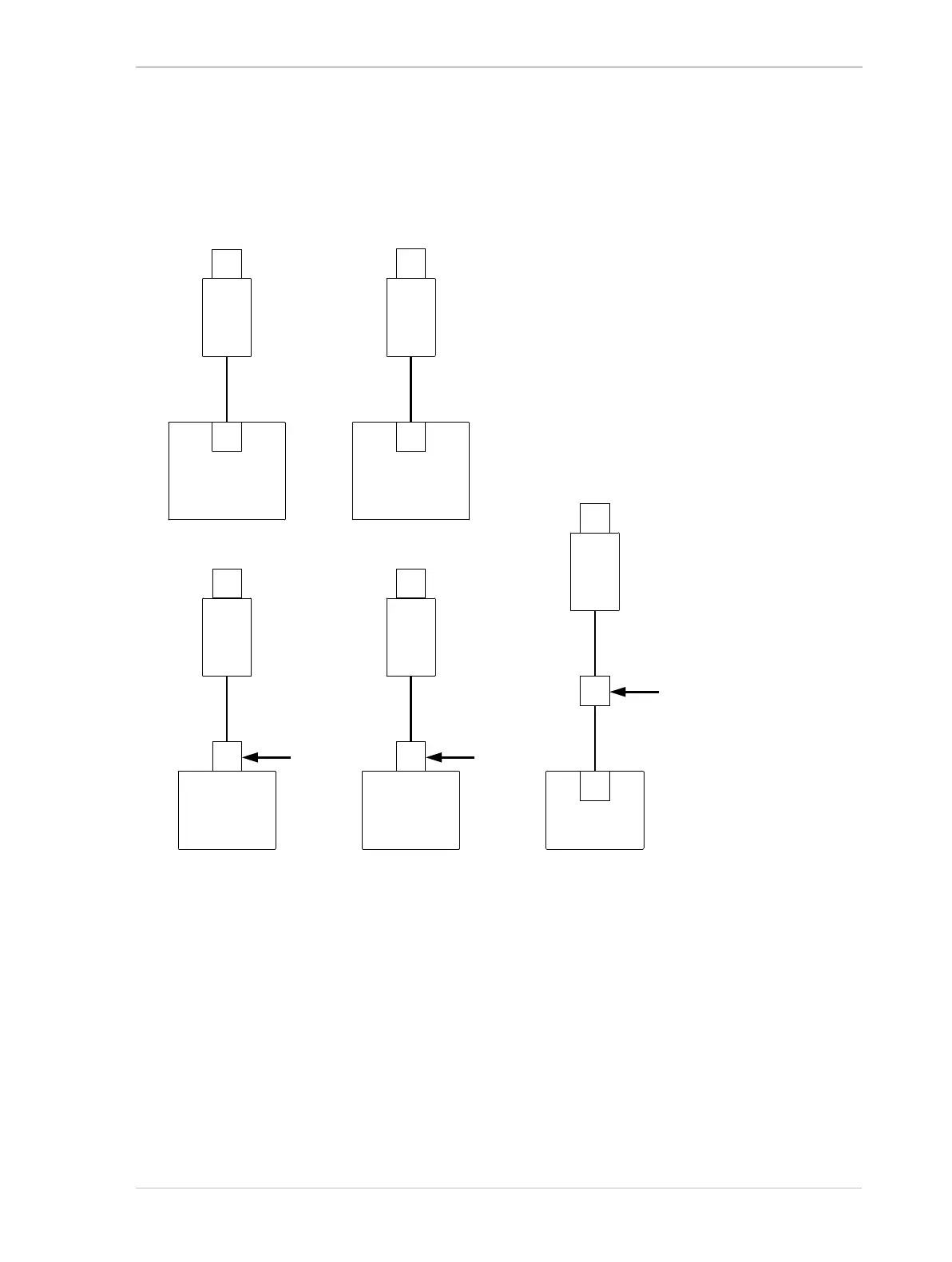AW00061111000 Installing a FireWire Camera
Installation and Setup Guide for ace CL, aviator, beat, pilot, racer, runner, and scout Cameras (Windows) 43
If you want to connect the camera to an IEEE 1394a device, as applies to most laptops, you
must use a conversion cable. The cable will have a 9-pin IEEE 1394b plug on the end that
connects to the camera and a 6-pin IEEE 1394a plug on the end that connects to the computer
or the powered hub.
Figure 5 shows a variety of ways that an IEEE 1394b camera can be connected to an IEEE
1394 adapter in a computer. Refer to the figure and plan your cabling needs now.
Fig. 5: Different Ways to Connect an IEEE 1394b Camera to a Computer
(1) Camera linked to a PC equipped with an IEEE 1394b compliant adapter. The camera
receives power from the computer. Required cable: 1394b to 1394b.
(2) Camera linked to a PC equipped with an IEEE 1394a compliant adapter. The camera
receives power from the computer. Required cable: 1394b to 1394a.
(3) Camera linked to a laptop computer equipped with a powered IEEE 1394b compliant
adapter card. The camera receives power from the card. Required cable: 1394b to 1394b.
b
b
b
b
a
b
b
b
a
a
Hub
Laptop
PC
b
Laptop
PC
Laptop
6 pins
9 pins
9 pins
9 pins
9 pins
9 pins
9 pins
6 pins
9 pins
9 pins
9 pins
6 pins
Power
Power
Power
(2)
(1)
(3)
(4)
(5)