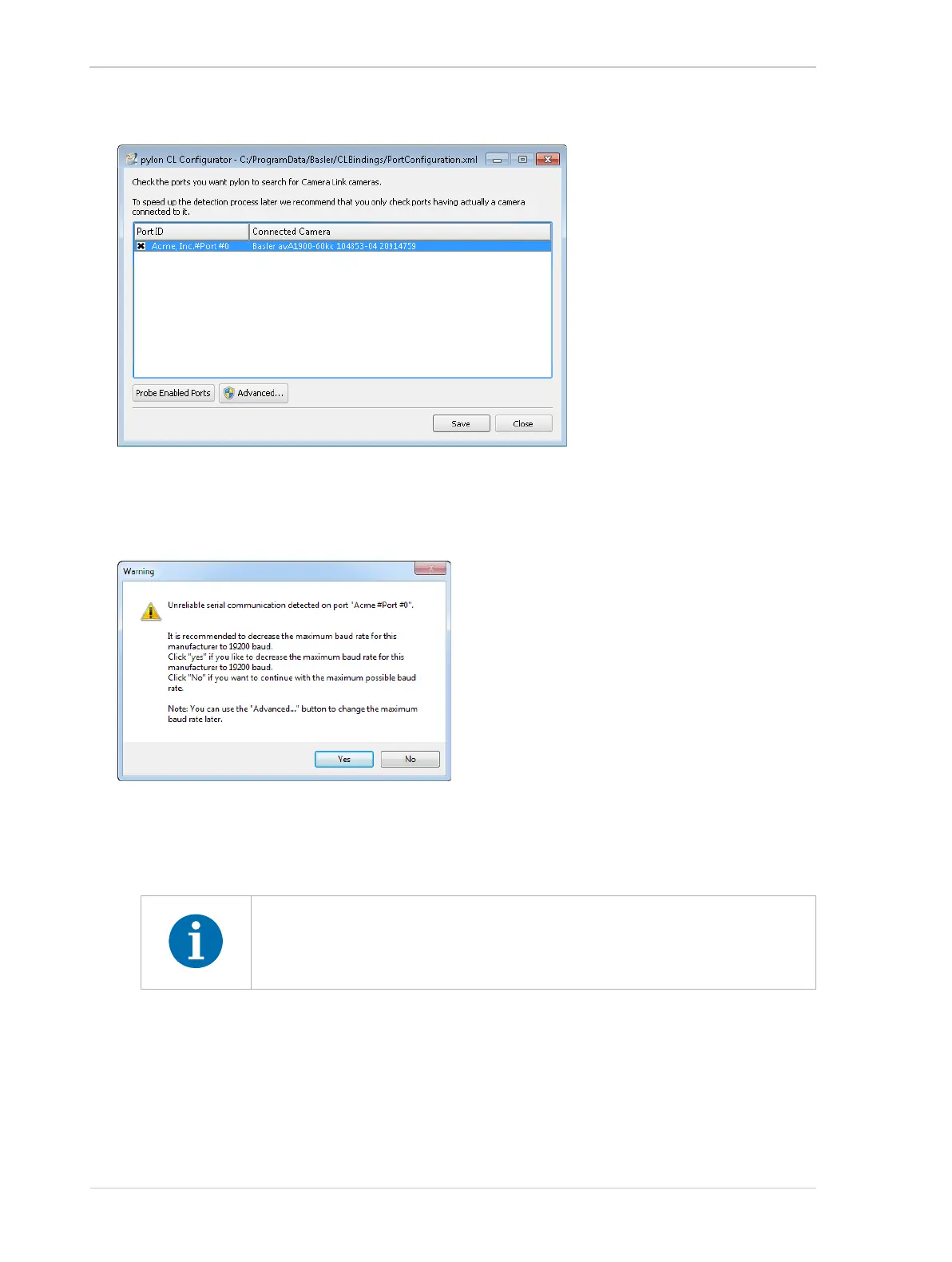Installing a Camera Link Camera AW00061111000
56 Installation and Setup Guide for ace CL, aviator, beat, pilot, racer, runner, and scout Cameras (Windows)
If a camera is detected, it will be indicated in the pylon CL Configurator window.
If an error is detected, the test will be repeated at successively lower baud rates until a
maximum baud rate is found where all data are reliably transmitted. When this is achieved, a
warning message will open informing that data is not reliably transmitted at the maximum
possible baud rate:
5. If the warning message has opened, take the following steps to ensure the most efficient data
transmission:
a. Check connectors and cable of the serial connection.
b. Obtain, if available, an updated clser***.dll file from the frame grabber manufacturer.
c. Click Yes. This will automatically set a maximum baud rate for the port where reliable data
transmission is ensured. If you click No, the maximum possible baud rate supported by the
frame grabber will be used but reliable data transmission is not ensured.
d. If you want to set the baud rate manually, click the Advanced... button in the pylon CL
Configurator window.
You need administrative privileges to change the baud rate in the next step.