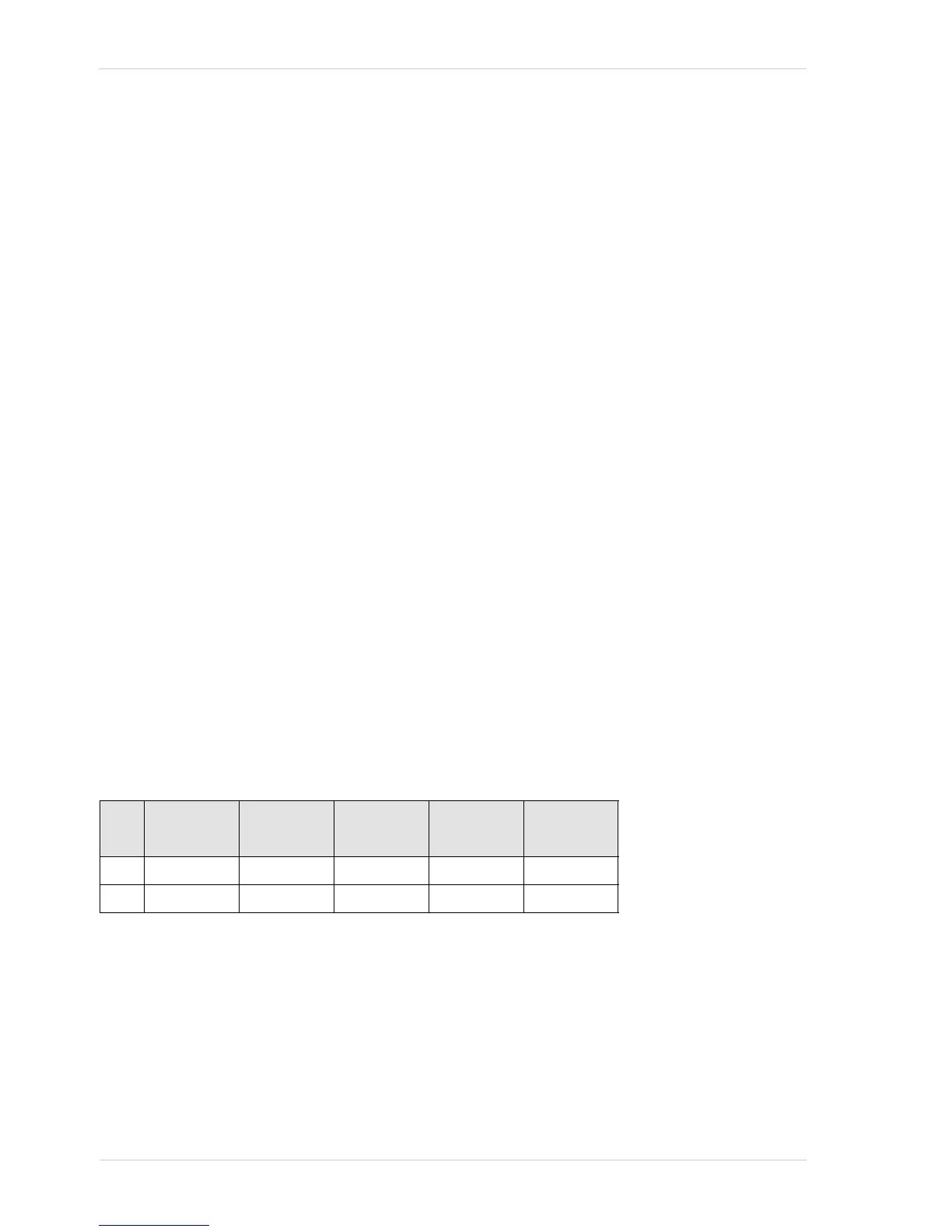Acquisition Control AW00118303000
92 Basler racer GigE
Camera.ExposureMode.SetValue( ExposureMode_Timed );
Camera.ExposureTimeAbs.SetValue( 60.0 );
For detailed information about using the pylon API, refer to the Basler pylon Programmer’s Guide
and API Reference.
You can also use the Basler pylon Viewer application to easily set the parameters.
For more information about the pylon Viewer, see Section 3.1 on page 23.
8.2.5 Exposure Time
As described in Section 8.2.4.1 on page 87, when you are operating the camera with the Line Start
Trigger Mode set to Off, the exposure time for each line acquisition will be determined by the
camera’s exposure time parameters.
As described in Section 8.2.4.2 on page 88, when you are operating the camera with the Line Start
Trigger Mode set to On, the exposure time for each line acquisition may be controlled by an external
signal or it may be determined by the exposure time parameters.
8.2.5.1 Minimum and Maximum Exposure Times
If you are operating the camera in either of these two ways:
the Line Start Trigger Mode is set to Off
the Line Start Trigger Mode is set to On and the Timed Exposure Time Control Mode is
selected
the exposure time will be determined by the settings for the camera’s exposure time parameters.
The minimum and the maximum allowed exposure time for each acquired line are as shown in
Table 9.
If you are operating the camera in this way:
the Line Start Trigger Mode is set to On and the Trigger Width Exposure Time Control Mode is
selected
The exposure time for each acquired line will be controlled by an external signal. The minimum
allowed exposure time for each acquired line is as shown in Table 10 and there is no limit on the
raL2048-
48gm
raL4096-
24 gm
raL6144-
16 gm
raL8192-
12 gm
raL12288-
8 gm
Min 2.0 µs 2.0 µs 2.0 µs 2.0 µs 2.0 µs
Max 10000 µs 10000 µs 10000 µs 10000 µs 10000 µs
Table 9: Minimum and Maximum Allowed Exposure Times
