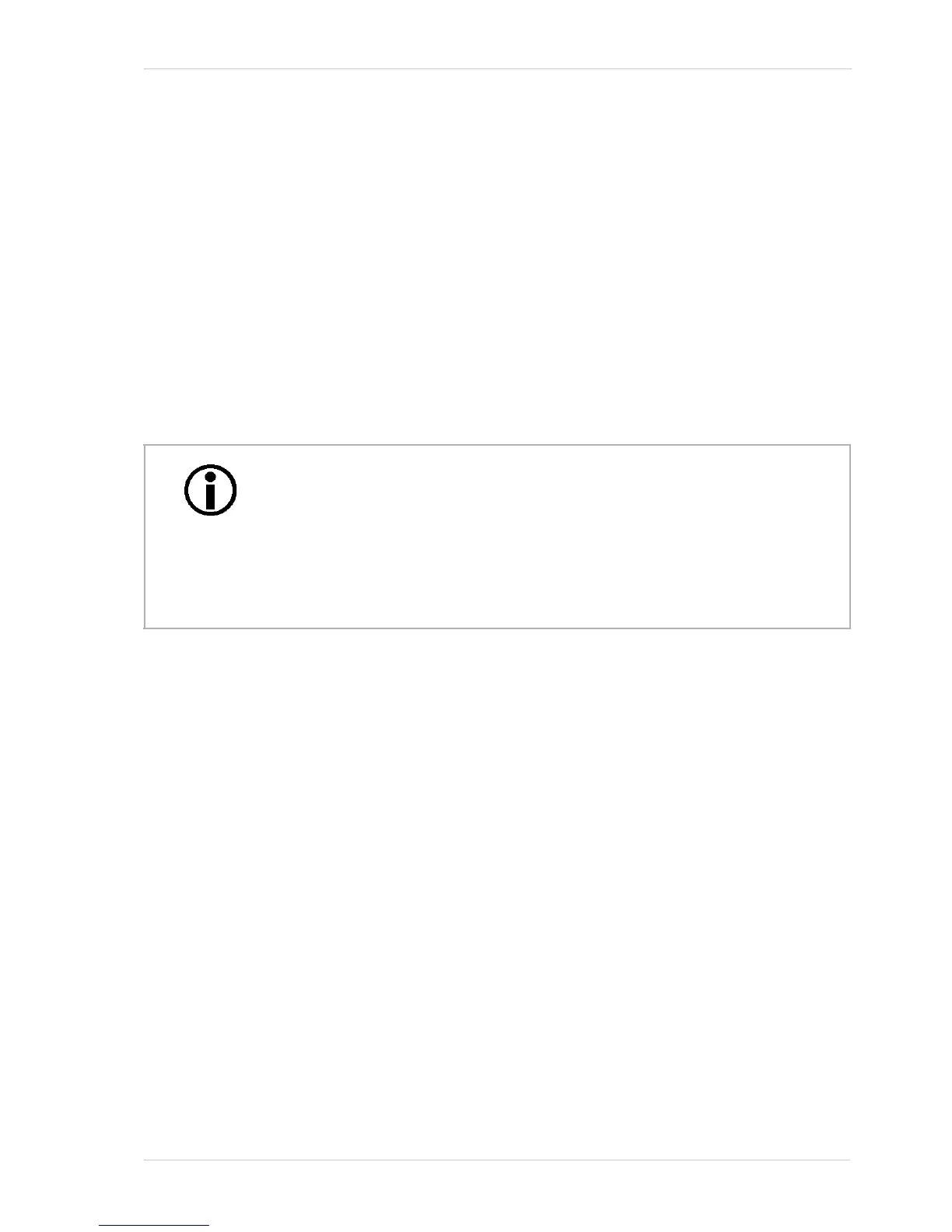AW00118303000 Basler Network Drivers and Parameters
Basler racer GigE 35
4.3 Transport Layer Parameters
The transport layer parameters are part of the camera’s basic GigE implementation. These
parameters do not normally require adjustment.
Read Timeout - If a register read request is sent to the camera via the transport layer, this
parameter designates the time out (in milliseconds) within which a response must be received.
Write Timeout - If a register write request is sent to the camera via the transport layer, this
parameter designates the time out (in milliseconds) within which an acknowledge must be received.
Heartbeat Timeout - The GigE Vision standard requires implementation of a heartbeat routine to
monitor the connection between the camera and the host PC. This parameter sets the heartbeat
timeout (in milliseconds). If a timeout occurs, the camera releases the network connection and
enters a state that allows reconnection.
You can set the driver related transport layer parameter values from within your application software
by using the Basler pylon API. The following code snippet illustrates using the API to read and write
the parameter values:
// Read/Write Timeout
Camera_t::TlParams_t TlParams( Camera.GetTLNodeMap() );
TlParams.ReadTimeout.SetValue(500); // 500 milliseconds
TlParams.WriteTimeout.SetValue(500); // 500 milliseconds
// Heartbeat Timeout
Camera_t::TlParams_t TlParams( Camera.GetTLNodeMap() );
TlParams.HeartbeatTimeout.SetValue(5000); // 5 seconds
For detailed information about using the pylon API, refer to the Basler pylon Programmer’s Guide
and API Reference.
You can also use the Basler pylon Viewer application to easily set the parameters.
For more information about the pylon Viewer, see Section 3.1 on page 23.
Management of the heartbeat time is normally handled by the Basler’s basic
GigE implementation and changing this parameter is not required for normal
camera operation. However, if you are debugging an application and you stop
at a break point, you will have a problem with the heartbeat timer. The timer
will time out when you stop at a break point and the connection to the camera
will be lost. When debugging, you should increase the heartbeat timeout to a
high value to avoid heartbeat timeouts at break points. When debugging is
complete, you should return the timeout to its normal setting.
