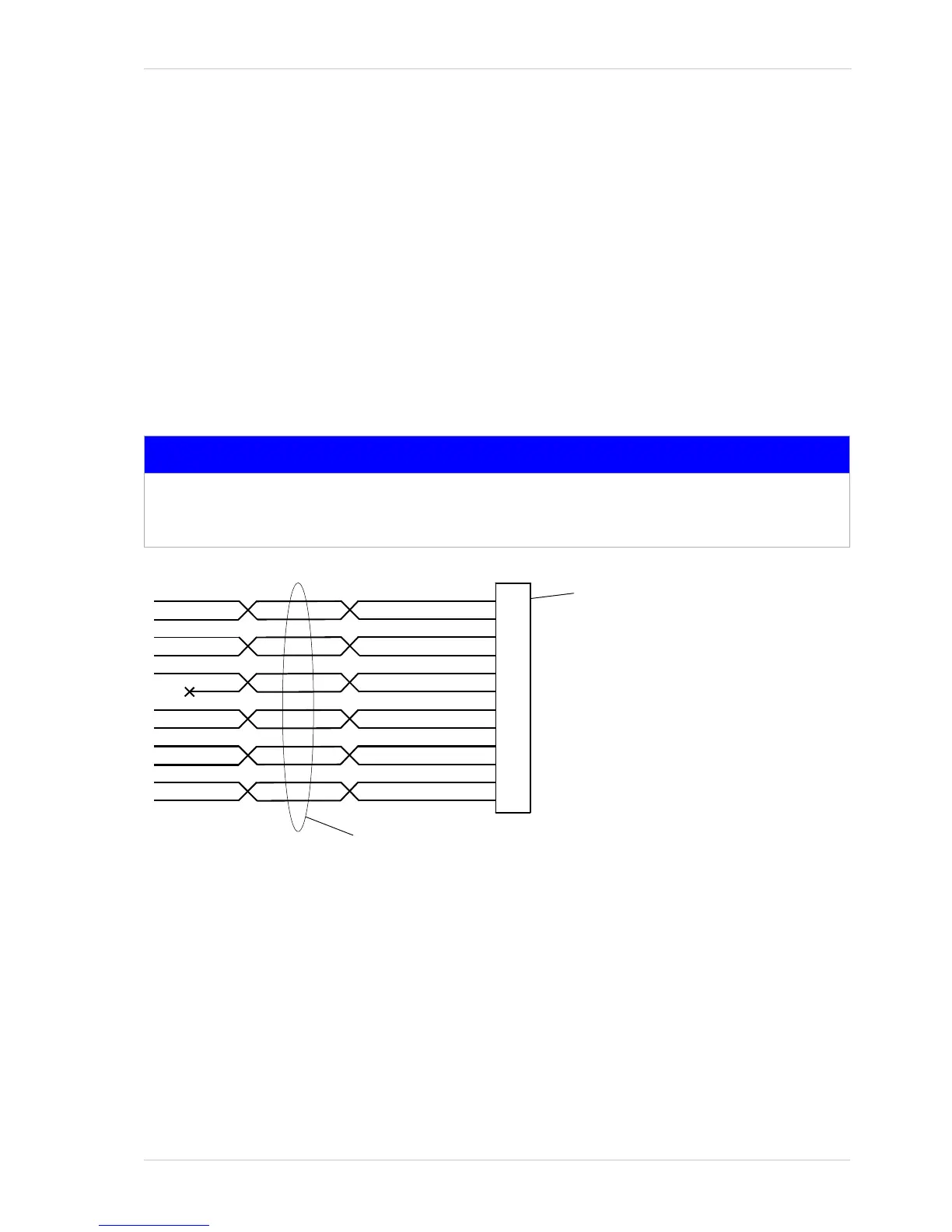AW00118303000 Physical Interface
Basler racer GigE 55
7.4.2 I/O Cable
The end of the I/O cable that connects to the camera’s 12-pin connector must be terminated with a
Hirose micro plug (part number HR10A-10P-12S) or the equivalent. The cable must be wired as
shown in Fig. 16.
The maximum length of the I/O cable is 10 meters, however, we strongly recommend keeping I/O
cables as short as possible. The cable must be shielded and must be constructed with twisted pair
wire. Use of twisted pair wire is essential to ensure that input signals are correctly received.
The required 12-pin Hirose plug is available from Basler. Basler also offers an I/O cable assembly
that is terminated with a 12-pin Hirose plug on one end and unterminated on the other. Contact your
Basler sales representative to order connectors or I/O cables.
Close proximity to strong electromagnetic fields should be avoided.
Fig. 16: I/O Cable
7.4.3 Ethernet Cables
Use high-quality Ethernet cables. To avoid EMI, the cables must be shielded. Use of category 6 or
category 7 cables with S/STP shielding is strongly recommended. As a general rule, applications
with longer cables or applications in harsh EMI conditions require higher category cables.
Either a straight-through (patch) or a cross-over Ethernet cable can be used to connect the camera
directly to a GigE network adapter in a PC or to a GigE network switch.
Close proximity to strong electromagnetic fields should be avoided.
NOTICE
An incorrect plug can damage the 12-pin connector.
The plug on the cable that you attach to the camera’s 12-pin connector must have 12 female pins.
