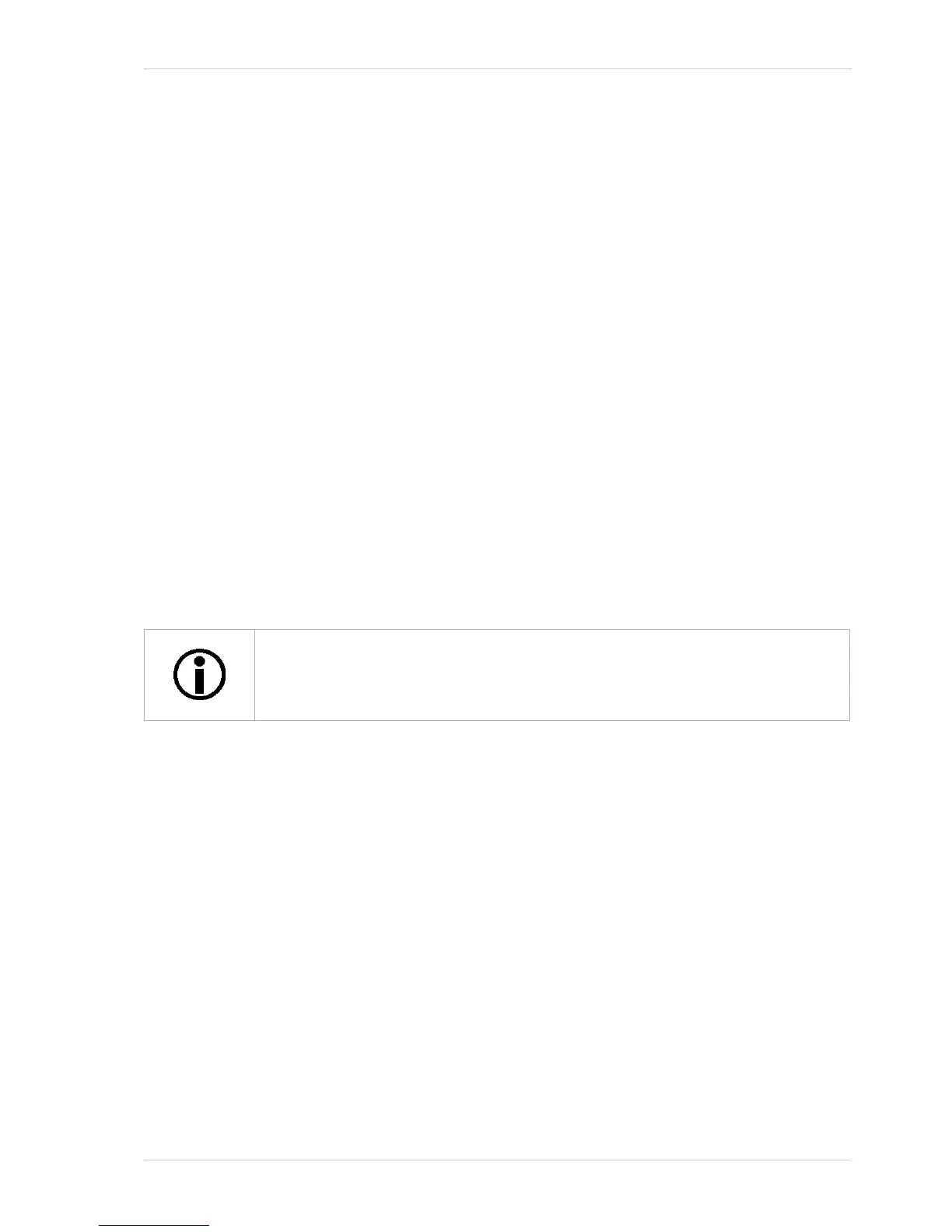AW00118303000 Physical Interface
Basler racer GigE 73
// Select the I/O line and read the line logic type
Camera.LineSelector.SetValue( LineSelector_Line1 );
LineLogicEnums lineLogicLine1 = Camera.LineLogic.GetValue( );
You can also use the Basler pylon Viewer application to easily set the parameters.
For more information about the pylon API and the pylon Viewer, see Section 3.1 on page 23.
7.6.5 I/O Line Response Times
In general, the response characteristics for the I/O lines on the camera are as follows:
Propagation delay for an input receiver (input pins on the camera to the camera’s FPGA) is
less than 70 ns.
Propagation delay for an output driver (camera FPGA to the output pins on the camera) is less
than 20 ns.
Signal rise time and signal fall time for the output driver is less than 12.5 ns.
As shown in the I/O schematic at the beginning of this section, the camera’s I/O circuitry will
incorporate Linear Technology LTC2855 transceivers or the equivalent. For more detailed
information about response characteristics, refer to the LTC2855 data sheet.
7.7 Ethernet GigE Device Information
The camera uses a standard Ethernet GigE transceiver. The transceiver is fully 100/1000 Base-T
802.3 compliant.
The response times for the output lines on your camera will fall into the ranges
specified above. The exact response time for your specific application will depend
on your circuit design.
