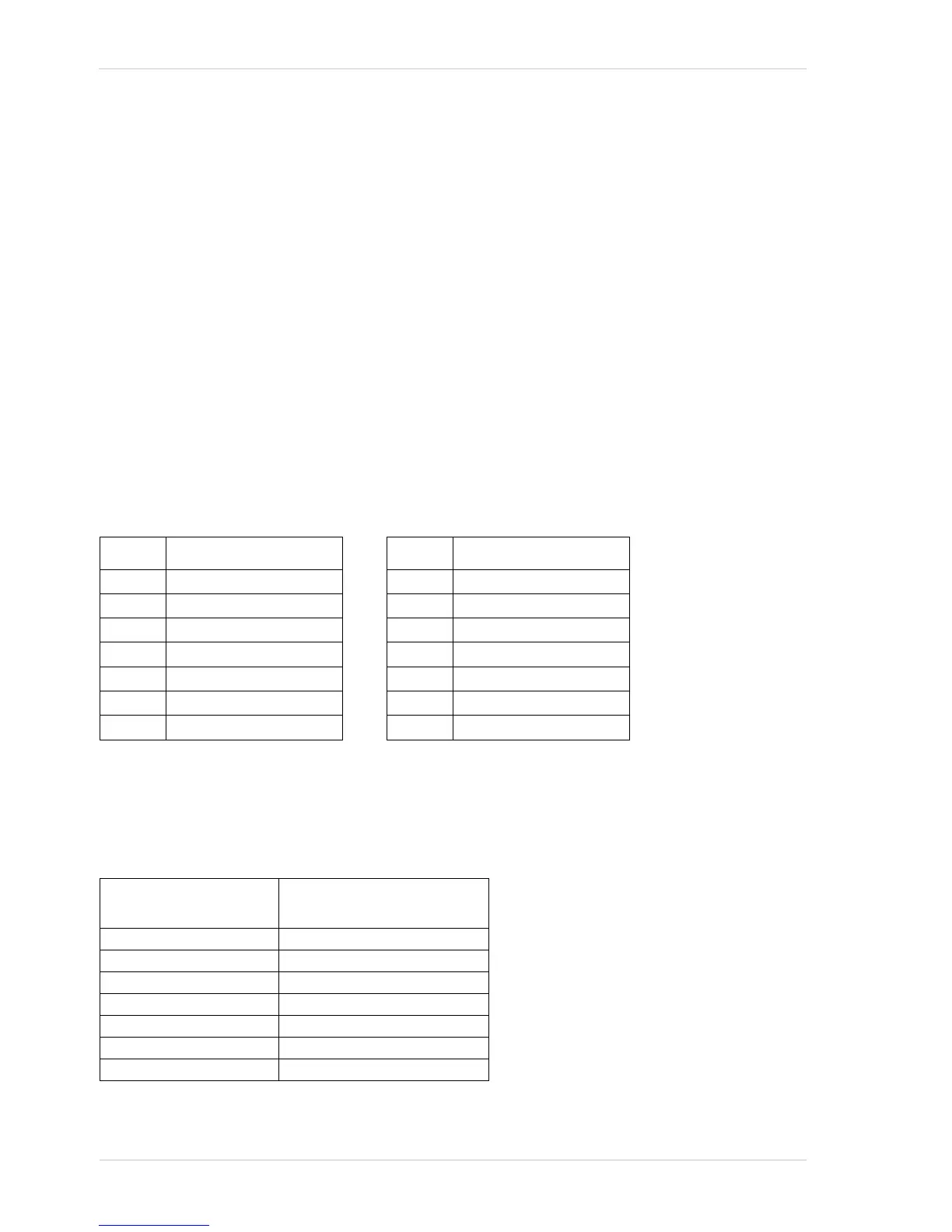Pixel Data Formats AW00118303000
152 Basler racer GigE
9.2 Pixel Data Formats
9.2.1 Mono 8 Format
When a monochrome camera is set for the Mono 8 pixel data format, it outputs 8 bits of brightness
data per pixel.
The table below describes how the pixel data for a received frame will be ordered in the image buffer
in your PC when the camera is set for Mono 8 output.
The following standards are used in the table:
P
0
= the first pixel transmitted by the camera
P
n
= the last pixel transmitted by the camera
B
0
= the first byte in the buffer
B
m
= the last byte in the buffer
With the camera set for Mono 8, the pixel data output is 8 bit data of the “unsigned char” type. The
available range of data values and the corresponding indicated signal levels are as shown in the
table below.
Byte Pixel - Data Bits Byte Pixel - Data bits
B
0
P
0
7 ... 0
B
1
P
1
7 ... 0
B
2
P
2
7 ... 0 B
m-4
P
n-4
7 ... 0
B
3
P
3
7 ... 0 B
m-3
P
n-3
7 ... 0
B
4
P
4
7 ... 0 B
m-2
P
n-2
7 ... 0
B
m-1
P
n-1
7 ... 0
B
m
P
n
7 ... 0
This Data Value
(Hexadecimal)
Indicates This Signal Level
(Decimal)
0xFF 255
0xFE 254
0x01 1
0x00 0
