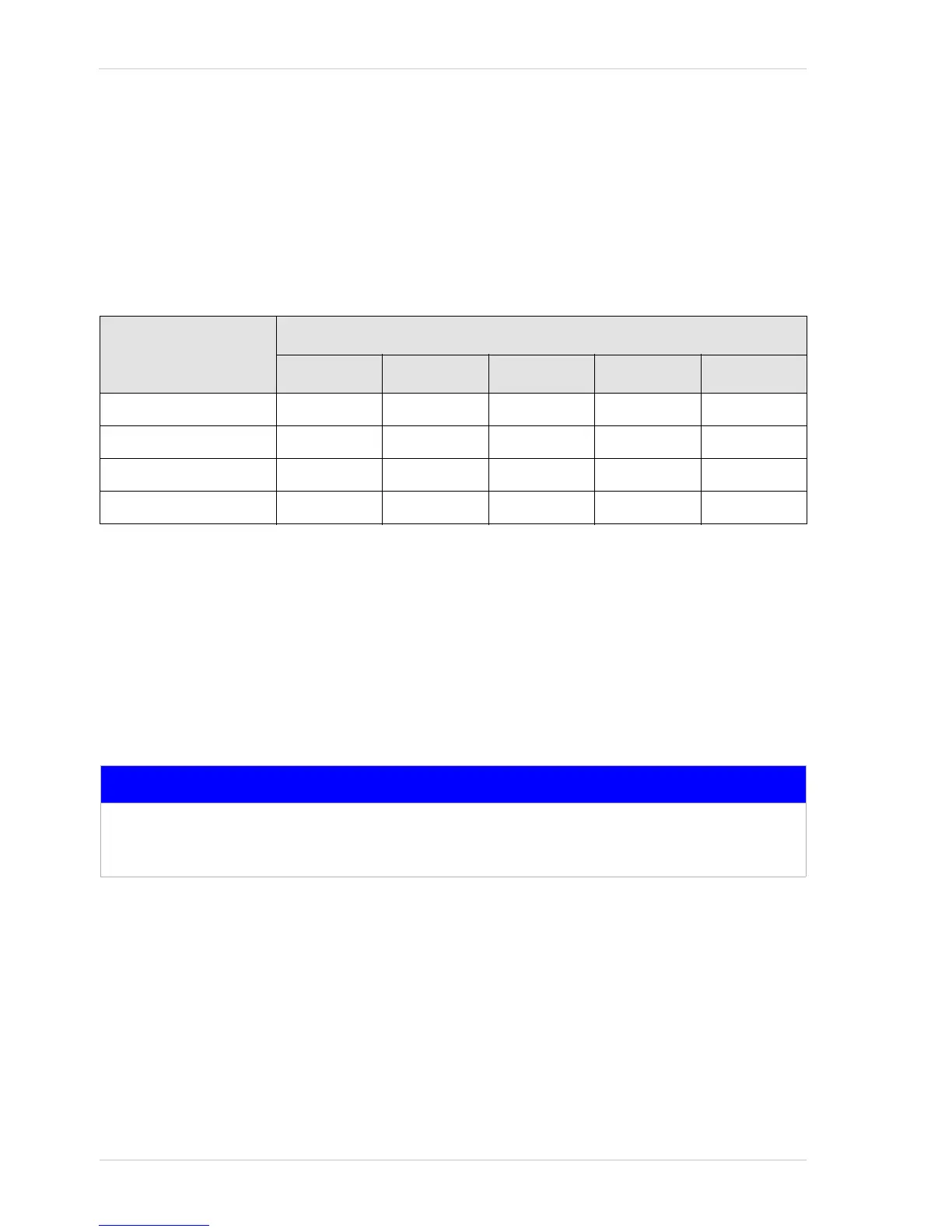Specifications, Requirements, and Precautions AW00118303000
12 Basler racer GigE
1.4.4 Selecting the Optimum Lens Adapter
The camera’s scope of delivery does not include a lens mount adapter. It is needed to attach a lens
to a camera. You must order a lens adapter separately as an accessory.
The optimum choice of a lens mount adapter depends on the lens and on the resolution that will be
used. The recommended combinations of lens mount adapters and camera models are indicated
in the following table:
1.4.5 Attaching a Lens Adapter
Use the four M2.5 setscrews supplied with the lens adapter to lock the lens adapter to the camera.
See Fig. 2 for information where to place the M2.5 setscrews.
Lens Adapter Camera Model
raL2048 raL4096 raL6144 raL8192 raL12288
C-mount
----
F-mount
M42 x 1.0
1) 1)
M42 x 0.75
1) 1)
Table 4: Recommended Lens Adapters Depending on Camera Model ( = recommended, - = not recommended.
1) To ensure coverage of the entire sensor, contact Basler technical support for assistance when choosing a lens.)
NOTICE
Screwing with excessive torque can damage the camera, lens adapter or setscrews.
When screwing in the supplied M2.5 setscrews, make sure to never exceed a torque of 0.4 Nm.
