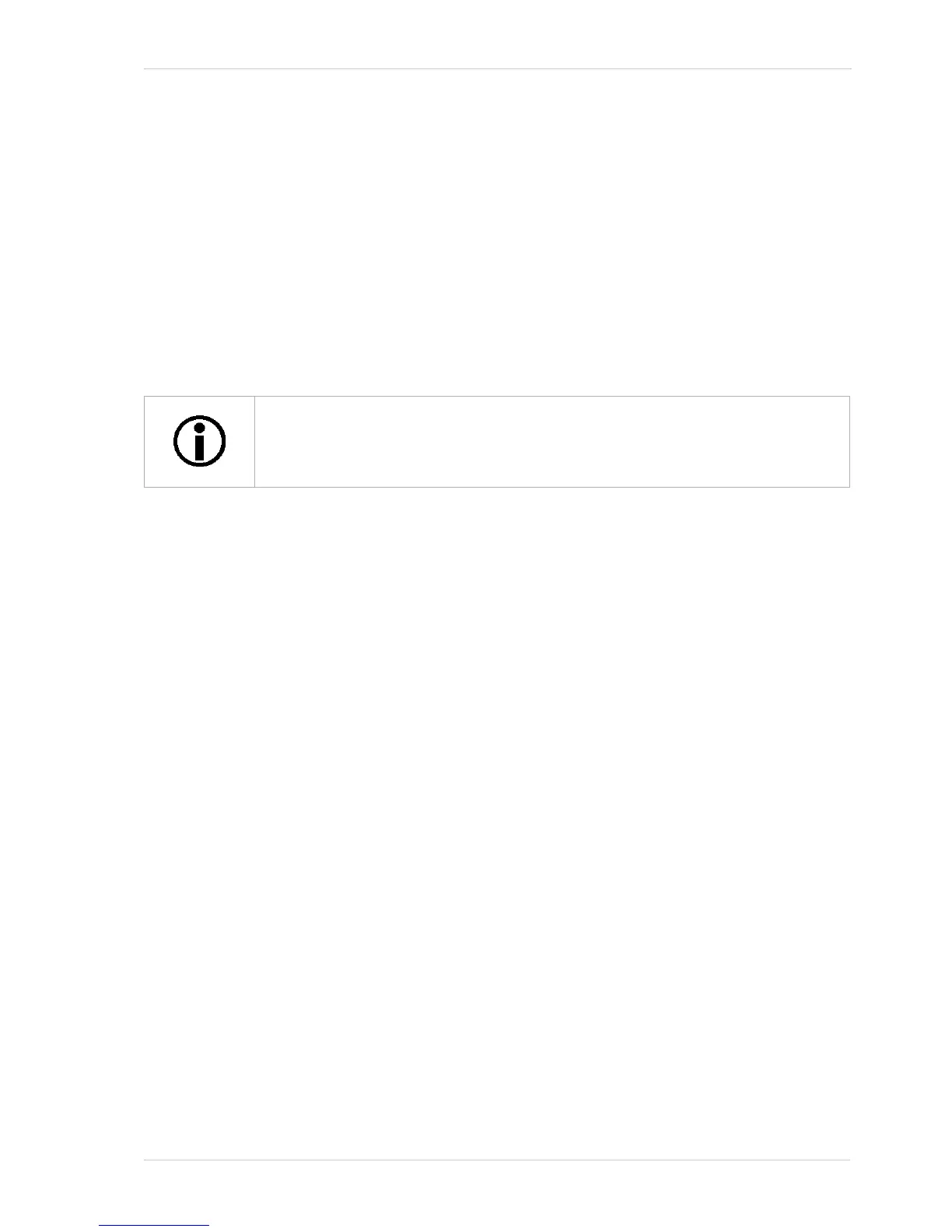AW00118303000 Standard Features
Basler racer GigE 187
10.11Test Images
All cameras include the ability to generate test images. Test images are used to check the camera’s
basic functionality and its ability to transmit an image to the host PC. Test images can be used for
service purposes and for failure diagnostics.
When the camera is in test image mode, the optics, imaging sensor, and the ADCs are not used.
The lines that make up each test image are generated internally by the camera’s logic and the
generated lines are collected in frame memory. When each test image frame is complete, it will be
transmitted to the host PC in the same manner as with normal camera operation. The size of each
test image frame will be determined by the frame parameter settings as with normal operation.
The Effect of Camera Settings on Test Images
When any test image is active, the camera’s analog features such as analog gain, black level, and
exposure time have no effect on the images transmitted by the camera. For test images 1, 2, and
3, the camera’s digital features, will also have no effect on the transmitted images. But for test
images 4 and 5, the cameras digital features will affect the images transmitted by the camera.
Enabling a Test Image
The Test Image Selector is used to set the camera to output a test image. You can set the value of
the Test Image Selector to one of the test images or to "test image off".
You can set the Test Image Selector from within your application software by using the pylon API.
The following code snippets illustrate using the API to set the selector:
// set for no test image
Camera.TestImageSelector.SetValue( TestImageSelector_Off );
// set for the first test image
Camera.TestImageSelector.SetValue( TestImageSelector_Testimage1 );
For detailed information about using the pylon API, refer to the Basler pylon Programmer’s Guide
and API Reference.
You can also use the Basler pylon Viewer application to easily set the parameters.
For more information about the pylon Viewer, see Section 3.1 on page 23.
If the camera is set to use an electrical signal applied to input line 1, line 2, or line
3 as the source signal for the frame trigger and/or the line trigger, these signals
must be provided to the camera in order to generate test images.
