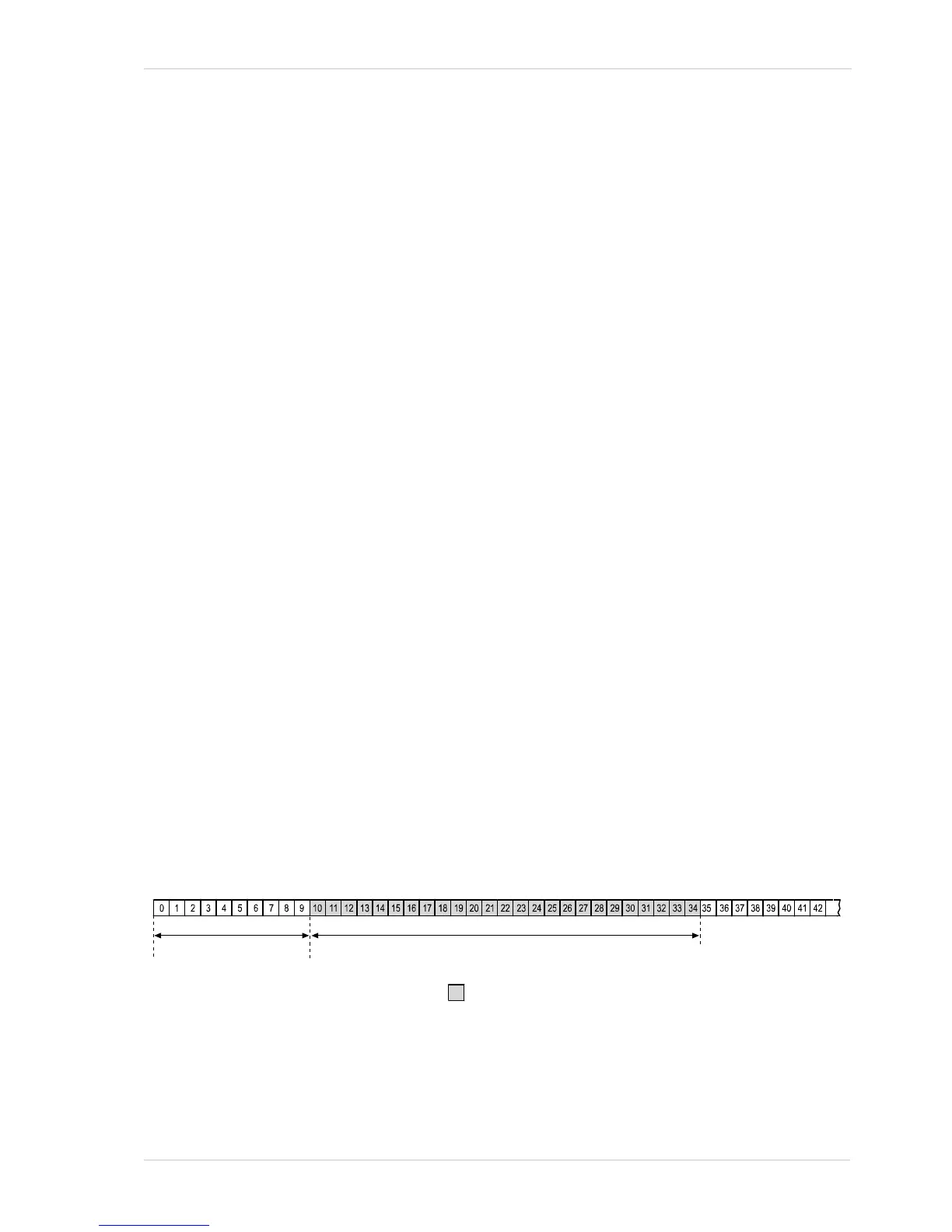AW00118303000 Acquisition Control
Basler racer GigE 75
8 Acquisition Control
This section provides detailed information about controlling the acquisition of image information.
You will find details about triggering frame and line acquisition, about setting the exposure time for
acquired lines, about setting the camera’s line acquisition rate, and about how the camera’s
maximum allowed line acquisition rate can vary depending on the current camera settings.
8.1 Defining a Frame
As with any other line scan camera, the sensor in a Gigabit Ethernet (GigE) camera is used to
perform a series of line acquisitions as an object passes the camera. But unlike many other
cameras, GigE line scan cameras do not transmit the pixel data from each individual line to a host
PC immediately after the line acquisition is complete. Instead, GigE cameras accumulate acquired
lines in a buffer and assemble them into a "frame". When enough line acquisitions have been
accumulated to constitute a complete frame, the frame is transmitted via an Ethernet network to a
host PC. An acquired frame, therefore, represents a single complete image acquired by the camera.
Three camera parameters, Offset X, Width, and Height, are used to define what will constitute a
frame.
The OffsetX and Width parameters determine the image area of interest (image AOI) on the sensor,
i.e. which pixels in the sensor line will be transmitted out of the camera. The Offset X determines
the first pixel to be transmitted and the Width determines the number of pixels to be transmitted.
The pixels in the sensor are numbered starting with 0.
Assume, for example, that you are working with a camera that has a 2048 pixel sensor line, that the
Offset X parameter is set to 0, and that the Width parameter is set to 2048. In this case, the full
length of the sensor line would be used for each line acquisition.
As another example, assume that the Offset X parameter is set to 10 and the Width parameter is
set to 25. With these settings, pixels 10 through 34 would be used for each line acquisition as shown
in Fig. 25.
Fig. 25: Pixels Used for Each Line Acquisition
