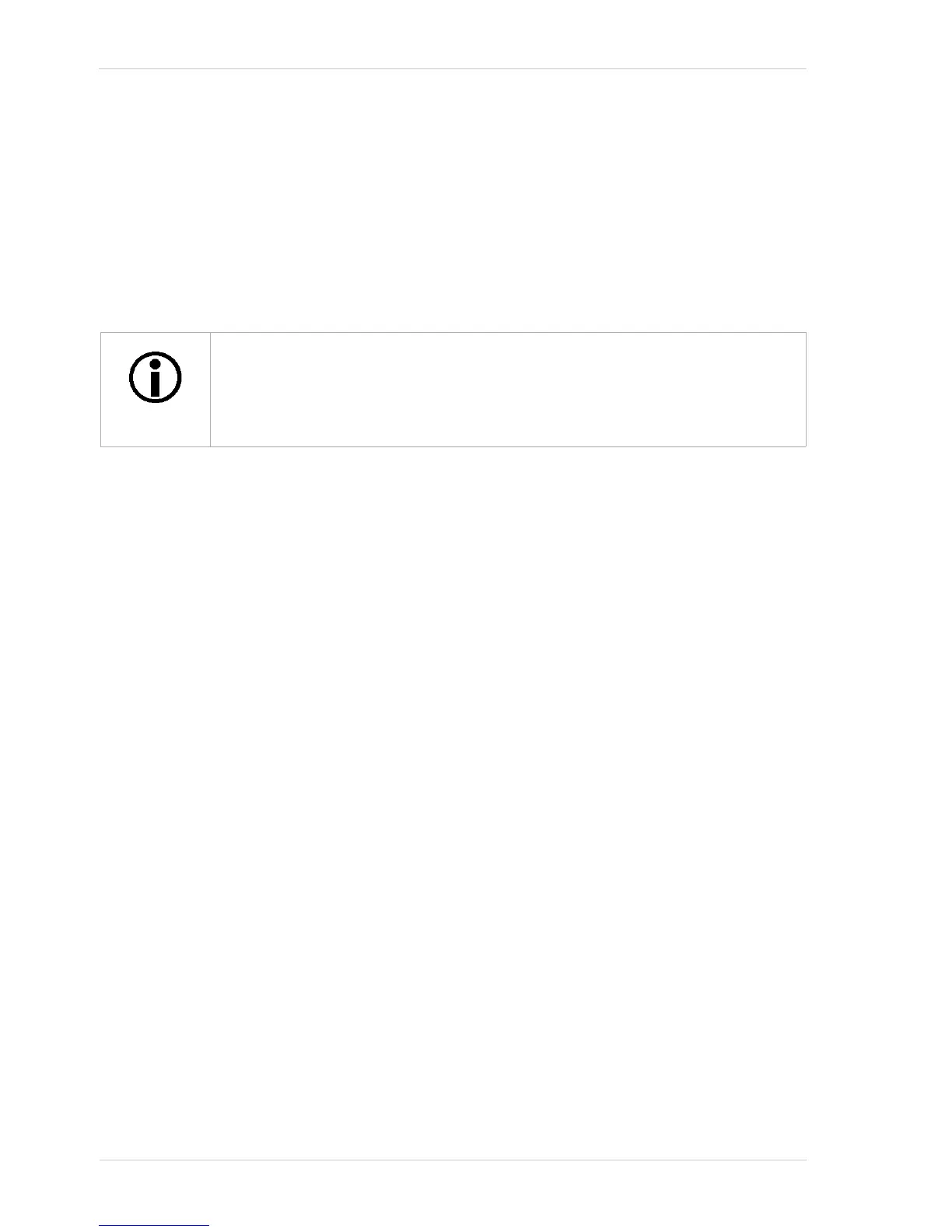Standard Features AW00118303000
164 Basler racer GigE
10.1.1.1 Analog Gain
The camera’s analog gain is determined by the Gain parameter with the gain selector set to Analog
All. All pixels in the sensor are affected by this setting.
The allowed parameter values are 1 and 4. A parameter value of 1 corresponds to 0 dB and gain
will not be modified. A parameter value of 4 corresponds to 12 dB and an amplification factor of 4.
Setting the Analog Gain
To set the Gain Analog All parameter value:
Set the Gain Selector to Analog All.
Set the Gain parameter to 1 or 4, as desired.
You can set the Gain Selector and the Gain parameter value from within your application software
by using the pylon API. The following code snippet illustrates using the API to set the selector and
the parameter value:
// Set Gain Analog All
Camera.GainSelector.SetValue( GainSelector_AnalogAll );
Camera.GainRaw.SetValue( 4 );
For detailed information about using the pylon API, refer to the Basler pylon Programmer’s Guide
and API Reference.
You can also use the Basler pylon Viewer application to easily set the parameters.
For more information about the pylon Viewer, see Section 3.1 on page 23.
10.1.1.2 Digital Gain
Adjusting the camera’s digital gain will digitally shift the group of bits that is output for the pixel
values from each ADC in the camera.
Increasing the digital gain parameter value will result in an amplified gain and therefore in higher
pixel values. Decreasing the digital gain setting will result in a decreased gain and therefore in lower
pixel values.
The digital gain parameter values can be set on an integer scale ranging from 256 to 2047. This
range of settings is linearly related to a range of amplification factors where a parameter value of
You must stop image acquisition by issuing an acquisition stop command before
changing the analog gain settings.
For more information about the acquisition stop command, see Section 8.2.1 on
page 78.
