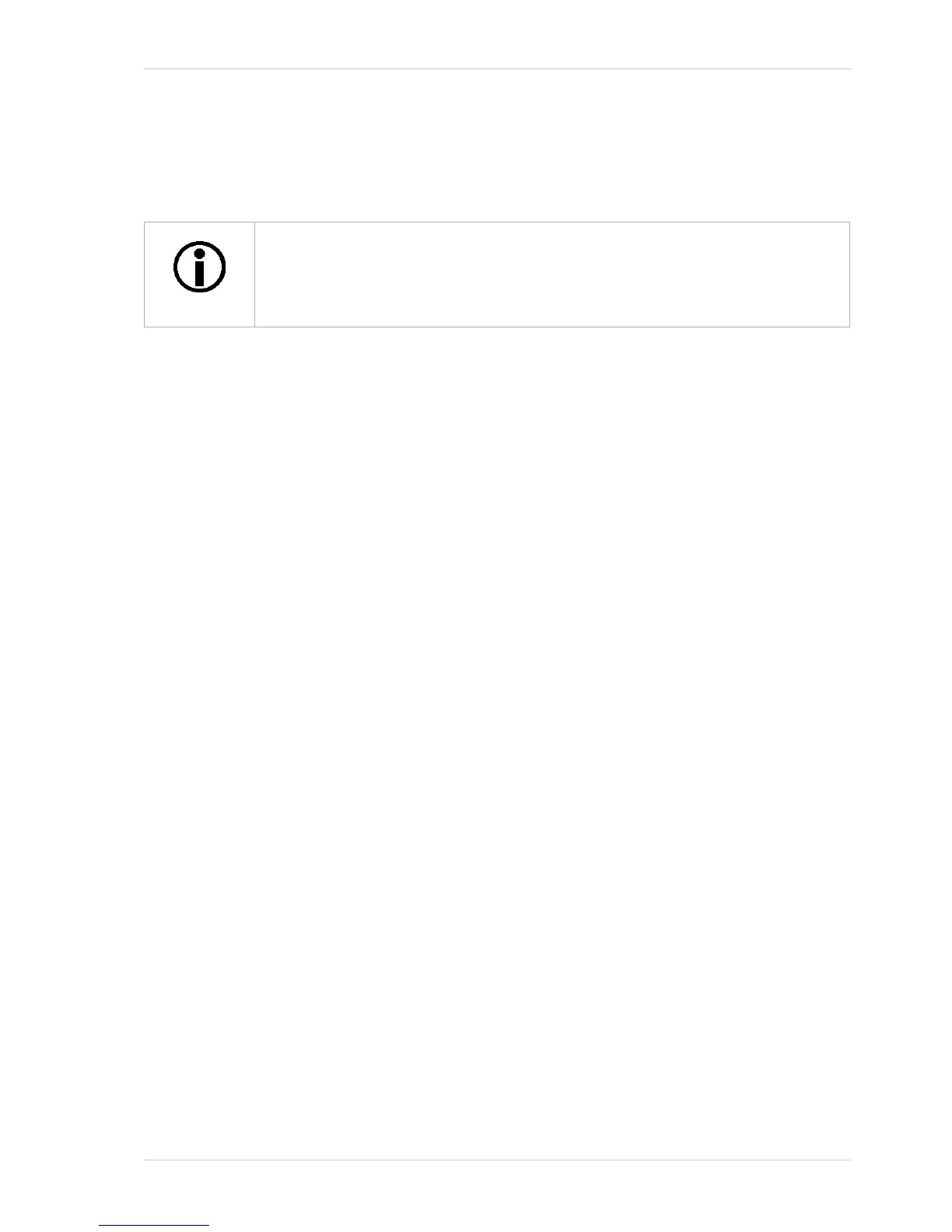AW00118303000 Acquisition Control
Basler racer GigE 149
If for example a post-divider of 2 is selected only every other signal received from the multiplier
module is passed out from the divider module and, accordingly, the frequency is halved. If a
post-divider of 1 is selected every signal received from the multiplier module is passed out un-
changed from the divider module.
You can configure the frequency converter module from within your application by using a dynamic
API. The following code snippet illustrates setting parameter values:
INodeMap &Control = *Camera.GetNodeMap();
// possible values for FrequencyConverterInputSource:
// Line1
// Line2
// Line3
// ShaftEncoderModuleOut
CEnumerationPtr(Control.GetNode("FrequencyConverterInputSource"))-
>FromString("ShaftEncoderModuleOut");
// ranges for divider and multiplier:
// divider : 1...128
// multiplier: 1...32
CIntegerPtr(Control.GetNode("FrequencyConverterPreDivider"))->SetValue(4);
CIntegerPtr(Control.GetNode("FrequencyConverterMultiplier"))->SetValue(17);
CIntegerPtr(Control.GetNode("FrequencyConverterPostDivider"))->SetValue(1);
You can also use the Basler pylon Viewer application to easily set the parameters.
For more information about the shaft encoder module see, Section 8.6 on page 139.
You can use the frequency converter to multiply the original signal frequency by a
fractional value. We recommend multiplying the frequency by the enumerator
value using the multiplier module and dividing the resulting frequency by the
denominator value using the post-divider module.
