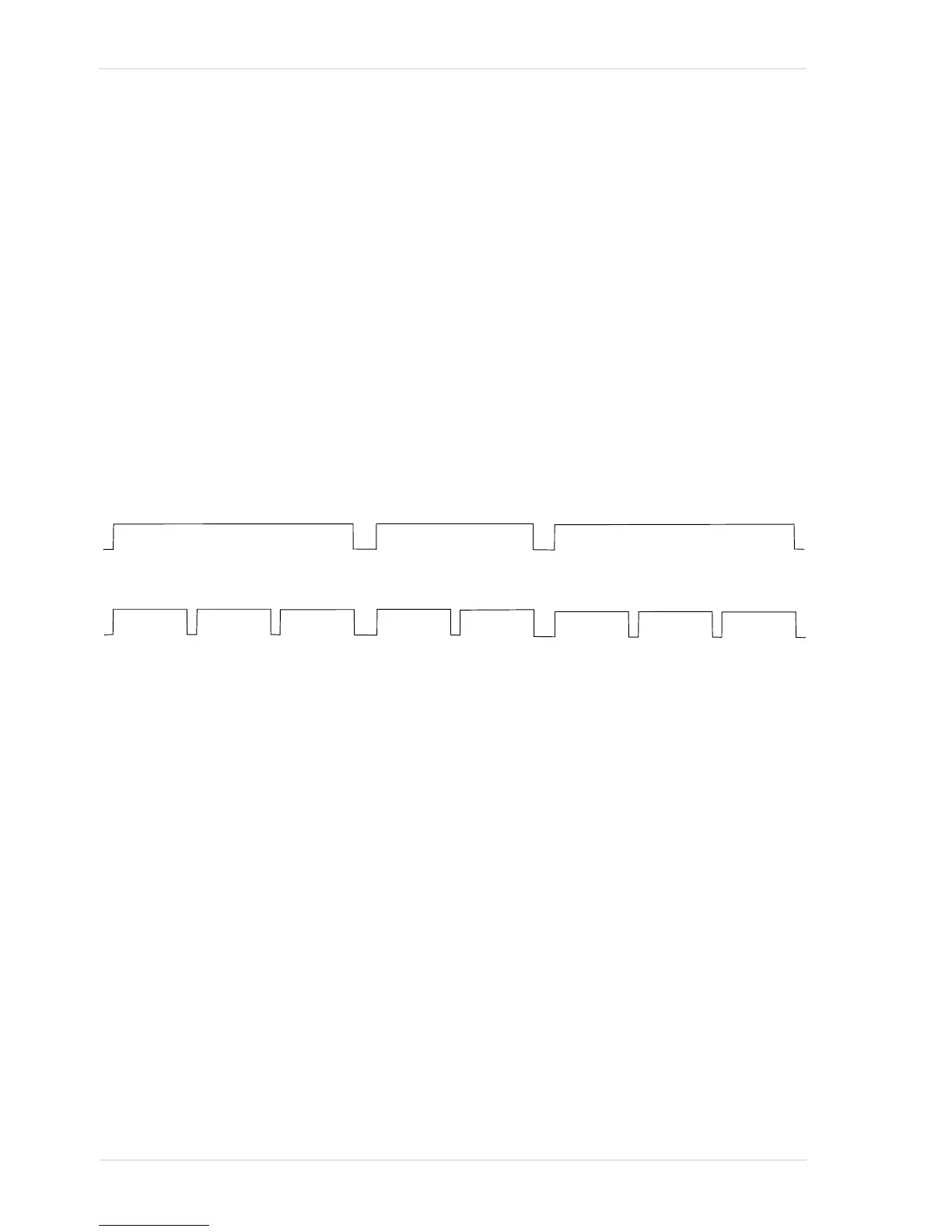Chunk Features AW00118303000
206 Basler racer GigE
Line Trigger End To End Counter
The Line Trigger End to End Counter counts the number of line triggers received by the camera
from the end of the previous frame acquisition to the end of the current frame acquisition. If you
subtract the number of lines actually included in the current frame from the number of lines shown
by this counter, it will tell you the number of line triggers that were received but not acted on during
the frame end to frame end period.
Frame Trigger Counter and Frames Per Trigger Counter
The Frame Trigger Counter and the Frames Per Trigger Counter are designed to be used together.
They are available when the frame start trigger activation is set to either Level High or Level Low.
The Frame Trigger Counter counts the number of frame trigger valid periods, and it increments each
time the frame trigger becomes valid. The Frames Per Trigger counter counts the number of frames
acquired during each frame valid period. The counter increments for each acquired frame (also for
partial frames) and resets to zero for each new frame valid period. The way that the counters work
is illustrated below.
Fig. 58: Frame Trigger Counter and Frames Per Trigger Counter
These two counters can be used to determine which frames were acquired during a particular frame
trigger valid period. This information will be especially useful in a situation where several frames
must be stitched together to form an image of a single large object.
Enabling the Trigger Counters and Retrieving Chunk Data
To enable the one of the trigger counter chunks:
Use the Chunk Selector to select the chunk.
Use the Chunk Enable parameter to set the value of the chunk to true.
Once a trigger counter chunk has been enabled, the camera will add the counter chunk to each
acquired frame.
You can set the Chunk Selector and Chunk Enable parameter value from within your application
software by using the pylon API. The following code snippet illustrates using the API to activate the
chunk mode and enable the trigger counter chunks:
// make chunk mode active
Camera.ChunkModeActive.SetValue( true );
