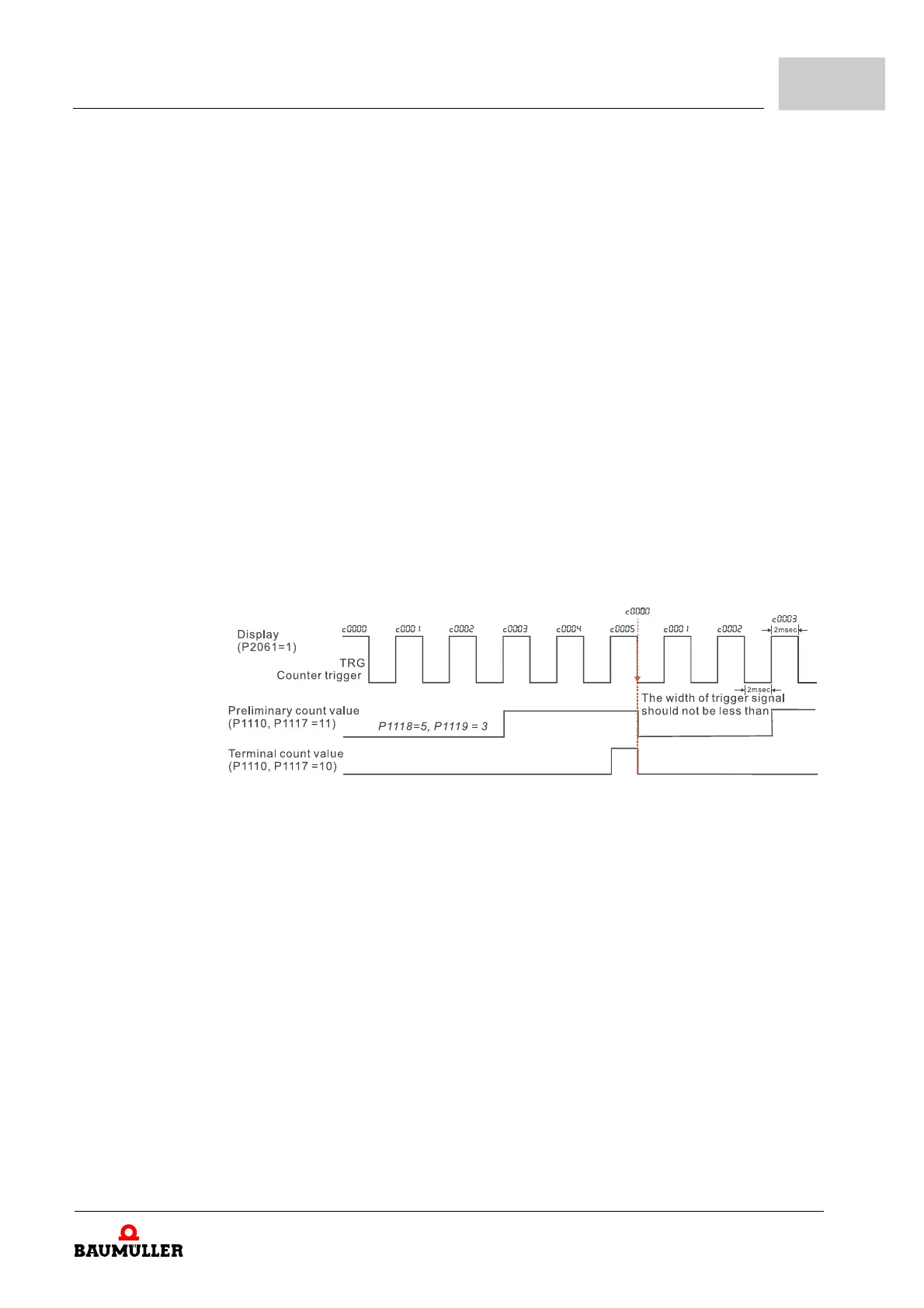Parameter
Parameter manual b maXX
®
1000
Document no. 5.07004.03
91
of 208
4
P1118
This parameter sets the count value of the internal counter. To increase the internal
counter, one of ZP1091– to ZP1093– and ZP1095– to ZP1100– should be set to 12.
Upon completion of counting, the specified output terminal will be activated. (ZP1110– to
ZP1117– set to 10).
When the display shows c555, the drive has counted 555 times. If display shows „c555“,
it means that real counter value is between 5,550 and 5,559.
P1119
When the counter value reaches this value, the corresponding multi-function output ter-
minal will be activated, provided one of ZP1110– to ZP1117– set to 11 (preliminary count
value setting). This multi-function output terminal will be deactivated upon completion of
terminal count value attained.
Figure 39: Timing diagram preliminary count value
P1118
Eingang Zählerwert 0 to 9999
EE Terminal count value 0
STOP BM_u_TerminalCountValue 1:1 -
P1119
Vorabzug-Zählerwert 0 to 9999
EE Preliminary count value 0
STOP BM_u_PreliminaryCountValue 1:1 -