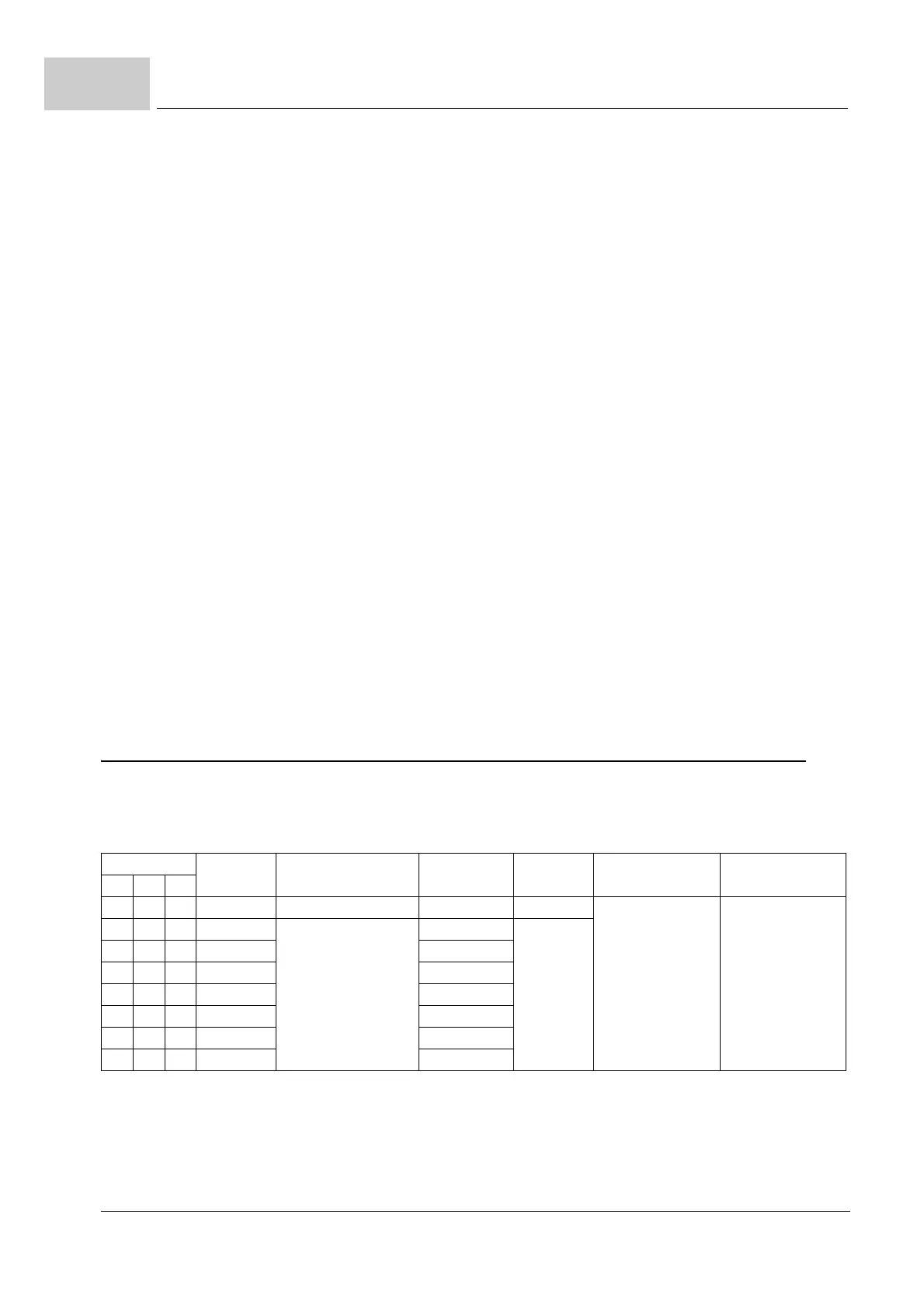CANopen address (CANopen node ID)
Parameter manual b maXX
®
1000
Document no. 5.07004.03 Baumüller Nürnberg GmbH
168
of 208
B.2
Notice:
When switching on the b maXX device passes through three phases:
1 Boot up
2 Establish a communication
3 Hold up communication
Error detection is made using the H3 or digital Keypad.
Bootup
The CANopen signalizes an error condition during the booting over the lighting up with red and orange of the
H3.
Establish a communication
After booting the CANopen-Slave tries to establish the communication with the CANopen network. If the slave
cannot establish the communication that the H3 blinking with red color.
As soon as a few valid data frames have been send/received, the red color of H3 turns off.
Hold up communication
If the communication with the CANopen network is established, the CANopen-Slave tries to maintain the com-
munication with the CANopen network. If the communication cancels, the H3 (‘Fault LED’) on with red color.
B.2 CANopen address (CANopen node ID)
The CANopen Address defined from 1 to 127.
b maXX
®
1000 CANopen Switch Address Function:
Switch no. Switch
value
Parameter switch
value multiplication
Switch
address
Switch
baud rate
b maxx
®
1000
CAN address
b maxx
®
1000
CAN baud rate
1 2 3
0 0 0 0 -- -- -- P0870 P0871
1 0 0 1 P2148 P2141 P2140
0 1 0 2 P2142
1 1 0 3 P2143
0 0 1 4 P2144
1 0 1 5 P2145
0 1 1 6 P2146
1 1 1 7 P2147