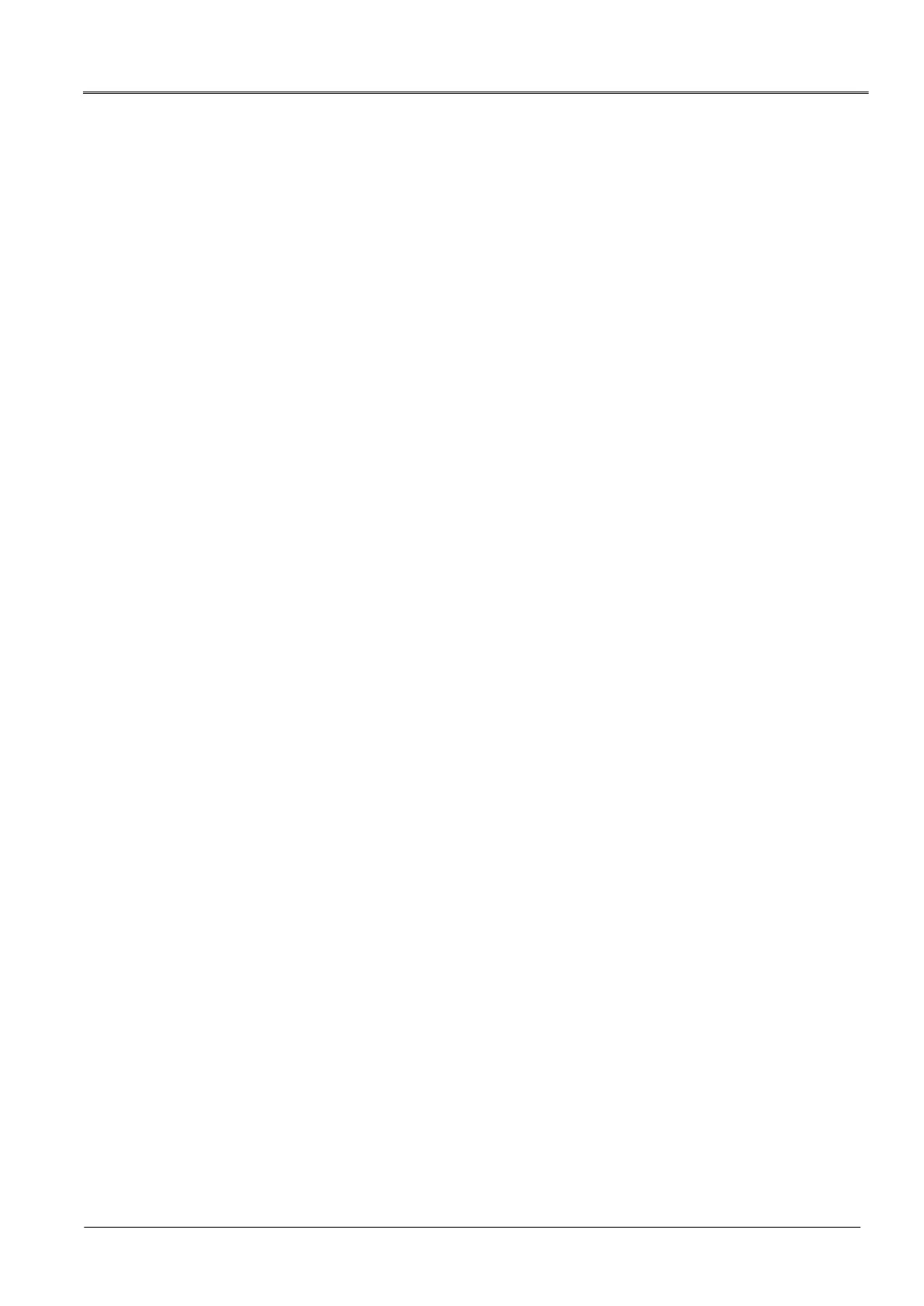9. Select the menu item Back to perform further measurements or to stop the
measurement process.
The oil breakdown voltage tester switches to the beginning of the measurement. A
prompt appears on the display to set the electrode gap.
10. Repeat the process to perform additional measurements.
Select the menu item Back to stop the measurement process.
The oil breakdown voltage tester switches to the main menu.
11. Select the menu item Back to perform further measurements or to stop the
measurement process.
Cancelling the measurement manually
Select menu item Stop.
