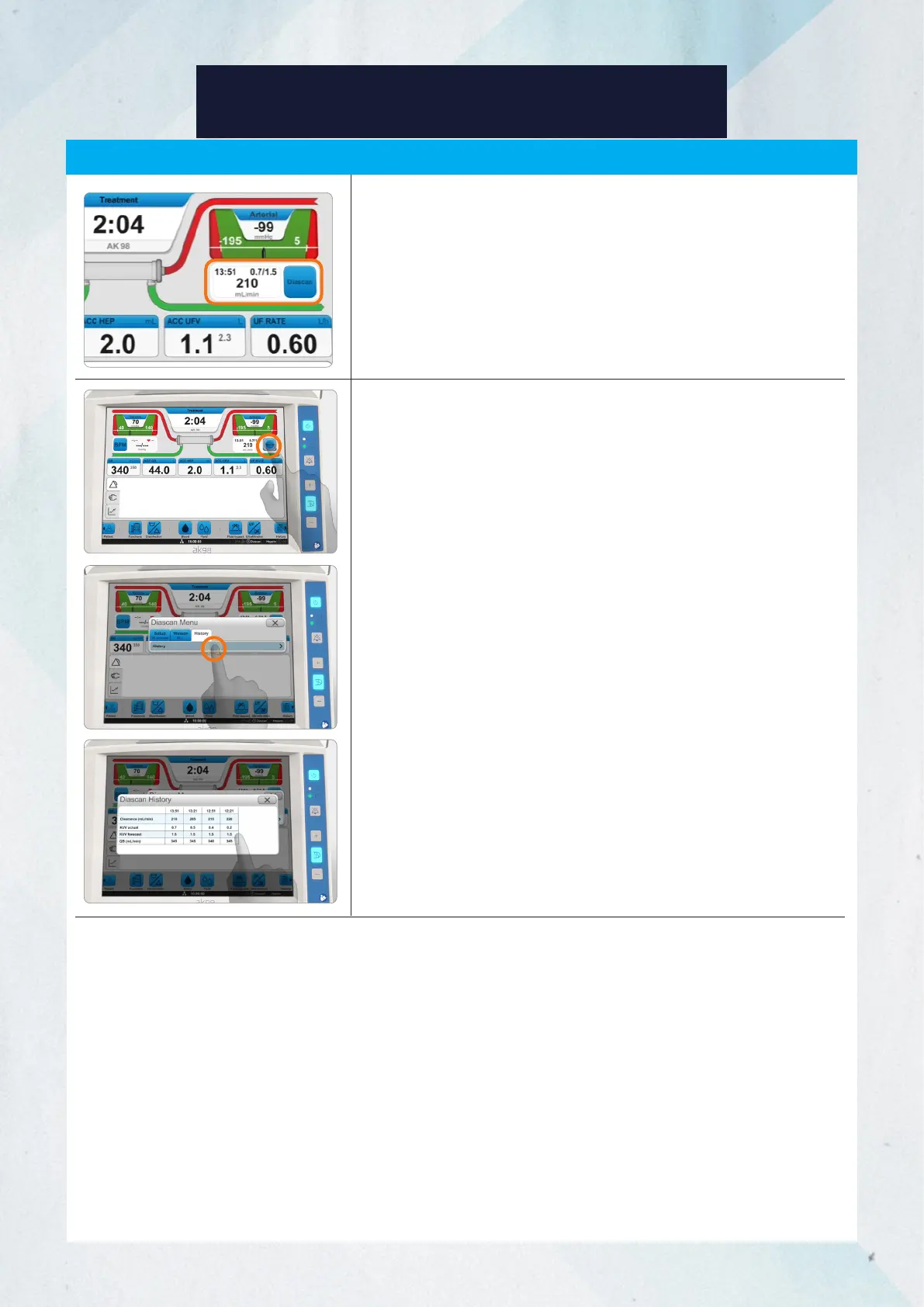ADVANCED FUNCTIONS OF AK 98
Check Measurement History
1. Press the Diascan button.
2. Select the History tab and press History.
Results
The measurement results will appear in the clearance measurement
output field.
1
Time of Last Measurement
2
Current/Estimated Kt/V at end of treatment
3
Last Measured Clearance Value
Diascan
33