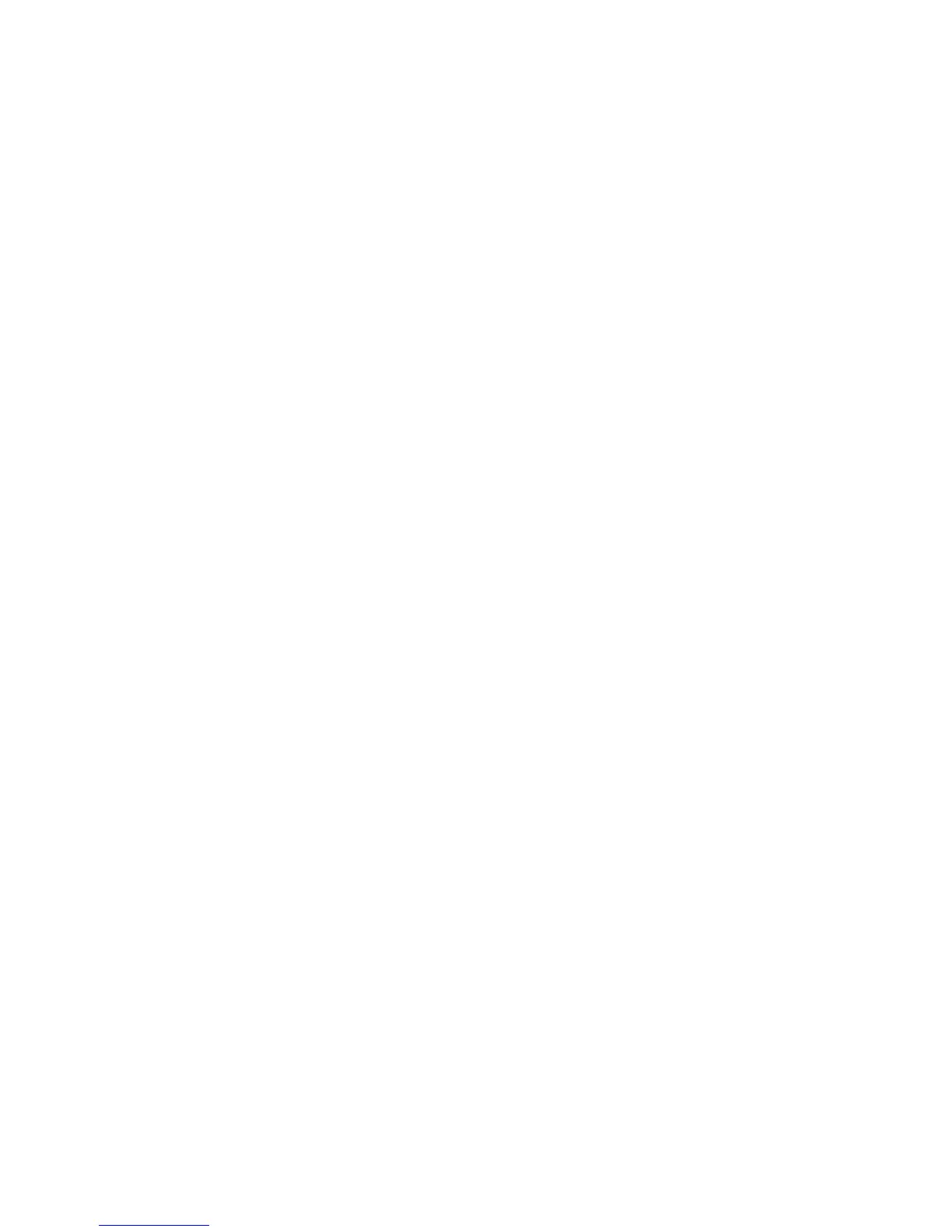RPC SERIES OWNER’S MANUAL
RPC SERIES QUICK START (RPC-2 AND RPC-2A)
________________________________________________________________________________
4
Change Password
Default
password is <cr>
. The maximum
field length is 8 alphanumeric characters.
The password feature is case sensitive.
Change Outlet Name Default Outlet Names are Outlet 1, Outlet
2, …
The maximum field length is 10
alphanumeric characters.
Enable/Disable Default setting is enabled.
This setting
Confirmation
prompts the user for a Yes or No when
making changes.
Enable/Disable Default setting is enabled.
This setting
Status Menu
toggles the menu on and off.