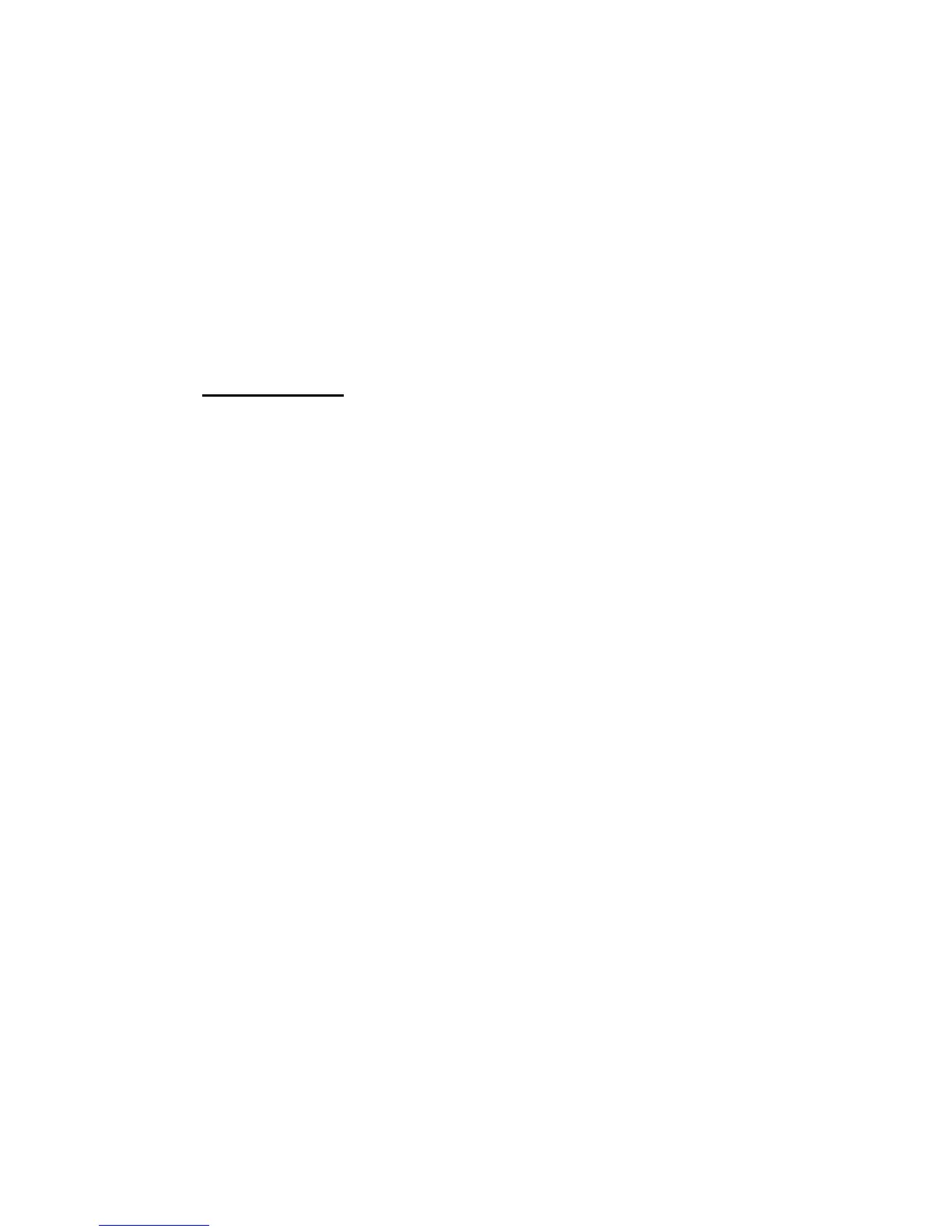RPC SERIES OWNER’S MANUAL
DETAILED OPERATION AND CONFIGURATION
________________________________________________________________________________
32
RPC-2 Series
(C) 1997 by BayTech
F2.07
Circuit Breaker : On
1) . . . OUTLET 1 : Off
2) . . . OUTLET 2 : Off
3) . . . OUTLET 3 : Off
4) . . . OUTLET 4 : Off
5) . . . OUTLET 5 : Off
6) . . . OUTLET 6 : Off
IMPORTANT:
When operating remotely, do not send the
command to turn “off” a receptacle that has a host terminal or
modem attached. Doing so will result in the host terminal or
modem being powered down creating a “locked-out” condition.
You will not be able to reestablish a connection until the receptacle
has been turned “on” through the serial port.
CONFIGURATION
The RPC-2 RDR and RPC-2 MD01’s
configuration menu allows the user to (1) set
or change a password and (2) customize the
outlet name(s) to identify equipment
attached to the RPC.
The password is disabled from the factory
by making the password a carriage return. If
a password (other than a carriage return) is
set, the RPC requires password entry before
allowing the user to operate the RPC unit.
The password feature is case sensitive.
The factory default outlet names are Outlet
1, Outlet 2, Outlet 3 . . . Outlet 6. From the
RPC’s configuration menu, the user can
change any or all outlet names to outline a
unique set-up.