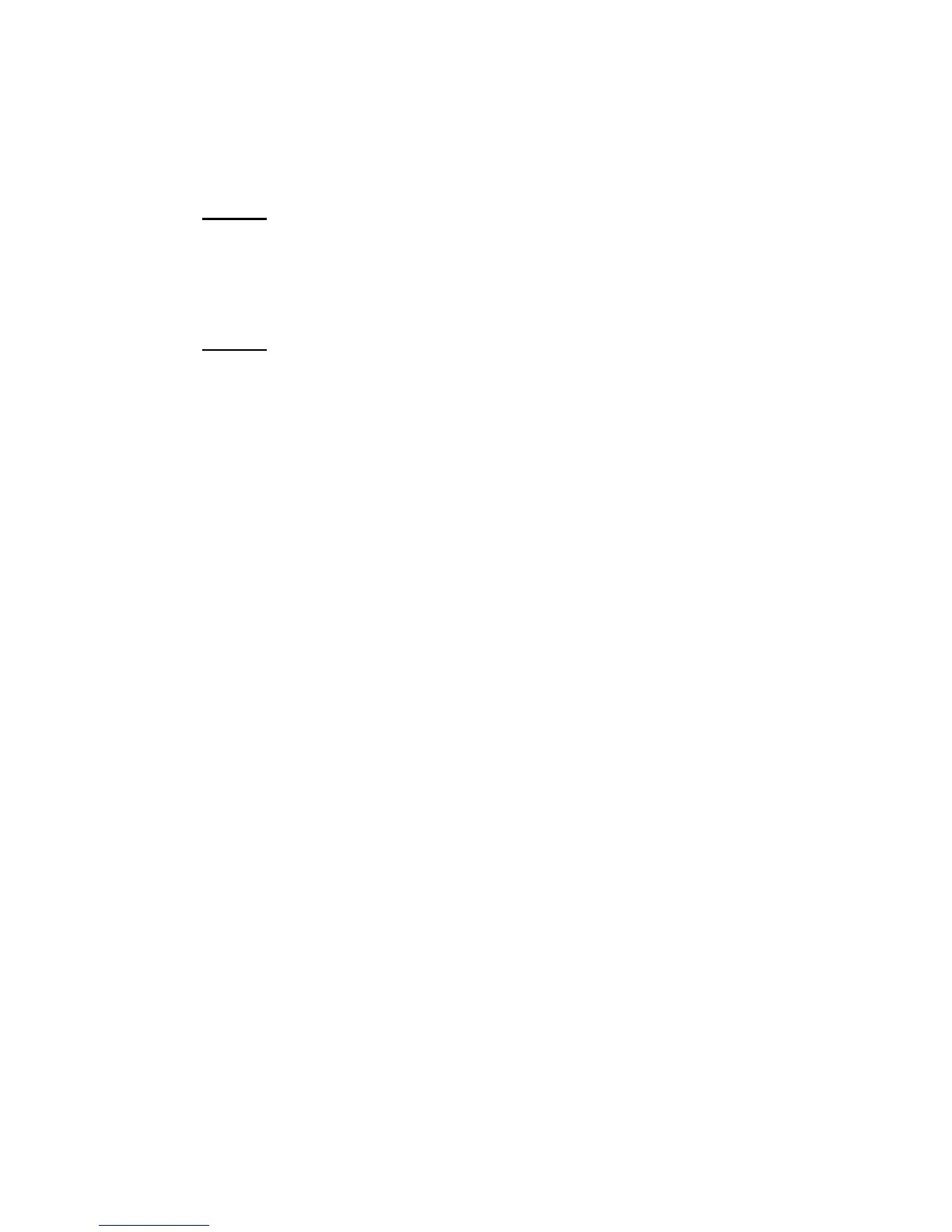RPC SERIES OWNER’S MANUAL
RPC SERIES QUICK START (RPC-3, RPC-3A, AND RPC-5)
________________________________________________________________________________
8
RPC-3, RPC-3A AND RPC-5 QUICK START
NOTE:
The RPC-3, 3A and 5 are configured in a similar manner.
This quick start will reference the RPC-3 menus. The only
programming differences for the RPC-5 pertain to the number of
receptacles shown in the menus (4 vice 8).
NOTE:
Inlet #1 supplies power to the logic of the RPC-5, this
inlet must have power for the unit to operate.
Local access
Using the 9FRJ45PC-1 adapter and the
using EIA-232 serial
RJ08X007 (8-pin crossed) cable, connect the
connection
serial port of your computer to the RJ-45
port labeled “EIA-232” on the RPC unit.
Remote access using
Using a straight 10Base-T cable, connect
network port
the port labeled Ethernet on the RPC to the
connection
network hub. Establish a Telnet client
session and login from your workstation.
Load serial port communications software. Set
serial communications parameters to 9600
bps, 8 data bits, 1 stop bit, and no parity.
OPERATION
Accessing Main Menu
Power on the RPC unit. The following main
menu appears:
