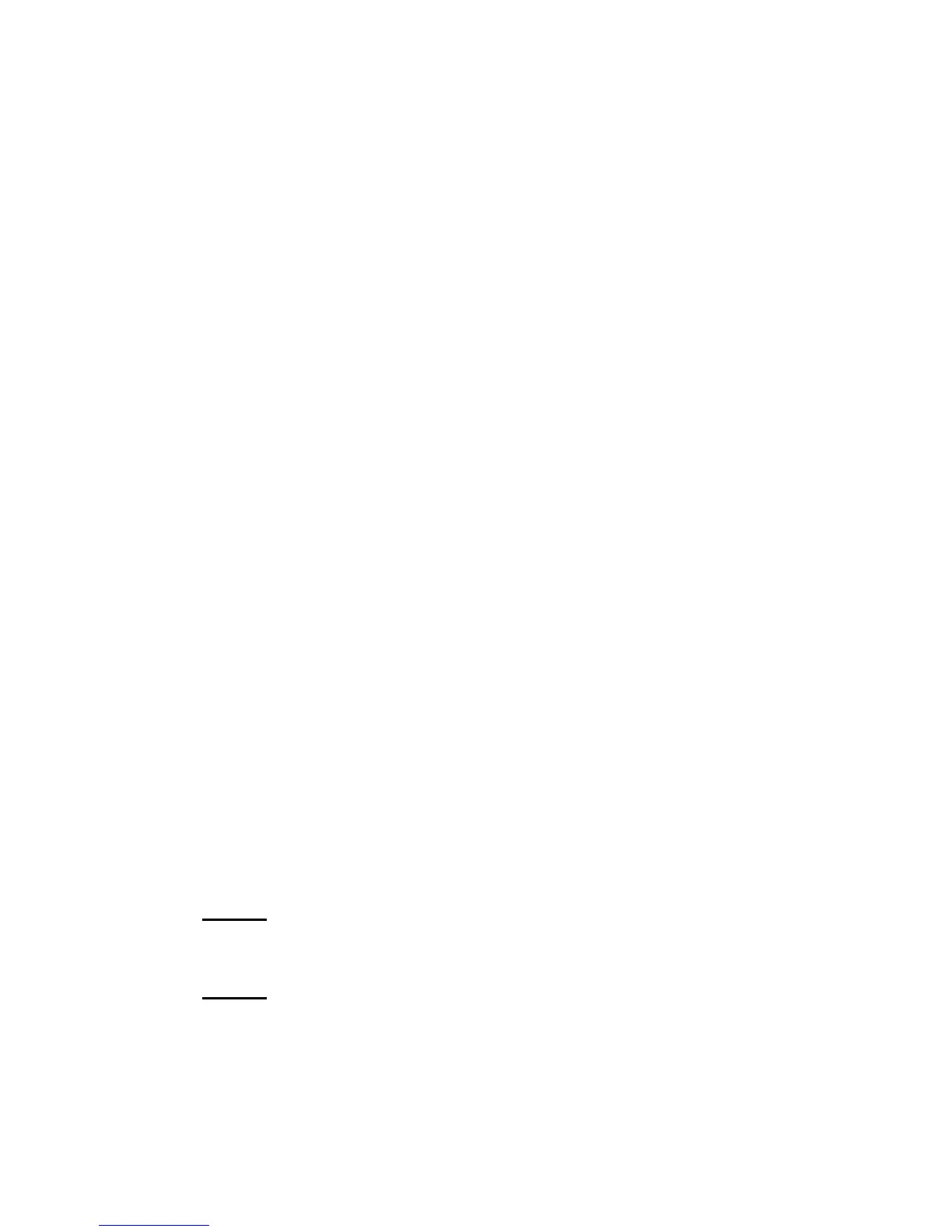RPC SERIES OWNER’S MANUAL
DETAILED OPERATION AND CONFIGURATION
________________________________________________________________________________
40
If the main menu fails to appear, ensure the
correct cables and adapters are being used
and they are properly connected. Also,
verify the serial communication parameters
are correctly configured.
If this is not an initial setup and username
and/or password have been enabled, you
will be prompted to enter a username and/or
password. When a successful username
and/or password has been entered, the main
menu (above) appears.
Outlet Control
To set or change the status of receptacles,
select #1 “Outlet Control” from the main
menu. The following status menu appears:
Available RPC3 Outlets
For command summary, enter HELP
Circuit Breaker : On (RPC-3/3A ONLY *)
(RPC-5 only*)
Selection Outlet Outlet Power CB
Number Name Number Status Status
1 OUTLET 1 1 Off On
2 OUTLET 2 2 Off Off
3 OUTLET 3 3 Off Off
4 OUTLET 4 4 Off Off
5 OUTLET 5 5 Off
6 OUTLET 6 6 Off
7 OUTLET 7 7 Off
8 OUTLET 8 8 Off
RPC >
NOTE
: * These menu items are displayed for the designated units
only. The printing in parentheses does not appear on the screen.
NOTE
: CB status for the RPC-5 will show “On” when a power
cord is attached to the “In” receptacle of a specific port and power
is available to the “Out” receptacle.