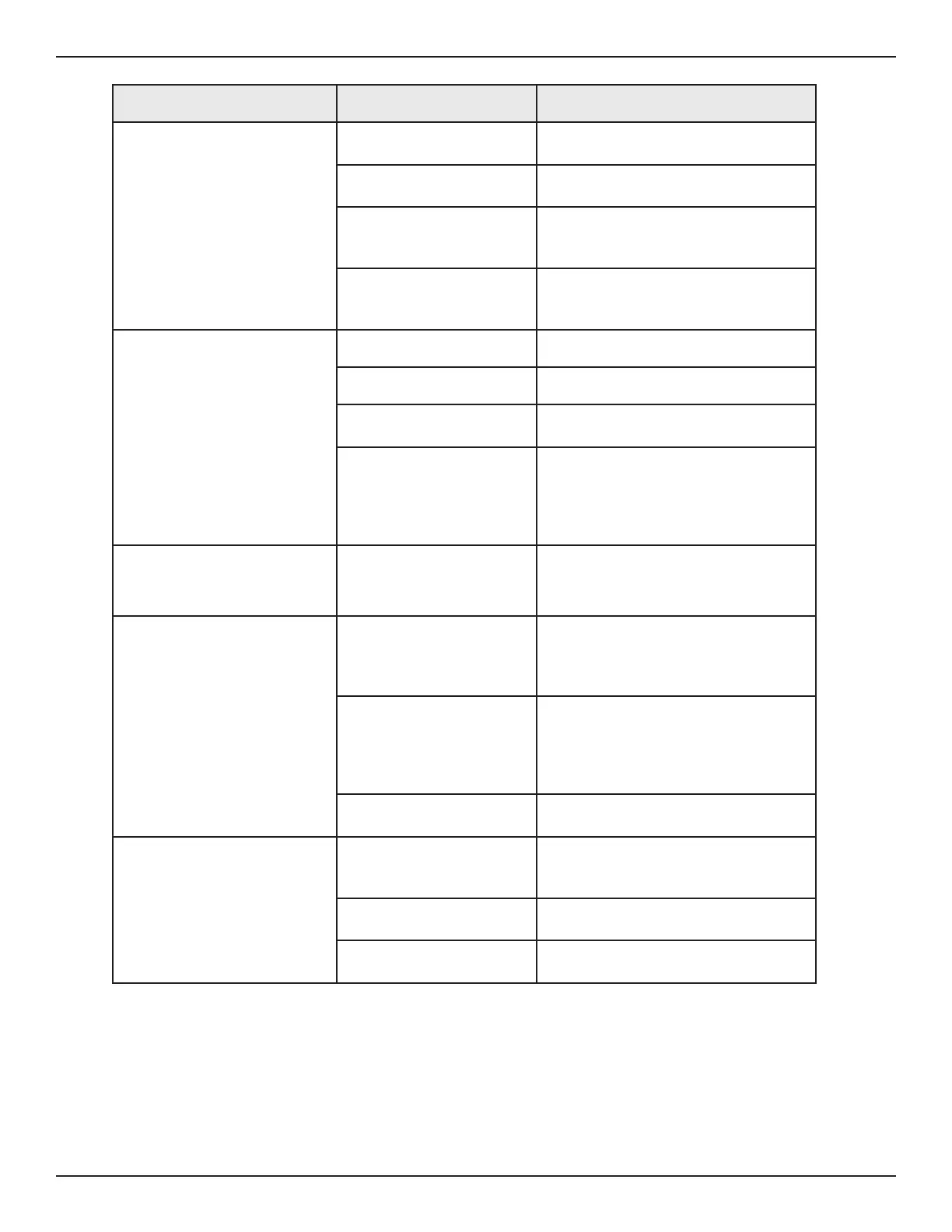20 Bend-Tech Dragon A400
Maintenance & Troubleshooting
Torch
04
Symptom Cause Corrective Action
Cut quality issues
Torch consumables worn
out.
Inspect Torch consumables, measure
pit depth of electrode.
Incorrect Torch height
settings.
Check settings in software and Torch
height on machine.
Incorrect cutting speed.
Ensure cutting speed is correct in
regard to amperage and material
thickness.
Incorrect cutting
amperage.
Ensure consumables match the
amperage settings on the machine.
Set cut speed appropriately.
Round holes are coming
out oval
Cutting speed. Adjust material feed rate.
Material loose in Chuck. Ensure material is secure in Chuck.
Gate too tight or too loose.
Ensure material moves freely in Gate
with no play.
Backlash.
Perform a Backlash Test in Machine
Library > Mechanical Settings.
Remove the Trolley cover and perform
a visual inspection of backlash.
Ensure all motors are tight.
Machine cutting and then
returning to previous
engraving
Order of actions incorrect
in software settings.
Change order of actions
Machine Library > Basic > Default
Process Order.
rectangular material
Gate out of position.
Check homing sensors, check X
backlash, re-home, load material with
Gate in home position and perform
X Axis backlash out of
spec.
Remove Trolley Cover and observe
backlash on X Motor. If incorrect
adjust on machine. Perform a
Backlash Test in Machine Library >
Mechanical Settings.
Machine not homed
properly.
In the Machine Control interface click
Home All Axis.
Jagged Cuts
Material feed rate too high.
Ensure consumables match the
amperage settings on the machine.
Set cut speed appropriately.
Loose set screws on X or
Y Axis.
Remove Trolley cover and perform
inspection of X and Y Axis.
Gate too tight on material.
Ensure material moves freely in Gate
with no play.