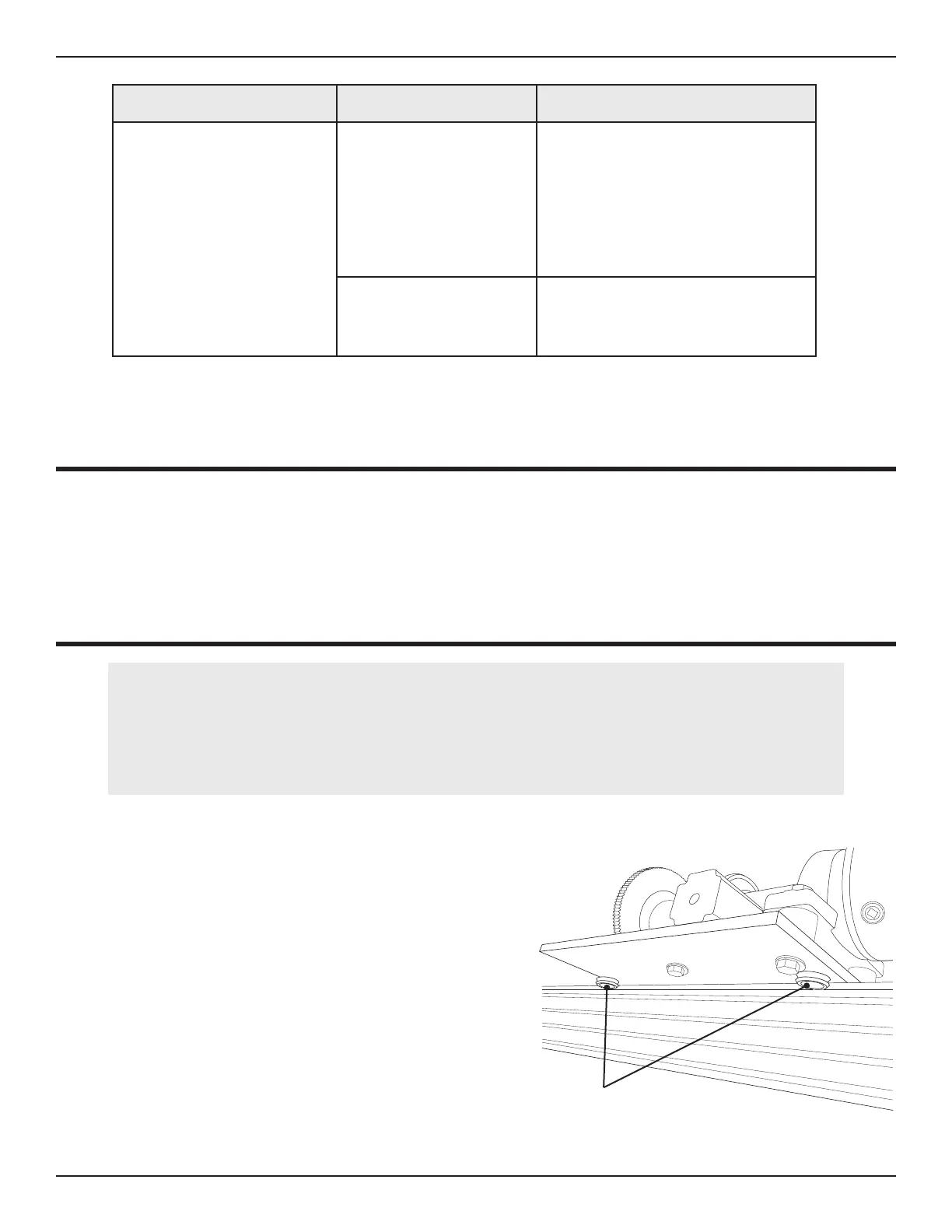30 Bend-Tech Dragon A400
Maintenance & Troubleshooting
X Axis Motor
07
Setting Rail Distance
Rail distance is set at the Bend-Tech manufacturing facility. If it is determined the Rails are out
of alignment its is recommended the Customer contact a Bend-Tech service representative to
discuss the alignment process: support@bend-tech.com; 651-257-8715
Adjusting Trolley Eccentric Bearings
Locate the two eccentric bearings on the Trolley.
The eccentric bearings are located on the right
side (marker side of the machine) of the Trolley.
The bearings on the left side of the Trolley are
Place the thin wrench supplied with the Dragon
bearing, located between the bearing and
underside of the Trolley.
Use a ¾ in. wrench to loosen the front eccentric
Symptom Cause Corrective Action
X Axis Motor Skipping
Steps
Set screws between X
Motor and gearbox have
come loose.
Jog the Trolley and observe if the
motor sound changes as it moves
along the Rail. Motor RPM will
loose. If set screws are loose remove
the X motor and gearbox. Remove set
screws, apply Loctite Blue 242 and
reassemble.
Set screws on Drive Belt
Pulley have come loose
Remove Drive Belt Pulley and reinstall
per Bend-Tech Drive Belt Pulley
installation instructions in Drive Belt/
Pulley Troubleshooting.
Tools needed
• ¾ in. wrench
• ¾ in. thin wrench
Eccentric Bearings
