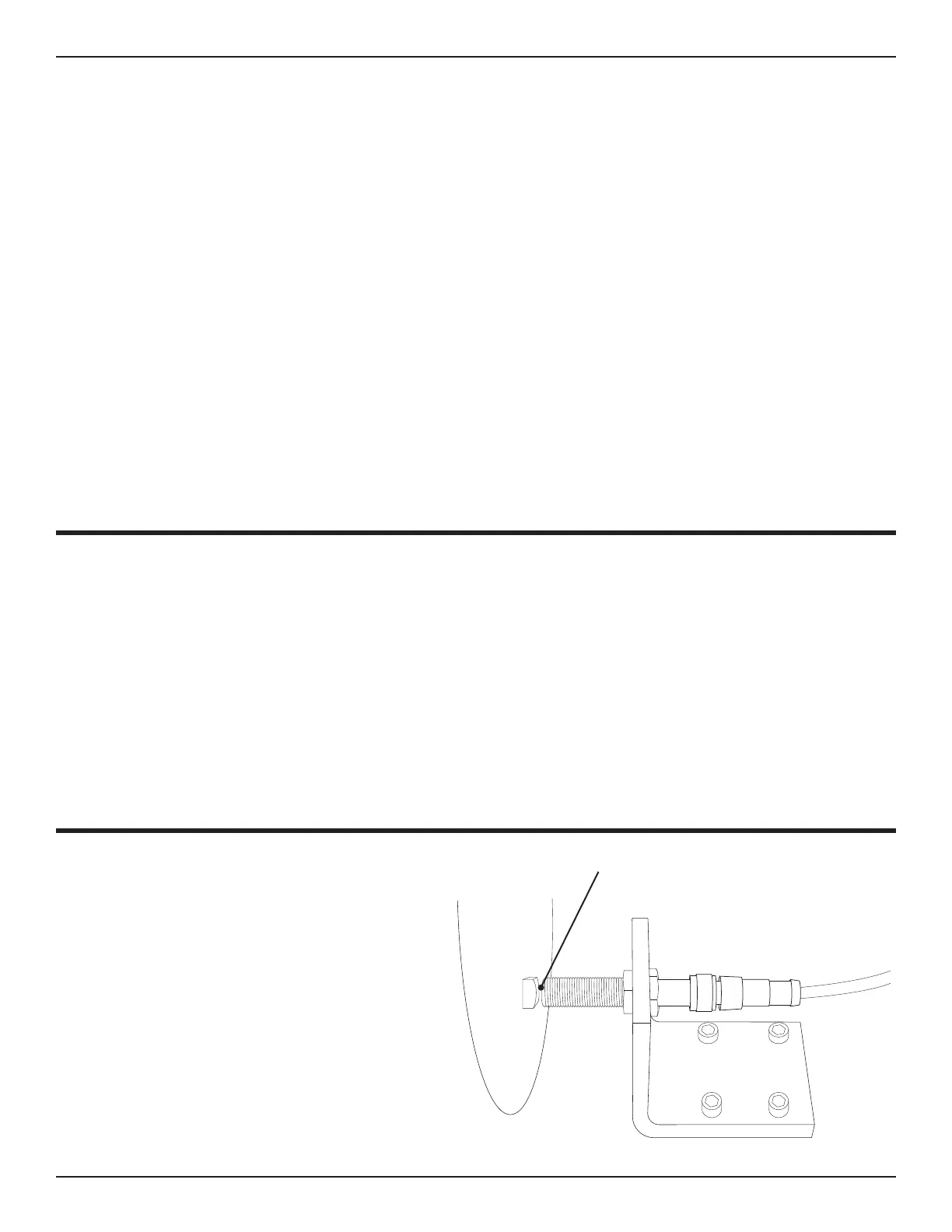49Bend-Tech Dragon A400
Maintenance & Troubleshooting
Sensors
12
12
Sensors
Sensor Overview
The Dragon A400 uses rugged, long-lasting proximity sensors to determine critical machine
positions. Issues related to machine positioning are rarely sensor-related. Typically an issue is
the result of a sensor falling out of adjustment or a cable.
Diagnosing Sensor Issues
machine Axis experiences a collision.
Setting a Sensor
1. Disconnect the sensor cable.
2. Position the sensor bolt directly in
front of the sensor. This will require
jogging the machine.
3. Use a feeler gauge to check the
gap between the face of the sensor
and the bolt head - the gap should
the Sensor and the Bolt
