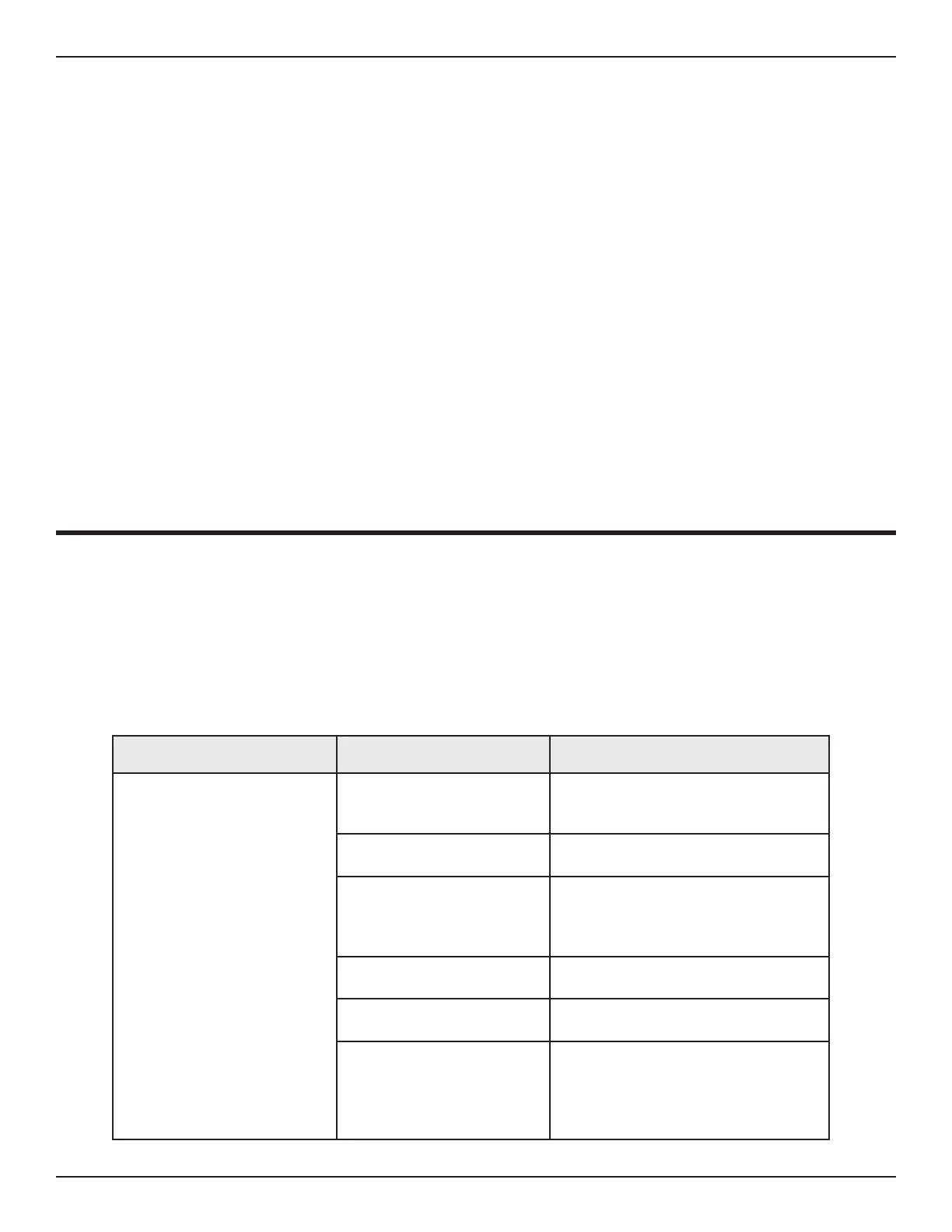47Bend-Tech Dragon A400
Maintenance & Troubleshooting
ESS Connections
11
11
ESS Connections
Troubleshooting the ESS Connections
The majority of connection issues are the result of improper cable routing, improper cable
connection, or the computer’s CPU running other programs simultaneously.
• Ensure the Ethernet cable is connected properly and routed clear of other cables.
• Ensure the computer is connected directly to the Control Box via the Ethernet cable.
• Check the computer ECU and ensure it is not running other programs while trying to
connect.
Symptom Cause Corrective Action
ESS Failure To Connect
Control box not powered up.
Fuse blown.
E-stop triggered.
Check E-Stops, check fuses, check
ribbon connection to Breakout Board,
power up Control Box.
ESS Signature Error.
Damaged cable.
Check cables and replace if damaged.
Electrical interference.
Check cable routing. Ensure the
Ethernet cable is routed clear of any
other cables, especially the Torch
lead.
High CPU Usage.
Ensure no other programs are running
on the computer.
Computer utilizing Power
Saving feature.
Ethernet cable connection
incorrect.
Ensure the computer is connected
directly to the Control Box. Ensure the
Ethernet Cable is connected to its own
Ethernet plug in the computer with no
adapters.
