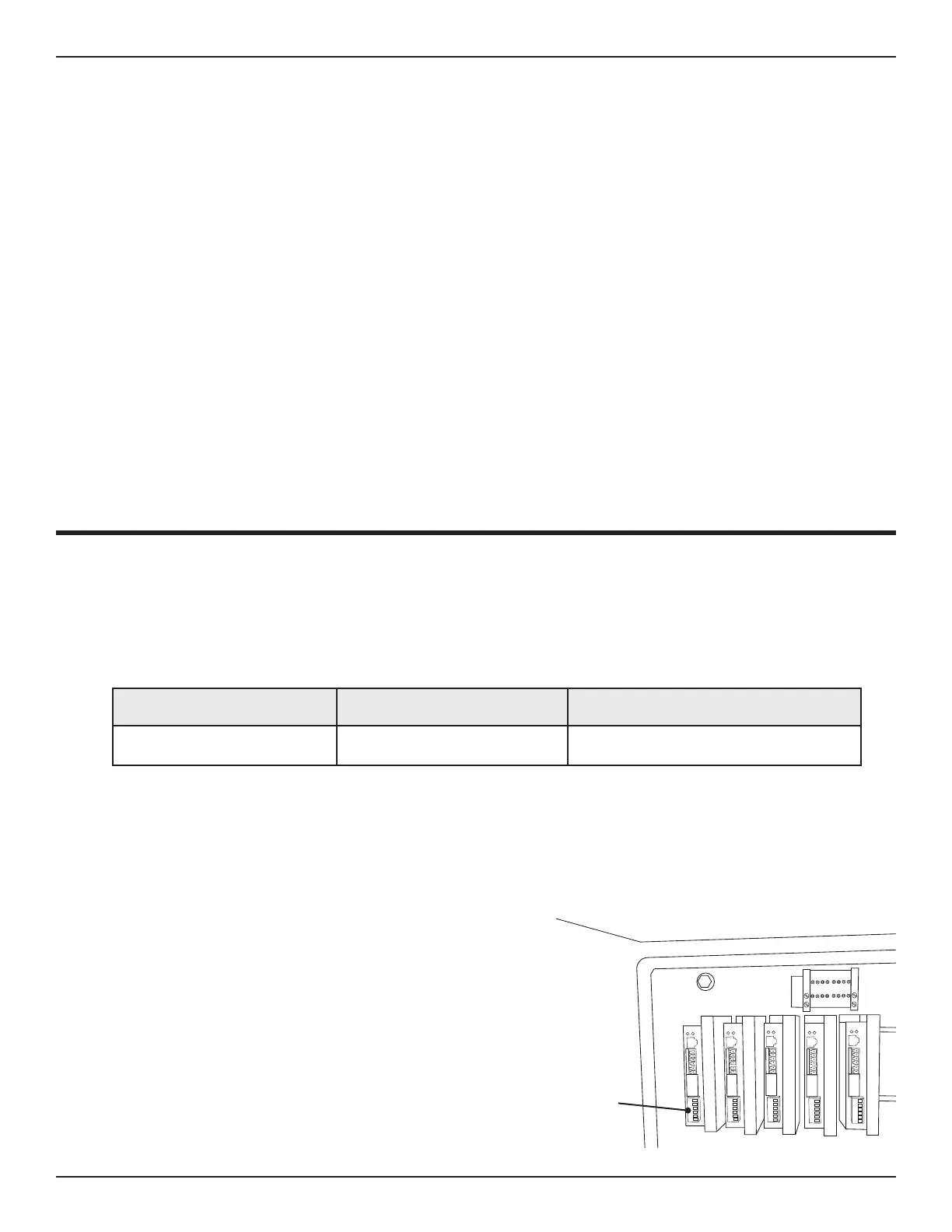41Bend-Tech Dragon A400
Maintenance & Troubleshooting
Control Box
10
10
Control Box
Control Box
The Operator should be familiar with the operations of the Control Box. It is sometimes
necessary for the Operator to inspect or replace Control Box components. Do not attempt to
Replacing a Motor Driver
1.
2.
counterclockwise.
3. Locate the red Breakout Board in the upper left corner of the Control Box. The Breakout
Board will have a ribbon cable leading to it.
Gently pry the Breakout Board out of its location
and set aside. Leave the ribbon cable attached.
4. Locate the Motor Driver that needs to be
replaced. From left to right, the Motor Drivers
are: X, Y, Z, A, B.
5. Unplug the Motor Driver.
Symptom Cause Corrective Action
Motor not responding Motor driver has failed. Replace motor driver.
Dip Switches